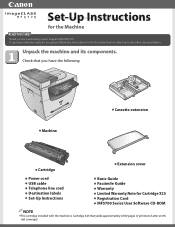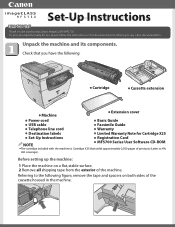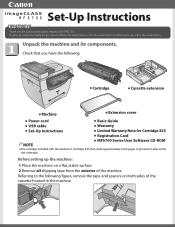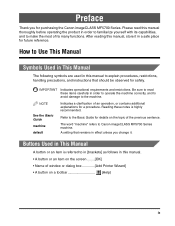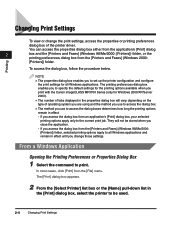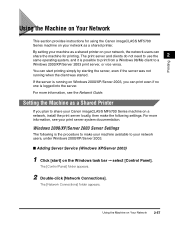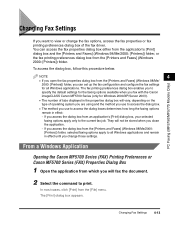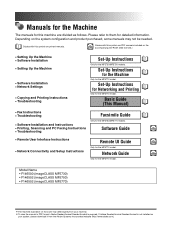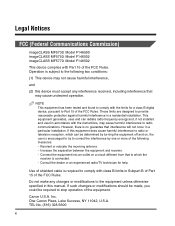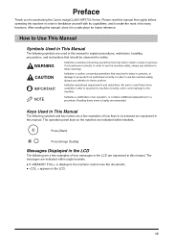Canon MF5770 Support Question
Find answers below for this question about Canon MF5770 - ImageCLASS B/W Laser.Need a Canon MF5770 manual? We have 10 online manuals for this item!
Question posted by Happavgmr on August 23rd, 2014
Canon Imageclass Mf5770 How To Flash Firmware
The person who posted this question about this Canon product did not include a detailed explanation. Please use the "Request More Information" button to the right if more details would help you to answer this question.
Current Answers
Related Canon MF5770 Manual Pages
Similar Questions
Page Total For A Canon Mf6540 Imageclass B/w Laser
On a Canon imageClass MF6540 B/W Laser, how do find the total pages counter? The instructions for th...
On a Canon imageClass MF6540 B/W Laser, how do find the total pages counter? The instructions for th...
(Posted by PHCadmin 7 years ago)
How To Update Firmware On Canon Mf5770
(Posted by emopt63 9 years ago)
When We Turn On The Machine It Shows Scanner Adjusting And Waiting For Scan
after abt 10 min machine gets ready. the same thing happens on power on off and if the machine recov...
after abt 10 min machine gets ready. the same thing happens on power on off and if the machine recov...
(Posted by azharhc 10 years ago)
I Got Message Download Connected. Pls Solve It( Imageclass Mf5770)
(Posted by hrgadhiya 12 years ago)