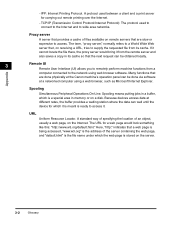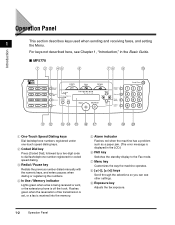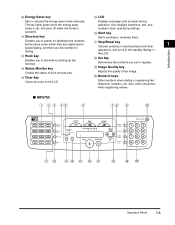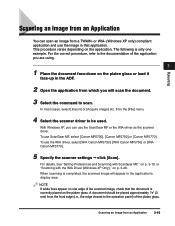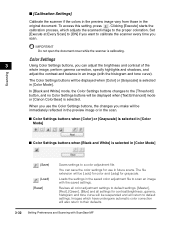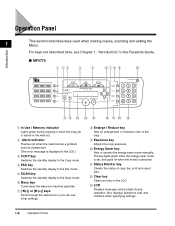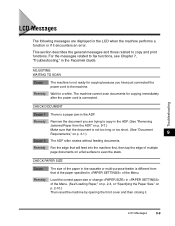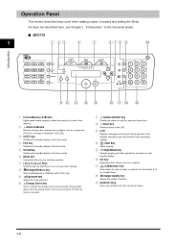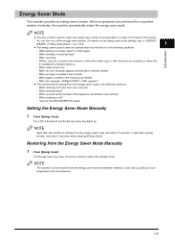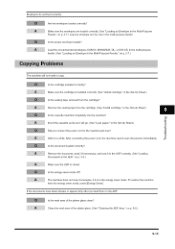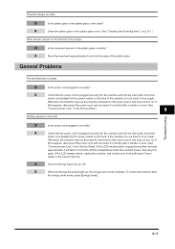Canon MF5770 Support Question
Find answers below for this question about Canon MF5770 - ImageCLASS B/W Laser.Need a Canon MF5770 manual? We have 10 online manuals for this item!
Question posted by azharhc on March 4th, 2014
When We Turn On The Machine It Shows Scanner Adjusting And Waiting For Scan
after abt 10 min machine gets ready. the same thing happens on power on off and if the machine recovers from energy saver
Current Answers
Answer #1: Posted by Odin on March 4th, 2014 9:02 AM
There are several possible causes. See this Canon page.
Hope this is useful. Please don't forget to click the Accept This Answer button if you do accept it. My aim is to provide reliable helpful answers, not just a lot of them. See https://www.helpowl.com/profile/Odin.
Related Canon MF5770 Manual Pages
Similar Questions
How To Update Firmware On Canon Mf5770
(Posted by emopt63 9 years ago)
Mf 5770 Scanner Adjusting For About 10min And Waiting For Scan
(Posted by azharhc 10 years ago)
Canon Mf5770 Machine Counter
How do you get the page counter on mf5770
How do you get the page counter on mf5770
(Posted by danieldattke 10 years ago)
The Scanner Will Not Scan. What Could Be The Problem?
(Posted by martha4208 12 years ago)
Mp530 Scanner Will Not Scan. It Just Beeps.
(Posted by Anonymous-46282 12 years ago)