Canon MF5770 Support Question
Find answers below for this question about Canon MF5770 - ImageCLASS B/W Laser.Need a Canon MF5770 manual? We have 10 online manuals for this item!
Question posted by danieldattke on January 8th, 2014
Canon Mf5770 Machine Counter
How do you get the page counter on mf5770
Current Answers
There are currently no answers that have been posted for this question.
Be the first to post an answer! Remember that you can earn up to 1,100 points for every answer you submit. The better the quality of your answer, the better chance it has to be accepted.
Be the first to post an answer! Remember that you can earn up to 1,100 points for every answer you submit. The better the quality of your answer, the better chance it has to be accepted.
Related Canon MF5770 Manual Pages
imageCLASS MF5770 Set-Up Instructions for the Machine - Page 1
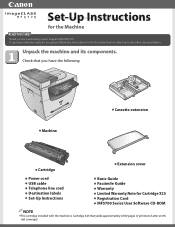
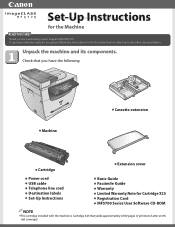
Check that you for purchasing Canon imageCLASS MF5770. Set-Up Instructions
for the Machine
Thank you have the following:
● Machine
● Cassette extension
● Cartridge
● Extension cover
● Power cord ● USB cable ● Telephone line cord ● Destination labels ● Set-Up Instructions
&#...
imageCLASS MF5770 Set-Up Instructions for Networking and Printing - Page 1


...a cover sheet for your fax.
G NetSpot Device Installer (NSDI)
NetSpot Device Installer enables you to set -up the machine for network operations.
Remote UI Guide
Explains how... details, see the online manual for purchasing Canon imageCLASS MF5770.
PageManager enables you for this document before referring to monitor the machine status and change the settings remotely using a...
imageCLASS MF5770 Remote UI Guide - Page 6


... the most of an operation, or contains additional explanations for purchasing the Canon imageCLASS MF5770.
Indicates operational requirements and restrictions. Be sure to IMPORTANT read this manual...expressed in this manual, store it in order to operate the machine
correctly, and to avoid damage to the machine. NOTE
Indicates a clarification of its many functions. After reading ...
imageCLASS MF5770 Network Guide - Page 7


... in a safe place for a procedure.
Please read these notes is highly recommended. Reading these items carefully in order to operate the machine correctly, and to avoid damage to be observed for purchasing the Canon imageCLASS MF5770. Preface
Thank you for safety. After reading this manual, store it in this manual thoroughly before operating the...
imageCLASS MF5750/MF5770 Facsimile Guide - Page 7


... operations that should be pressed are used in this manual thoroughly before operating the machine in a safe place for safety.
Start
Press [Start].
NOTE
Indicates a clarification of an operation, or contains additional explanations for purchasing Canon imageCLASS MF5750/MF5770. Reading these cautions.
Keys Used in This Manual
The following symbols are expressed in...
imageCLASS MF5750/MF5770 Facsimile Guide - Page 8
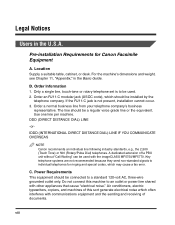
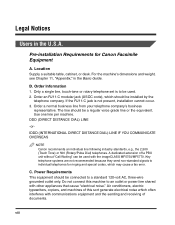
... LINE IF YOU COMMUNICATE OVERSEAS
NOTE Canon recommends an individual line following industry ...should be connected to an outlet or power line shared with the imageCLASS MF5750/MF5770. A dedicated extension off a PBX unit without "Call Waiting"...jack (USOC code), which may cause a fax error. Use one line per machine. Legal Notices
Users in the Basic Guide. Only a single line, touch-...
imageCLASS MF5750/MF5770 Facsimile Guide - Page 11
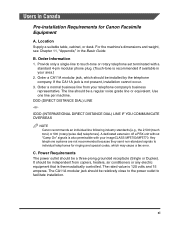
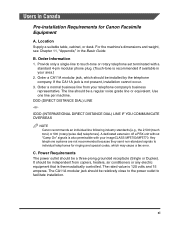
... from your imageCLASS MF5750/MF5770. It should...Canon recommends an individual line following industry standards [e.g., the 2,500 (touch tone) or 500 (rotary/pulse dial) telephones]. C. The rated value is thermostatically controlled.
The CA11A modular jack should be a regular voice grade line or equivalent. Location
Supply a suitable table, cabinet, or desk. For the machine...
imageCLASS MF5750/MF5770 Facsimile Guide - Page 35
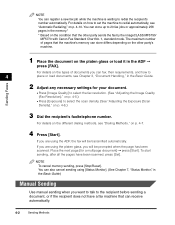
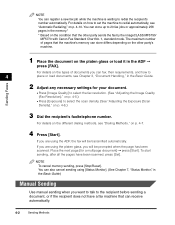
... can store up to 20 fax jobs or approximately 256 pages in the memory.*
* Based on the condition that the other party's machine.
1 Place the document on p. 4-7.
4 Press [Start].
NOTE To cancel memory sending, press [Stop/Reset].
You can receive...store differs depending on the other party sends the fax by the imageCLASS MF5750/ MF5770 with Canon Fax Standard Chart No. 1, standard mode.
imageCLASS MF5750/MF5770 Facsimile Guide - Page 58
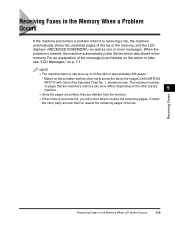
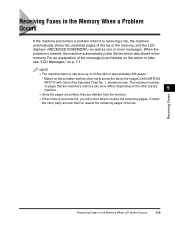
...remaining pages of the fax. Receiving Faxes in the Memory When a Problem Occurs
If the machine encounters a problem when it is cleared, the machine automatically prints the fax which was stored in the Memory When a Problem Occurs
5-9
Receiving ... more messages.
Contact the other party sends the fax by the imageCLASS MF5750/
MF5770 with Canon Fax Standard Chart No. 1, standard mode.
imageCLASS MF5700 Series Software Guide - Page 15


...
1
This section provides installation procedure of drivers to use the Canon imageCLASS MF5700 Series as a member of Administrators.
However, the installation procedure is recommended. • The screen shots shown are using Windows 2000/XP/Server 2003, be sure to:
• Confirm the machine is not connected to your computer. • Turn on the...
imageCLASS MF5700 Series Software Guide - Page 108
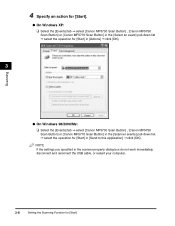
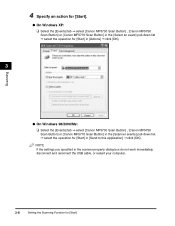
... application] ➞ click [OK]. Scanning
4 Specify an action for [Start].
● On Windows XP: ❑ Select the [Events] tab ➞ select [Canon MF5730 Scan Button] , [Canon MF5750 Scan Button] or [Canon MF5770 Scan Button] in the [Select an event] pull-down list ➞ select the operation for [Start] in [Actions] ➞ click [OK].
3
●...
imageCLASS MF5700 Series Software Guide - Page 117
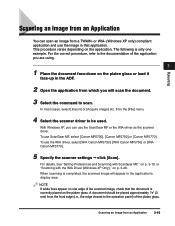
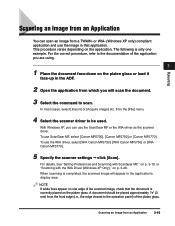
... the document.
3 Select the command to the documentation of the platen glass.
or WIA- (Windows XP only) compliant application and use ScanGear MF, select [Canon MF5730], [Canon MF5750] or [Canon MF5770]. For the correct procedure, refer to scan. In most cases, select [Import] or [Acquire image] etc. To use the image in the application...
imageCLASS MF5700 Series Software Guide - Page 148


... [Start] in the [Scanners and Cameras] Folder (Windows 98/2000: the [Scanners and Cameras Properties] Dialog Box)," on p. 3-5
2 Double-click the [WIA Canon MF5730], [WIA Canon MF5750] or
[WIA Canon MF5770].
3 Click [Next >].
3-46 Scanning with the WIA Driver (Windows XP Only)
Scanning from the front edge (i.e., the edge closest to the operation panel...
imageCLASS MF5700 Series Software Guide - Page 230
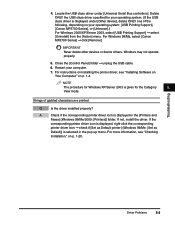
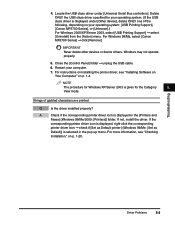
... information, see "Installing Software on
Your Computer," on your operating system: [USB Printing Support], [Canon MF5700 Series], or [Unknown].) For Windows 2000/XP/Server 2003, select [USB Printing Support] ➞...displayed under [Universal Serial Bus controllers]. Locate the USB class driver under [Other device], delete ONLY one of garbled characters are printed. Delete ONLY the USB class...
imageCLASS MF5700 Series Software Guide - Page 233
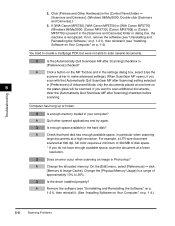
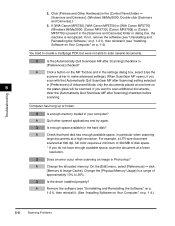
... an error occur when scanning an image in the [Scanners and Cameras] folder or dialog box, the machine is recognized.
If [WIA Canon MF5730], [WIA Canon MF5750] or [WIA Canon MF5770] (Windows 98/Me/2000: [Canon MF5730], [Canon MF5750]) or [Canon MF5770] is present in Photoshop? A
Check that hard disk has enough available space, in the [Control Panel] folder...
imageCLASS MF5700 Series Basic Guide - Page 112


...-purpose feeder one .
Load paper in the cassette or multi-purpose feeder. In this does not solve the problem, unplug the machine and contact Canon Authorized Service Facilities or the Canon Customer Care Center. * xxx stands for the MF5750/MF5770 models.
LCD Messages 9-11 PAPER JAM
Cause There is running low. Remedy
Unplug the...
imageCLASS MF5700 Series Basic Guide - Page 121


... MF5770 users).) If the LCD remains blank, unplug the
machine and wait approximately 3 minutes to the power source and may not turn on . If this happens,
disconnect the power cord, and reconnect it in securely? If the LCD remains blank,
unplug the machine, and contact Canon Authorized Service Facilities or the
Canon Customer Care Center...
imageCLASS MF5700 Series Basic Guide - Page 122


.../MF5770
• Serial number
9
The serial number is on Saturday. on the label located at 1-800-828-4040 between the hours of 8:00 A.M.
Do not attempt to 8:00 P.M. If You Cannot Solve the Problem
If you have a problem with your machine and you have taken to the information in this chapter, contact Canon...
User Guide - Page 71
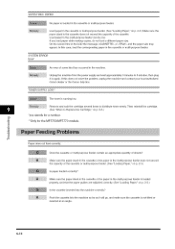
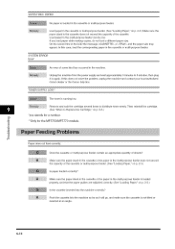
...multi-purpose feeder is running low. In this does not solve the problem, unplug the machine Canon dealer orthe Canon help line.
3 rninutes to Replace the Cartridge." on p. 2-3.)
Is paper loaded ...stands for a number. **Only for the MF5750/MF5770
models.
the paper stack in the mugi-puq)ose feeder d....... On the second line in the machine. SYSTEM ERROR Exxx*
An error of the ...
User Guide - Page 79
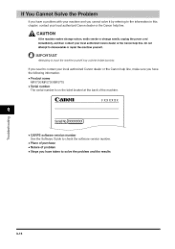
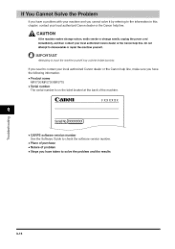
... warran_
If you need to contact your local authorized Canon dealer or the Canon help line, make sure you have the following information:
• Product name MF5730/MF5750/MF5770
• Serial number The serial number is on the label located at the back of the machine.
_aHOl]l
F XXXXXX
03
C
o©
Serial No,('XXXXXXXX')
•...
Similar Questions
Page Total For A Canon Mf6540 Imageclass B/w Laser
On a Canon imageClass MF6540 B/W Laser, how do find the total pages counter? The instructions for th...
On a Canon imageClass MF6540 B/W Laser, how do find the total pages counter? The instructions for th...
(Posted by PHCadmin 7 years ago)
Canon Imageclass Mf5770 How To Flash Firmware
(Posted by Happavgmr 9 years ago)
When We Turn On The Machine It Shows Scanner Adjusting And Waiting For Scan
after abt 10 min machine gets ready. the same thing happens on power on off and if the machine recov...
after abt 10 min machine gets ready. the same thing happens on power on off and if the machine recov...
(Posted by azharhc 10 years ago)
I Got Message Download Connected. Pls Solve It( Imageclass Mf5770)
(Posted by hrgadhiya 12 years ago)

