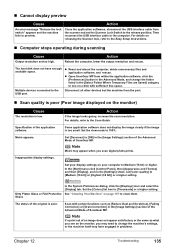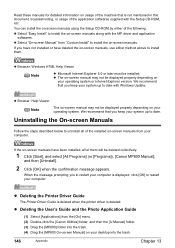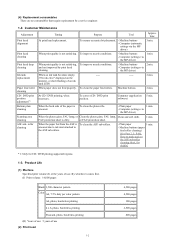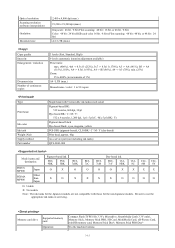Canon MP800 Support Question
Find answers below for this question about Canon MP800 - PIXMA Color Inkjet.Need a Canon MP800 manual? We have 3 online manuals for this item!
Question posted by pgthatsme6 on May 30th, 2012
I Have 32 Bit Cd Computer Is 64 Bit For Drivers
how do i update my 32bit cd to 64 bit so i can use my canon MP800 properly
Current Answers
Answer #1: Posted by bargeboard on June 26th, 2012 8:42 AM
You can find the drivers and software to install at the Canon support site here:
http://www.usa.canon.com/cusa/support/consumer/printers_multifunction/pixma_mp_series/pixma_mp800#DriversAndSoftware
Choose your operating system from the drop down menus and then click "show all" to see the available downloads.
http://www.usa.canon.com/cusa/support/consumer/printers_multifunction/pixma_mp_series/pixma_mp800#DriversAndSoftware
Choose your operating system from the drop down menus and then click "show all" to see the available downloads.
Related Canon MP800 Manual Pages
Similar Questions
Canon Pixma Mp800 Printer Head Wont Move
(Posted by natsay 9 years ago)
Why Do The Color Ink Tanks Run Out On My Pixma Mp800, When I Only Print In
black and white?
black and white?
(Posted by rajonLauraA 9 years ago)
I Have A Pixma Mp990 Inkjet And It Will Not Print From The Computer.
It will print test pages but just puts out blank sheets when trying to print from a computer. Does i...
It will print test pages but just puts out blank sheets when trying to print from a computer. Does i...
(Posted by jssmith15 10 years ago)
Where Can I Obtain A Windows (cd-1) Cd-rom For A Canon Mx700 Multifunction Devic
(Posted by jdebanne 11 years ago)
Canon Pixma Mp800 Color Cartridges
Does the Pixma MP800 still use the color cartridges when printing greyscale?
Does the Pixma MP800 still use the color cartridges when printing greyscale?
(Posted by carlbern 11 years ago)