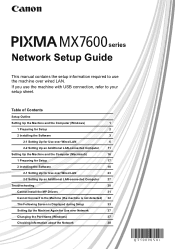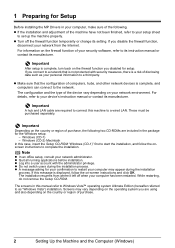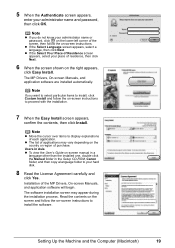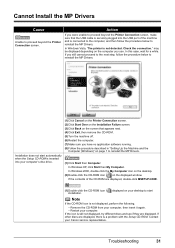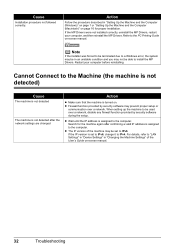Canon MX7600 - PIXMA Color Inkjet Support and Manuals
Get Help and Manuals for this Canon item

View All Support Options Below
Free Canon MX7600 manuals!
Problems with Canon MX7600?
Ask a Question
Free Canon MX7600 manuals!
Problems with Canon MX7600?
Ask a Question
Most Recent Canon MX7600 Questions
What Is Error Code B200? And How Do I Fix It?
(Posted by norah36509 8 years ago)
Canon Mx7600 Fax Pages How
(Posted by dhewsm 9 years ago)
Canon Mx7600 Won't Scan
(Posted by elichung 9 years ago)
Canon Mx 7600 Black Line When Scan Document Feeder
(Posted by elvesjo 9 years ago)
Where Do I Buy The Cleaning Sheet For My Canon Pixma Mx7600 Printer
(Posted by dannpak 9 years ago)
Canon MX7600 Videos
Popular Canon MX7600 Manual Pages
Canon MX7600 Reviews
We have not received any reviews for Canon yet.