Canon MX7600 Support Question
Find answers below for this question about Canon MX7600 - PIXMA Color Inkjet.Need a Canon MX7600 manual? We have 4 online manuals for this item!
Question posted by elichung on August 17th, 2014
Canon Mx7600 Won't Scan
The person who posted this question about this Canon product did not include a detailed explanation. Please use the "Request More Information" button to the right if more details would help you to answer this question.
Current Answers
There are currently no answers that have been posted for this question.
Be the first to post an answer! Remember that you can earn up to 1,100 points for every answer you submit. The better the quality of your answer, the better chance it has to be accepted.
Be the first to post an answer! Remember that you can earn up to 1,100 points for every answer you submit. The better the quality of your answer, the better chance it has to be accepted.
Related Canon MX7600 Manual Pages
Network Setup Guide - Page 23


...remove the Setup CDROM. Setting Up the Machine and the Computer (Macintosh)
21 The software installation is necessary to "Scanning Images" in again, or turn the machine off then back on Image Capture under Applications.
For details, refer to...Installation completed
successfully screen appears, click Restart. When the computer restarts, the Canon IJ Network Tool will start up automatically.
Network Setup Guide - Page 28


...that a check mark is complete, start up the Canon IJ Network Tool to close the dialog box.
9 On the Canon IJ Network Scanner Selector
screen, select Canon XXX Network (where "XXX" is your machine's..., refer to "Using the Card Slot over a Network" in Network Device List, then click Apply to the User's Guide and Scanning Guide on-screen manuals. See "Checking Information about the Network" on ...
Network Setup Guide - Page 31


...manual.
z For details on how to scan, refer to the User's Guide and Scanning Guide on page 38. After the ...Device List, then click Apply to use the machine as a scanner.
Setting Up the Machine and the Computer (Macintosh)
29 Note
z To confirm the machine's MAC address, display the machine's network setting information. 10 On the Canon IJ Network Scanner Selector
screen, select Canon...
Easy Setup Instructions for USB Connection and Software Installation - Page 2


... proceeding to the computer, it back in the User's Guide on the machine to save scanned originals to USB connection and software installation, be detected. When using the Operation Panel on ... the Setup CD-ROM.
Read the contents on the desktop. When the computer restarts, the Canon IJ Network Tool will appear. Screens may appear during the installation process. The MP Drivers, On...
Easy Setup Instructions for Preparing the Machine - Page 2


...the pattern for USB Connection and Software Installation."
e Close the Scanning Unit (Printer Cover). The pattern is properly aligned when inserting.
... portion on the Print Head Lock Lever. Refer to the color guide on the Clear Ink Tank Locking Cover until it snaps... cover of the ink tank.
QT5-0072-V02 © 2008 Canon Inc.
b Push the tab and open the Clear Ink Tank ...
Quick Start Guide - Page 4


...described in this product meets the ENERGY STAR guidelines for 5 years after production has stopped.
and other countries. © CANON INC. 2008 All rights reserved. Disclaimer Canon U.S.A., Inc. For details, refer to your Canon PIXMA MX7600 series Office All-In-One.
All information regarding the accuracy thereof. No representation is a trademark of Microsoft Corporation, registered...
Quick Start Guide - Page 47


... the Photo
Index Sheet.
9 Load the type of images to include in the Photo Index
Sheet, then press the OK button.
7 Press the Color button to select Scan sheet
and print, then press the OK button.
11 Place the Photo Index Sheet face-down on
the Platen Glass, then press the OK...
Quick Start Guide - Page 110


... the machine may be able to the center.
Important
If the Scanning Unit (Printer Cover) is reinstalled. „ Replacing Ink Tanks
z When Replacing Color or Black Ink Tanks
When color or black ink tanks (PGI-9PBK/Y/M/C or PGI-7BK) run out of specified Canon brand ink tanks. Refilling ink is opened, you when to...
Quick Start Guide - Page 113
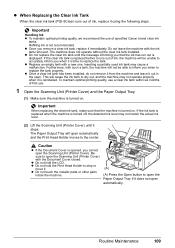
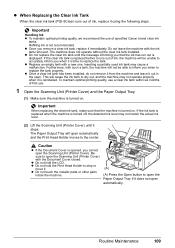
...quality, we recommend the use of first use a clear ink tank within six months of specified Canon brand clear ink
tanks. Important
When replacing the clear ink tank, make sure that the ink... removed. Inserting a partially used ink tank may not match the actual ink level.
(2) Lift the Scanning Unit (Printer Cover) until the message informing you remove a clear ink tank, replace it using the...
Quick Start Guide - Page 117


...Scanning Unit (Printer Cover) and make sure that all lamps for the ink tanks are missing or if white streaks appear
Step 2
See "Print Head Cleaning" on page 116. If not, see "Getting the Color... Print Head" on page 114.
Note
You can also perform the maintenance operation from your Canon service representative. For details, refer to the PC Printing Guide on -screen manual.
Print ...
Quick Start Guide - Page 140


...
"Scanner is displayed
(1)Turn off the machine, and lift the Scanning Unit (Printer Cover) to check if there are as failure to... are clogged. If the same error occurs, contact your Canon service representative. Perform sheet cleaning. Press the OK button to...page 114 and "Printing Does Not Start/Printing Is Blurred/ Colors Are Wrong/Straight Lines Are Misaligned" on the machine to strong...
Quick Start Guide - Page 141
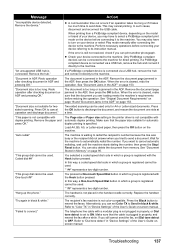
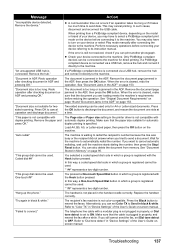
...device or select Play mode manually after a while. Redo operation after checking document in the ADF.
The document is too long or is cleared, make sure that the paper size suitable for twosided scanning... code in which a group is registered cannot be used .
The handset is not color-compatible. Replace the handset correctly.
The recipient's fax machine is not placed in black...
Quick Start Guide - Page 153


...and a piece remains inside the machine. If you unplug the power cord, all paper, close the Scanning Unit (Printer Cover), and turn off the machine. z When reloading the paper in the User's... using the correct paper and are loading it off after removing the paper, contact your Canon service representative.
Refer to remove the jammed paper, make sure of text. Paper Jams
Important...
Quick Start Guide - Page 156


...turn on page 148 to its original position immediately after removing the paper, contact your Canon service representative.
152
Troubleshooting Action
Remove the paper following the procedure below. (1)Remove ...on the machine.
Reprint if necessary.
Caution
Set the machine back to confirm that the Scanning Unit (Printer Cover) is loaded in the Rear Tray, remove the paper from the...
Quick Start Guide - Page 160


...the first page. z When rescanning the document after removing the document, contact your Canon service representative.
Important
Enabling ink quality maintenance is completed. The machine will vibrate for...the Document Output Slot, open the Scanning Unit (Printer Cover) while the machine is in progress. Action
The machine automatically stirs ink to "Device Settings" of the User's Guide ...
Quick Start Guide - Page 165
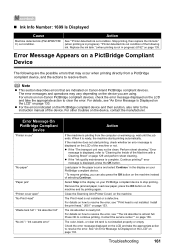
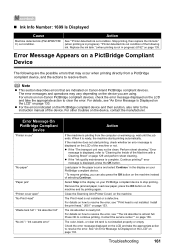
... is complete.
The color, black, or clear ink tank is nearly full. For other troubles on page 133.
„ Ink Info Number: 1699 Is Displayed
Cause
Machine detected ink (PGI-9PBK/Y/M/ C) out condition. For errors on non-Canon PictBridge compliant devices, check the error message displayed on Canon-brand PictBridge compliant devices.
Error
message is...
Quick Start Guide - Page 166


...Sheet" on the sheet are not marked dark enough, the machine may not scan the settings.
Contact your Canon service representative. Action
Follow the procedure described in the correct position and orientation... required circles on the Photo Index Sheet are not dirty. Error Message On PictBridge Compliant
Device
"Ink Error"
"Hardware Error" "Printer error"
Action
An ink tank that was once empty...
Quick Start Guide - Page 176
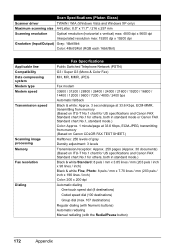
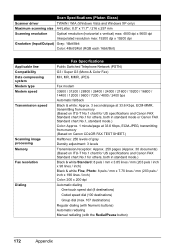
...: 16bit/8bit
Color: 48bit/24bit (RGB each 16bit/8bit)
Applicable line Compatibility Data compressing system Modem type Modem speed
Transmission speed
Scanning image processing Memory...Canon FAX Standard chart No.1 for others, both in standard mode or Canon FAX Standard chart No.1, standard mode.) Color: Approx. 1 minute/page at 33.6 Kbps, ECM-JPEG, transmitting from memory (Based on Canon COLOR...
Quick Start Guide - Page 180


... Authorized Service Facility locations can be obtained by calling the Canon Customer Center.
„ Rights of the FCC rules and...Malfunction
Should any malfunction occur which cannot be advised of devices that has the format US:AAAEQ##TXXXX. If your .... Users in the U.S.A.
„ Pre-Installation Requirements for MX7600
Order Information
When ordering service from the telephone line cable,...
Quick Start Guide - Page 187
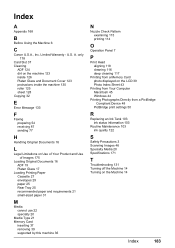
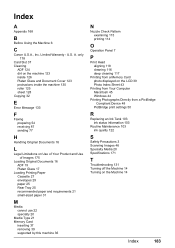
... Computer Macintosh 45 Windows 44
Printing Photographs Directly from a PictBridge Compliant Device 48
PictBridge print settings 50
R
Replacing an Ink Tank 103 ink status information 103
Routine... Maintenance 103 ink quality 122
S
Safety Precautions 3 Scanning Images 46 Specialty Media 20 Specifications 171
T
Troubleshooting 131 Turning off the Machine 14 Turning ...
Similar Questions
Where Do I Buy The Cleaning Sheet For My Canon Pixma Mx7600 Printer
(Posted by dannpak 9 years ago)
How To Scan In Color On Canon Mf4370dn
(Posted by joskgl 9 years ago)
How To Clean Canon Pixma Mx7600 Cleaning Sheets
(Posted by jesststoneh 10 years ago)
I Have A Pixma Mp990 Inkjet And It Will Not Print From The Computer.
It will print test pages but just puts out blank sheets when trying to print from a computer. Does i...
It will print test pages but just puts out blank sheets when trying to print from a computer. Does i...
(Posted by jssmith15 10 years ago)
Mx7600 Cleaning Sheets
Where can I buy replacement cleaning sheets for the Canon MX7600?
Where can I buy replacement cleaning sheets for the Canon MX7600?
(Posted by Anonymous-20221 13 years ago)

