Canon MX7600 Support Question
Find answers below for this question about Canon MX7600 - PIXMA Color Inkjet.Need a Canon MX7600 manual? We have 4 online manuals for this item!
Question posted by aloismacicek on August 9th, 2012
Canon Mx7600 Error Code B200
Canon MX7600 Error Code B200
What is it
Current Answers
There are currently no answers that have been posted for this question.
Be the first to post an answer! Remember that you can earn up to 1,100 points for every answer you submit. The better the quality of your answer, the better chance it has to be accepted.
Be the first to post an answer! Remember that you can earn up to 1,100 points for every answer you submit. The better the quality of your answer, the better chance it has to be accepted.
Related Canon MX7600 Manual Pages
Easy Setup Instructions for Preparing the Machine - Page 2


...firmly into place, locking the ink tank.
QT5-0072-V02 © 2008 Canon Inc.
is displayed on the bottom of the ink tank.
b Insert ... starts the preparatory operation. Note If the Alarm lamp lights and an error message is aligned automatically. 3 Install the Ink Tanks
Note For the... company, and you need to the color guide on the machine. Refer to set the telephone line type setting properly...
Quick Start Guide - Page 4


... that it will be transmitted or copied in any form whatsoever without the express written permission. © CANON INC. 2008 All rights reserved.
z "Windows Vista" is a trademark of your Canon PIXMA MX7600 series Office All-In-One. Disclaimer Canon U.S.A., Inc. Depending on your application program, operations may be an easy-to-use guide to the...
Quick Start Guide - Page 12


... job in progress.
(15) Black button (top) / Color button (bottom) Press the Black button to tone dialing. Press the Color button to start color copying, photo printing, scanning, or faxing.
(16) Hook... dismiss the error message and resume the machine's normal operation after numbers when dialing or registering numbers.
(13) Coded Dial button Press this button and a two-digit code to display...
Quick Start Guide - Page 106
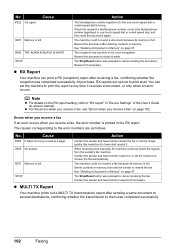
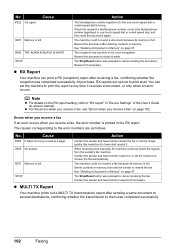
...Errors when you receive a fax If an error occurs when you receive a fax" on page 97. The causes corresponding to "RX report" in "Device...Errors when you receive a fax, the error number is printed in black & white. Cause
Action
#003 It takes too long to one -touch speed dial or coded... page. #005 No answer.
#037 Memory is not color-compatible.
z MULTI TX Report
Your machine prints out a ...
Quick Start Guide - Page 137


... If multiple ink lamps are flashing red, see "Getting the Color or Black Ink Status Information" on page 103. Then printing...out (The lamp on page 103. You are installed in your Canon service representative. Follow the directions given in the appropriate positions. ...run out.
If the error is in place." An Error Message Is Displayed on the LCD
If an error message is displayed on the...
Quick Start Guide - Page 138


...new one. Printing under the ink out condition.
See "Getting the Color or Black Ink Status Information" on page 103. You can set ...of inks, this condition may damage the machine. Please be advised that Canon shall not be printed. Print the fax stored in progress) / ... the ink tank." (when printing is designed to display an error message and stop printing, replace the ink tank, and then ...
Quick Start Guide - Page 140


...Nozzle Check Pattern" on page 114 and "Printing Does Not Start/Printing Is Blurred/ Colors Are Wrong/Straight Lines Are Misaligned" on page 119. For Automatic Print Head Alignment...the Print Head.
If the same error occurs, contact your Canon service representative.
136
Troubleshooting Turn off the machine, and unplug the power cord of size other codes are displayed" described below. Contact...
Quick Start Guide - Page 141
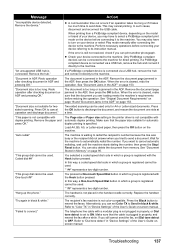
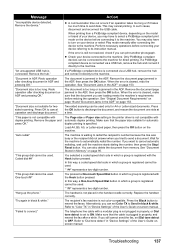
... photograph. Remove the device." If the error is jammed in black & white. z Check your device referring to the machine...to connect."
"Auto redial"
The machine is not color-compatible. You can set Color TX to send a document. "This group dial ...-screen manual. "This paper is connected. Coded dial ##"
You selected a coded speed dial code in the ADF" on page 95. Troubleshooting...
Quick Start Guide - Page 147


... maintenance on -screen manual.
See "Print Head Cleaning" on the error condition. See "When Printing Becomes Faint or Colors Are Incorrect" on page 21. See "Paper Handling" on page... Then try printing again.
When printing from your computer, refer to "Device Settings" of paper other Canon specialty paper.
Refer to align the Print Head after installation, straight lines...
Quick Start Guide - Page 153


...z If the paper tears and a piece remains inside the machine, or if the paper jam error continues after
receiving the fax. or the Rear Tray.
(1)Slowly pull the paper out, either ... off the machine.
z If you turn the machine off after removing the paper, contact your Canon service representative.
Troubleshooting
149
z When you cannot turn the machine on. z When reloading the ...
Quick Start Guide - Page 154
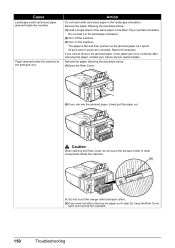
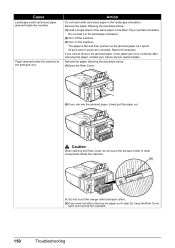
... the paper following the procedure below . (1)Open the Rear Cover.
(2)If you cannot remove the jammed paper or the paper jam error continues after removing the paper, contact your Canon service representative.
Do not load it ejects. If you can see the jammed paper, slowly pull the paper out. Remove the paper...
Quick Start Guide - Page 155
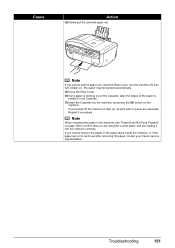
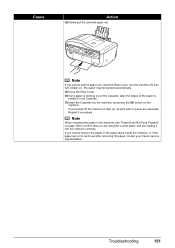
...
(4)Slowly pull the jammed paper out. Note
If you cannot remove the paper or the paper tears inside the machine, or if the paper jam error continues after removing the paper, contact your Canon service representative.
Quick Start Guide - Page 156


...If you are using the correct paper and are canceled. Cause
Paper jammed inside the machine, or if the paper jam error continues after removing the jammed paper. (5)Close the Rear Cover. (6)Insert the Cassette into the machine, and turn on the...Properly" on page 148 to its original position immediately after removing the paper, contact your Canon service representative.
152
Troubleshooting
Quick Start Guide - Page 158
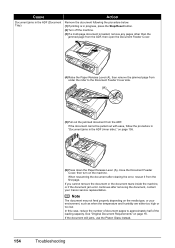
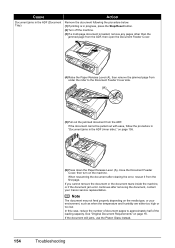
...Feeder Cover, then turn on page 16. Note
The document may not feed properly depending on the media type, or your Canon service representative. Remove the document following the procedure below.
(1)If printing is in progress, press the Stop/Reset button.
(2)... or the document tears inside the machine, or if the document jam error continues after clearing the error, rescan it from the ADF.
Quick Start Guide - Page 160


... document tears inside the machine, or if the document jam error continues after removing the document, contact your Canon service representative.
The Machine Makes the Operation Noise Even When the...vibrate for about 10 seconds, and up to "Device Settings" of the User's Guide on-screen manual. z When rescanning the document after clearing the error, rescan it from the first page. Do not...
Quick Start Guide - Page 161


...a number) with the relay device.
The MP Drivers may have occurred in the PC Printing Guide on the Computer Screen
„ Writing Error/Output Error/Communication Error
Cause
Action
The machine is ... Network Setup Guide. While the COPY button is flashing, the machine is a problem with Canon XXX Printer appearing in the Printer column is displayed as a USB hub, disconnect it, ...
Quick Start Guide - Page 165
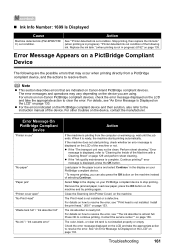
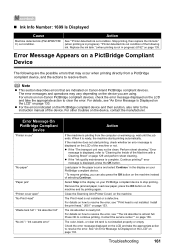
... resume printing, you are indicated on the LCD of the following are the possible errors that are using.
Contact the service center."" on page 133. The color, black, or clear ink tank is displayed on Canon-brand PictBridge compliant devices. Action
See ""Printer detected ink out condition. If the machine does not start printing...
Quick Start Guide - Page 166


... Sheet are filled in.
Doing so may have occurred. If the same error occurs, contact your Canon service representative. Action
z Make sure the Photo Index Sheet is in progress... how to the Scanning Guide on-screen manual.
162
Troubleshooting
Error Message On PictBridge Compliant
Device
"Ink Error"
"Hardware Error" "Printer error"
Action
An ink tank that was once empty is not...
Quick Start Guide - Page 176
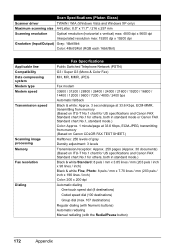
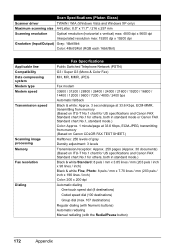
... and Canon FAX Standard chart No.1 for others, both in standard mode.) Black & white Standard: 8 pels / mm x 3.85 lines / mm (203 pels / inch x 98 lines / inch) Black & white Fine, Photo: 8 pels / mm x 7.70 lines / mm (203 pels / inch x 196 lines / inch) Color: 200 x 200 dpi Automatic dialing
One-touch speed dial (8 destinations) Coded...
Quick Start Guide - Page 180


...U.S.A.
„ Pre-Installation Requirements for MX7600
Order Information
When ordering service from the... may be provided to determine the number of devices that contains, among other information, a product... should contact their local authorized Canon Facsimile Service Dealer for this...Universal Service Order Code (USOC): RJ11C The Facility Interface Code (FIC): 02LS2 Service Order Code (SOC): ...
Similar Questions
What Is Error Code B200? And How Do I Fix It?
(Posted by norah36509 8 years ago)
I Have A Pixma Mp990 Inkjet And It Will Not Print From The Computer.
It will print test pages but just puts out blank sheets when trying to print from a computer. Does i...
It will print test pages but just puts out blank sheets when trying to print from a computer. Does i...
(Posted by jssmith15 10 years ago)
Where Can I Obtain A Windows (cd-1) Cd-rom For A Canon Mx700 Multifunction Devic
(Posted by jdebanne 11 years ago)
B300 Error Code, For Mx7600 Canon
How to eliminate this error code. Francois
How to eliminate this error code. Francois
(Posted by francoisleclair 11 years ago)

