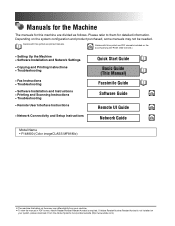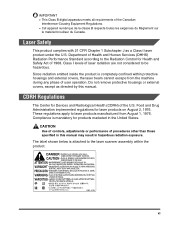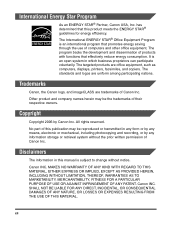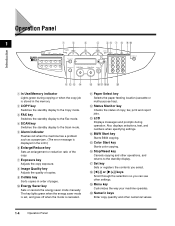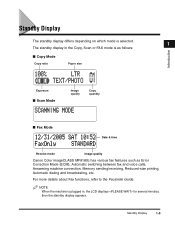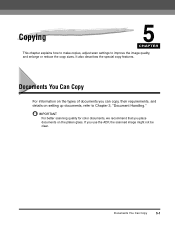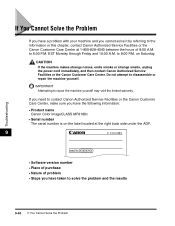Canon MF8180c Support Question
Find answers below for this question about Canon MF8180c - ImageCLASS Color Laser.Need a Canon MF8180c manual? We have 1 online manual for this item!
Question posted by mejiasaquiles on December 19th, 2012
Mf8180c Y Windows 8 Pro
Hi....sorry for my inglish .....i have a New lapto wich Windows 8 .....mi Mf8180c no work ....i donloaw diver but no word moré....wat can i do.? Gracias
Current Answers
Related Canon MF8180c Manual Pages
Similar Questions
Hi, Can You Help My Printer Canon Mf8180c Is Not Printing.
Canon MF8180C is not printing. When is begin print operation it show ERROR E100.Please explain what ...
Canon MF8180C is not printing. When is begin print operation it show ERROR E100.Please explain what ...
(Posted by ukinvestrsbl 8 years ago)
How To Install Canon Imageclass Mf4350d Laser All-in-one Printer Printer Driver
(Posted by irocma 10 years ago)
How To Download And Install Driver Windows 7 For Mf8180c
(Posted by marquaman 10 years ago)
Where Can I Obtain A Windows (cd-1) Cd-rom For A Canon Mx700 Multifunction Devic
(Posted by jdebanne 11 years ago)
Printer Status Window States Download Standy
printer is frozen in Download Standby
printer is frozen in Download Standby
(Posted by mikeahicks 11 years ago)