Canon MF8180c Support Question
Find answers below for this question about Canon MF8180c - ImageCLASS Color Laser.Need a Canon MF8180c manual? We have 1 online manual for this item!
Question posted by mikeahicks on November 19th, 2012
Printer Status Window States Download Standy
printer is frozen in Download Standby
Current Answers
There are currently no answers that have been posted for this question.
Be the first to post an answer! Remember that you can earn up to 1,100 points for every answer you submit. The better the quality of your answer, the better chance it has to be accepted.
Be the first to post an answer! Remember that you can earn up to 1,100 points for every answer you submit. The better the quality of your answer, the better chance it has to be accepted.
Related Canon MF8180c Manual Pages
imageCLASS MF8180c Basic Guide - Page 3
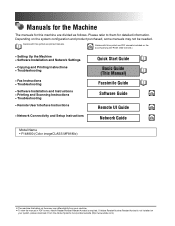
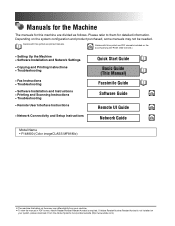
...8226; Network Connectivity and Setup Instructions
Network Guide
CD-ROM
Model Name • F148800 (Color imageCLASS MF8180c)
• The machine illustration on the cover may not be needed. Guides with this...
Manuals for the Machine
The manuals for detailed information. Depending on
your system, please download it from your machine. • To view the manual in PDF format, Adobe Reader...
imageCLASS MF8180c Basic Guide - Page 7


... 5-7 Adjusting the Saturation 5-8 Removing the Background Color 5-10 Special Features 5-11 Collate Copy 5-11
When Loading Documents in the ADF 5-11 When Placing a Document on the Platen Glass 5-12 Reserve Copy 5-13
Chapter 6 Scanning
Before Scanning 6-1 Scanning Methods 6-2 More Information 6-3
Chapter 7 System Monitor
Checking the Status of the Jobs Stored in the...
imageCLASS MF8180c Basic Guide - Page 9


... that may lead to death or injury to property if not performed correctly.
Press [Color Start].
viii Be sure to read this manual to the machine. The operation panel keys...to use the machine safely, always pay attention to be observed for purchasing Canon Color imageCLASS MF8180c.
Keys Used in This Manual
The following symbols are used in this manual thoroughly...
imageCLASS MF8180c Basic Guide - Page 11


... unless otherwise specified in a residential installation. TEL No. (516) 328-5600
x If this device must accept any changes or modifications to radio or television reception, which the receiver is connected. ...Legal Notices
FCC (Federal Communications Commission)
Color imageCLASS MF8180c: Model F148800
This device complies with class B limits in Subpart B of Part 15 of the FCC Rules.
imageCLASS MF8180c Basic Guide - Page 13
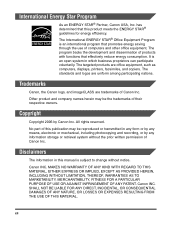
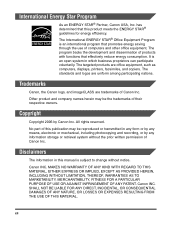
..., WARRANTIES AS TO MARKETABILITY, MERCHANTABILITY, FITNESS FOR A PARTICULAR PURPOSE OF USE OR AGAINST INFRINGEMENT OF ANY PATENT. Trademarks
Canon, the Canon logo, and imageCLASS are office equipment, such as computers, displays, printers, facsimiles, and copiers. has determined that effectively reduce energy consumption. The standards and logos are uniform among participating nations.
imageCLASS MF8180c Basic Guide - Page 24
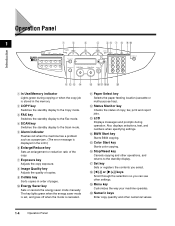
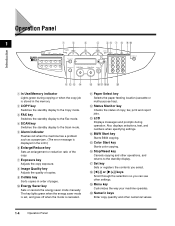
...
7
TUV
WXYZ
89
SYMBOLS
0
TONE
Collate
Energy Saver
klm n
a In Use/Memory indicator
Lights green during operation. l Status Monitor key
Checks the status of the copy. o Color Start key
Starts color copying.
b COPY key
Switches the standby display to the Scan mode.
r [((-)] or [)(+)] keys
Scroll through the selections so you select. The key lights green...
imageCLASS MF8180c Basic Guide - Page 25
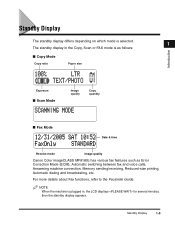
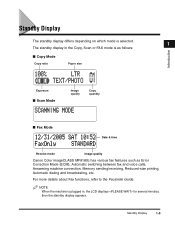
... Mode
Date & time
Receive mode
Image quality
Canon Color imageCLASS MF8180c has various fax features such as Error Correction Mode (ECM), Automatic switching between fax and voice calls, Answering machine connection, Memory sending/receiving, Reduced-size printing, Automatic dialing and broadcasting, etc. Standby Display
The standby display differs depending on which mode is selected.
1
The...
imageCLASS MF8180c Basic Guide - Page 29


... used. Doing so may result in paper jams.
• Severely curled or wrinkled paper • Transparencies designed for full-color copiers or printers • Paper which has already been copied using a digital full-color copier (Do not copy
on the reverse side.) • Paper which has been printed on using the adhesive, test...
imageCLASS MF8180c Basic Guide - Page 58


... machine is not selected:
1 Open the [Printers and Faxes] (Windows 98/Me/2000: [Printers])
folder.
● On Windows XP/Server 2003: ❑ Click [start] on the Windows task bar ➞ select [Printers and Faxes].
● On Windows 98/Me/2000: ❑ Click [Start] on the Windows task bar ➞ select [Settings] ➞ [Printers]. Before Printing
4-1 Printing from Your Computer...
imageCLASS MF8180c Basic Guide - Page 59


2 Click the corresponding printer driver icon. 3 From the [File] menu, click [Set as Default Printer] (Windows 98/
Me: [Set as Default]).
4
Printing from Your Computer
4-2
Before Printing
imageCLASS MF8180c Basic Guide - Page 60


...Windows 2000).
6 Specify the required settings ➞ click [OK]. The [Print] dialog box appears.
4 From the [Select Printer] list box or the [Name] pull-down list in
the [Print] dialog box, select the printer... to the Software Guide.
7 Click [Print] or [OK].
NOTE To cancel printing, click [Cancel].
Printing starts. NOTE Depending on the color printing, refer to ...
imageCLASS MF8180c Basic Guide - Page 61


NOTE You can also cancel a print job using [Status Monitor] on the operation panel of the machine. (See "Confirming and Deleting a PC Print Job," on the print job ➞ click [Cancel Printing]. Canceling Printing
1 Open the [Printers and Faxes] (Windows 98/Me/2000: [Printers])
folder.
● On Windows XP/Server 2003: ❑ Click [start] on the...
imageCLASS MF8180c Basic Guide - Page 65


... after making sure the whirring sound stops.
5
Copying
Making Copies
5-3 You can also cancel copying using [Status Monitor]. Make copies after connecting the power cord, the print quality may jam in the LCD. See "... the document may deteriorate.
5 Press [B&W Start] or [Color Start].
NOTE • To cancel copying, press [Stop/Reset] ➞ follow the instructions in the ADF.
imageCLASS MF8180c Basic Guide - Page 77


... this procedure.
1 Open the [Scanners and Cameras] folder (Windows 98/2000: the
[Scanners and Cameras Properties] dialog box).
● On Windows XP: ❑ Click [start] on the Windows task bar ➞ select [Control Panel] ➞ [Printers and Other Hardware] ➞ [Scanners and Cameras].
● On Windows 98/Me/2000: ❑ Click [Start] on your computer...
imageCLASS MF8180c Basic Guide - Page 78


...color documents, we recommend that you can scan documents to scan using [SCAN] on the operation panel of the machine, you place documents on the operation panel of the machine. If there is no [My Pictures] folder, the folder with the scanning date will be saved in this folder. or WIA- (Windows... XP) compliant Windows application • Using [SCAN] on...
imageCLASS MF8180c Basic Guide - Page 89
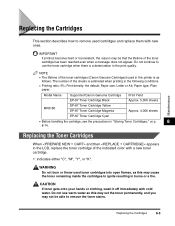
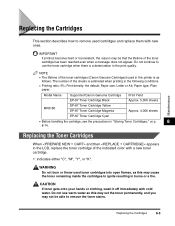
... the sheets is as
follows. Paper type: Plain paper.
Replacing the Cartridges
8-5
The number of the indicated color with new ones. WARNING Do not burn or throw used toner cartridges into open flames, as this printer is estimated when printing in "Storing Toner Cartridges," on p.
8
8-14.
Maintenance
Replacing the Cartridges
This section...
imageCLASS MF8180c Basic Guide - Page 106
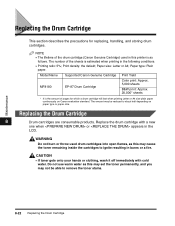
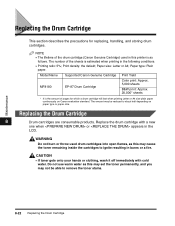
... your hands or clothing, wash it off immediately with a new
one when or appears in this printer is as
follows. Replacing the Drum Cartridge
This section describes the precautions for which a drum cartridge...Supported Canon Genuine Cartridge Print Yield
MF8180
EP-87 Drum Cartridge
Color print: Approx. 5,000 sheets
B&W print: Approx. 20,000* sheets
* It is estimated when printing in burns ...
imageCLASS MF8180c Basic Guide - Page 153
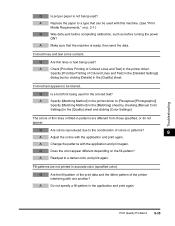
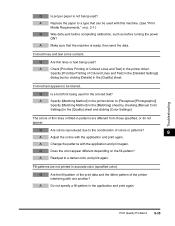
...?
Q
Are the fill-pattern of the print data and the dither pattern of thin lines or filled-in the printer driver.
A
Readjust to [Perceptual [Photographic]].
A
Check [Prioritize Printing of colors or patterns?
9
A
Adjust the colors with one another? Q
Is proper paper is ready, then send the data. A
Replace the paper to a type that...
imageCLASS MF8180c Basic Guide - Page 154
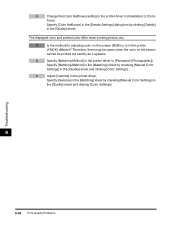
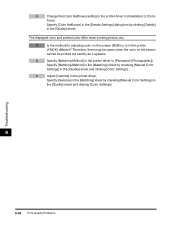
... as it appears. A
Specify [Matching Method] in the printer driver to [Perceptual [Photographic]].
The displayed color and printed color differ when printing photos, etc. A
Change the [Color Halftones] setting in the printer driver to [Gradation] or [Color
Tone].
Specify [Gamma] in the [Matching] sheet by checking [Manual Color
Settings] in the [Quality] sheet. Therefore, there...
imageCLASS MF8180c Basic Guide - Page 158
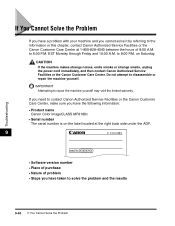
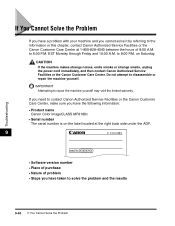
... you need to contact Canon Authorized Service Facilities or the Canon Customer Care Center, make sure you have the following information: • Product name
Canon Color imageCLASS MF8180c • Serial number
The serial number is on Saturday. EST Monday through Friday and 10:00 A.M.
Similar Questions
It Says Is Download Standby And None Of Its Keys Is Not Responding
(Posted by bacquahcoffie67 3 years ago)
Error / Printer Is Not Working
the printer is not working because on the display is the following line: refill paper! but there is ...
the printer is not working because on the display is the following line: refill paper! but there is ...
(Posted by Adriaanbrinkema 9 years ago)
How To Download And Install Driver Windows 7 For Mf8180c
(Posted by marquaman 10 years ago)
My Canon Imageclass Mf6530 Has An Error Download Connected. When I Plug It To Th
(Posted by manish2rajani 10 years ago)
My Canon Mf 6530 Has The Error Message
Download Standby.
It Wont Clear ??????
(Posted by gvandeputte 13 years ago)

