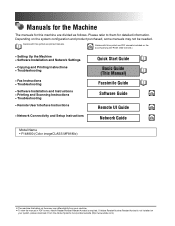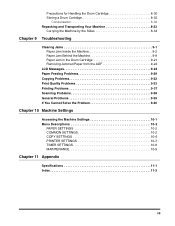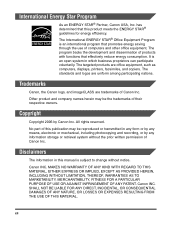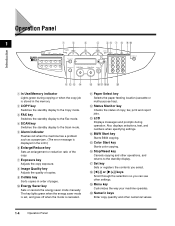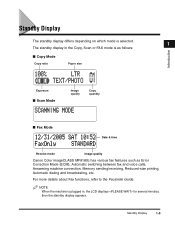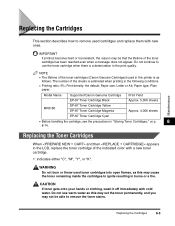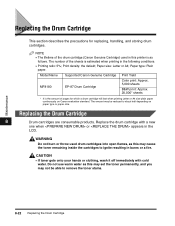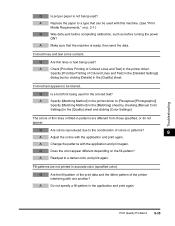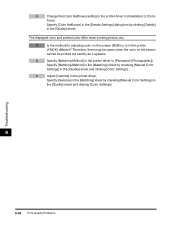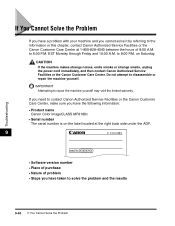Canon MF8180c Support Question
Find answers below for this question about Canon MF8180c - ImageCLASS Color Laser.Need a Canon MF8180c manual? We have 1 online manual for this item!
Question posted by ukinvestrsbl on June 20th, 2015
Hi, Can You Help My Printer Canon Mf8180c Is Not Printing.
Canon MF8180C is not printing. When is begin print operation it show ERROR E100.Please explain what is this error means. How to fix this problem. Regards Alex
Current Answers
Answer #1: Posted by freginold on June 20th, 2015 4:18 AM
Hello, the user manual is not much help for this error, it just says to reboot the machine and if that doesn't fix it, contact Canon for repairs.
However, this post on FixYa says it could be a problem with the laser. It recommends checking the laser connections, and if that doesn't fix it, replace either the laser unit or the DCNT circuit board.
However, this post on FixYa says it could be a problem with the laser. It recommends checking the laser connections, and if that doesn't fix it, replace either the laser unit or the DCNT circuit board.
Related Canon MF8180c Manual Pages
Similar Questions
My Printer Gives Error E021. How Can I Solve The Problem?
(Posted by petervis51 7 months ago)
Canon Mf8180c Just Replaced K Cartridge And Unable To Print From Pc
(Posted by jhmacqueen 8 years ago)
Reset Printer To Print On Letter-sized Paper.
I looked on-line to figure out how to print our logo on letter-sized envelopes and couldn't get it t...
I looked on-line to figure out how to print our logo on letter-sized envelopes and couldn't get it t...
(Posted by wmswms 9 years ago)
Error / Printer Is Not Working
the printer is not working because on the display is the following line: refill paper! but there is ...
the printer is not working because on the display is the following line: refill paper! but there is ...
(Posted by Adriaanbrinkema 9 years ago)
Pixma 340 Canon Printer-not Printing Emails.
PIXMA 320 printer not printing emails. The printer works fine for desktop files;the scanner works. ...
PIXMA 320 printer not printing emails. The printer works fine for desktop files;the scanner works. ...
(Posted by jamesghedlund 13 years ago)