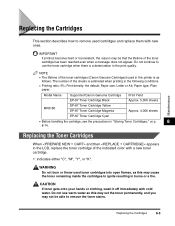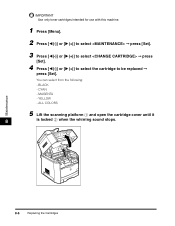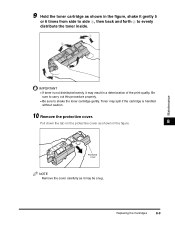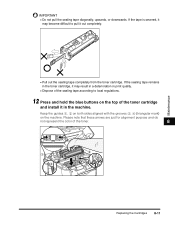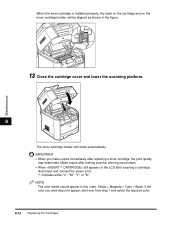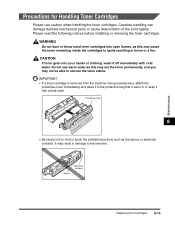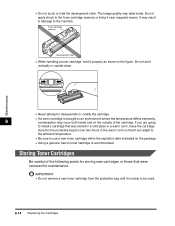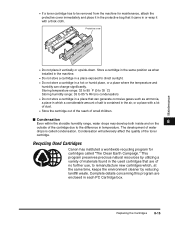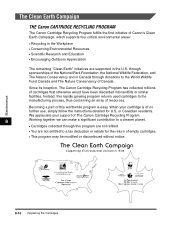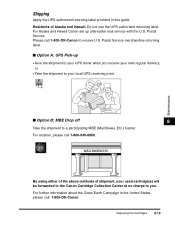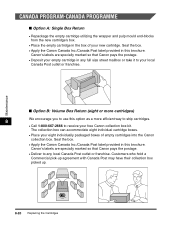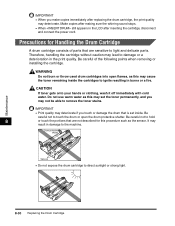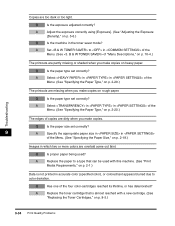Canon MF8180c Support Question
Find answers below for this question about Canon MF8180c - ImageCLASS Color Laser.Need a Canon MF8180c manual? We have 1 online manual for this item!
Question posted by jhmacqueen on October 25th, 2015
Canon Mf8180c Just Replaced K Cartridge And Unable To Print From Pc
The person who posted this question about this Canon product did not include a detailed explanation. Please use the "Request More Information" button to the right if more details would help you to answer this question.
Current Answers
Answer #1: Posted by Odin on October 25th, 2015 10:33 AM
See http://www.computerhope.com/issues/ch000084.htm. Good luck!
Hope this is useful. Please don't forget to click the Accept This Answer button if you do accept it. My aim is to provide reliable helpful answers, not just a lot of them. See https://www.helpowl.com/profile/Odin.
Related Canon MF8180c Manual Pages
Similar Questions
Error Message When Replace Toner Cartridge
Hello,When I replace toner, an error message comes up on the screen saying remove tabs/tape from ton...
Hello,When I replace toner, an error message comes up on the screen saying remove tabs/tape from ton...
(Posted by kazuhosoi 8 years ago)
Hi, Can You Help My Printer Canon Mf8180c Is Not Printing.
Canon MF8180C is not printing. When is begin print operation it show ERROR E100.Please explain what ...
Canon MF8180C is not printing. When is begin print operation it show ERROR E100.Please explain what ...
(Posted by ukinvestrsbl 8 years ago)
How To Tell Toner Cartridge Level On Canon Mf8180c
(Posted by amezboo 9 years ago)
Replacing Ink Cartridge
I need to replace ink cartridge butI don't know where it is located(in the printer)or how to change ...
I need to replace ink cartridge butI don't know where it is located(in the printer)or how to change ...
(Posted by papertades 12 years ago)
Printing Problem
Dark line appear at the edge of the paper while printing a document in portrait form.
Dark line appear at the edge of the paper while printing a document in portrait form.
(Posted by sanjay747iaf21 13 years ago)