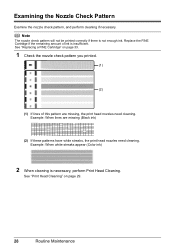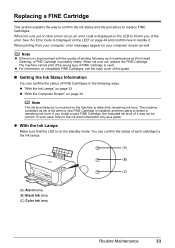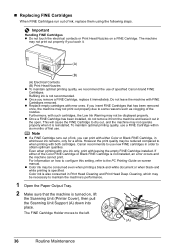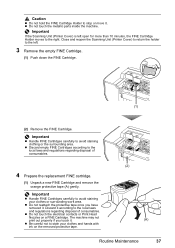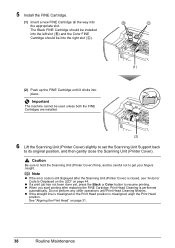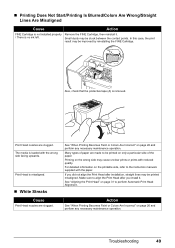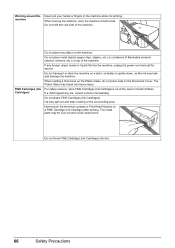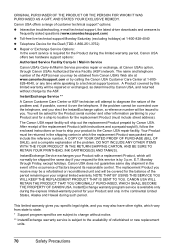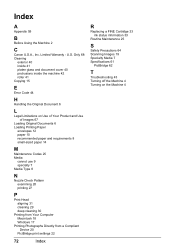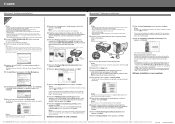Canon MP210 Support Question
Find answers below for this question about Canon MP210 - PIXMA Color Inkjet.Need a Canon MP210 manual? We have 2 online manuals for this item!
Question posted by papertades on July 22nd, 2011
Replacing Ink Cartridge
I need to replace ink cartridge but I don't know where it is located(in the printer) or how to change it. Please e-mail instructions. Thanks.
Current Answers
Related Canon MP210 Manual Pages
Similar Questions
I Have A Canon Mp210 Printer And Have Installed T Cartridge World Ink Cartridge
I Have A Canon Mp210 Printer And Have Installed A Cartridge World Ink Cartridge And Every Few Lines ...
I Have A Canon Mp210 Printer And Have Installed A Cartridge World Ink Cartridge And Every Few Lines ...
(Posted by jbmfd 8 years ago)
Canon Pixma Mp210 Will Not Recognize New Ink Cartridge
(Posted by CpaSha 10 years ago)
I Have A Pixma Mp990 Inkjet And It Will Not Print From The Computer.
It will print test pages but just puts out blank sheets when trying to print from a computer. Does i...
It will print test pages but just puts out blank sheets when trying to print from a computer. Does i...
(Posted by jssmith15 10 years ago)
Where Can I Obtain A Windows (cd-1) Cd-rom For A Canon Mx700 Multifunction Devic
(Posted by jdebanne 11 years ago)
How Do I Remove The Ink Cartridge From My Mp210
I cannot get the printer to place the ink cartridge in the proper position to remove the cartridridg...
I cannot get the printer to place the ink cartridge in the proper position to remove the cartridridg...
(Posted by kennyc1633 11 years ago)