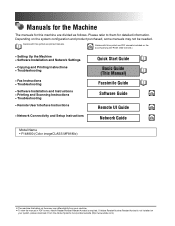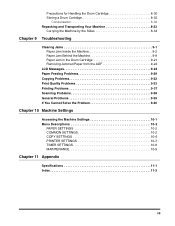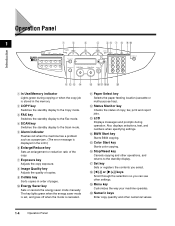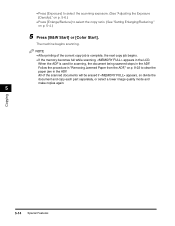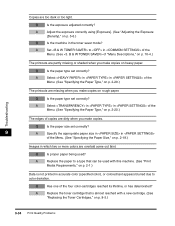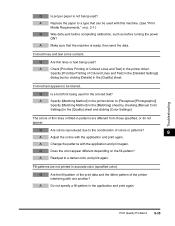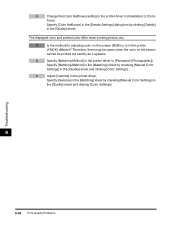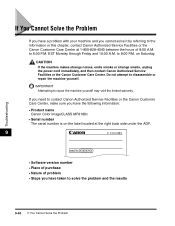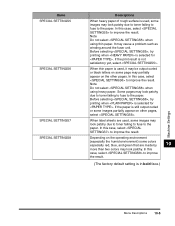Canon MF8180c Support Question
Find answers below for this question about Canon MF8180c - ImageCLASS Color Laser.Need a Canon MF8180c manual? We have 1 online manual for this item!
Question posted by sanjay747iaf21 on May 4th, 2011
Printing Problem
Dark line appear at the edge of the paper while printing a document in portrait form.
Current Answers
Related Canon MF8180c Manual Pages
Similar Questions
Canon Mf8180c Just Replaced K Cartridge And Unable To Print From Pc
(Posted by jhmacqueen 8 years ago)
Hi, Can You Help My Printer Canon Mf8180c Is Not Printing.
Canon MF8180C is not printing. When is begin print operation it show ERROR E100.Please explain what ...
Canon MF8180C is not printing. When is begin print operation it show ERROR E100.Please explain what ...
(Posted by ukinvestrsbl 8 years ago)
Where Can I Obtain A Windows (cd-1) Cd-rom For A Canon Mx700 Multifunction Devic
(Posted by jdebanne 11 years ago)
Canon Mf 8180c System Error E197 How Make This Problem
i have system not working coming massege system error e197 how to trabil shoot this problem
i have system not working coming massege system error e197 how to trabil shoot this problem
(Posted by sharafunisar48 11 years ago)
Black Edge On Printed Documents
How can I get rid of the thick black edge on my printed documents?
How can I get rid of the thick black edge on my printed documents?
(Posted by deb48442 12 years ago)