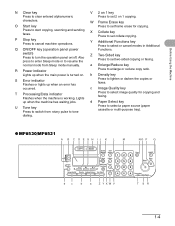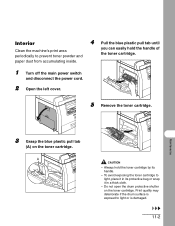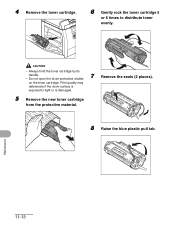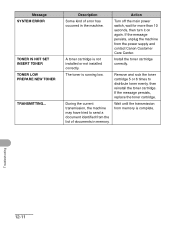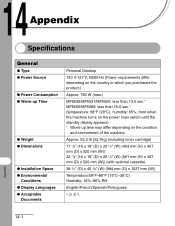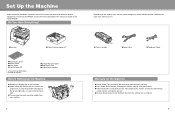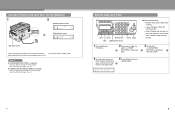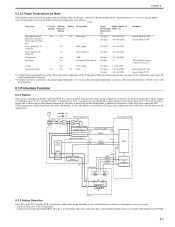Canon MF6530 Support Question
Find answers below for this question about Canon MF6530 - ImageCLASS B/W Laser.Need a Canon MF6530 manual? We have 5 online manuals for this item!
Question posted by mhayward on December 22nd, 2015
Prepare New Toner Light Will Not Go Off Even When New Toner Is Installed.
Current Answers
Answer #1: Posted by hzplj9 on December 23rd, 2015 2:49 PM
It may be that the toner cartridge has not been prepared correctly. If following these instructions, then it could need to be reset to factory to clear errors. Page 190 of the user guide explains resetting. There is also an advanced guide which may help on the same link.
Hope that helps.
Related Canon MF6530 Manual Pages
Similar Questions
On a Canon imageClass MF6540 B/W Laser, how do find the total pages counter? The instructions for th...