Canon MF6530 Support Question
Find answers below for this question about Canon MF6530 - ImageCLASS B/W Laser.Need a Canon MF6530 manual? We have 5 online manuals for this item!
Question posted by manudenor on September 28th, 2014
How To Properly Install Toner For A Canon Printer Mf6530
The person who posted this question about this Canon product did not include a detailed explanation. Please use the "Request More Information" button to the right if more details would help you to answer this question.
Current Answers
There are currently no answers that have been posted for this question.
Be the first to post an answer! Remember that you can earn up to 1,100 points for every answer you submit. The better the quality of your answer, the better chance it has to be accepted.
Be the first to post an answer! Remember that you can earn up to 1,100 points for every answer you submit. The better the quality of your answer, the better chance it has to be accepted.
Related Canon MF6530 Manual Pages
imageCLASS MF6500 Series Basic Guide - Page 10


...Do with This Machine ii
Fax Features (MF6550/MF6560/MF6580 Only ii Copy Features iv Printer Feature vi Scanner Feature vi PC Fax Feature (MF6550/MF6560/MF6580 Only) .........vii Remote ... and the Use of Images xx Trademarks xxi
Users in the U.S.A xxii
Pre-Installation Requirements for Canon Facsimile Equipment xxii Connection of the Equipment xxiii In Case of Equipment Malfunction xxiii ...
imageCLASS MF6500 Series Basic Guide - Page 11


... Canada xxvi Pre-Installation Requirements for Canon Facsimile Equipment xxvi Notice xxvii
Laser Safety xxix CDRH Regulations xxix
1 Before Using the Machine 1-1
Machine Components 1-1 Operation Panel 1-3
Main Operation Panel 1-3 Facsimile Operation Panel (MF6550/MF6560/MF6580 Only 1-5 LCD (Standby Mode 1-6 Copy Mode 1-6 Fax Mode 1-6 Scan Mode 1-6 Toner Cartridge 1-7 Maintaining the...
imageCLASS MF6500 Series Basic Guide - Page 15


...toner cartridge from operating properly. Do not insert any of the machine when you lift the machine. To avoid spillage in fire or electric shock. - xiii Follow all service, contact Canon Customer Care Center, or a Canon... Before using the machine, please read the following instructions for choosing a Canon product. Important Safety Instructions
WARNING
Except as pins, paper clips, or ...
imageCLASS MF6500 Series Basic Guide - Page 17
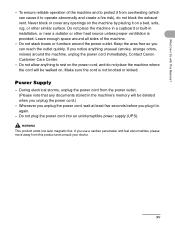
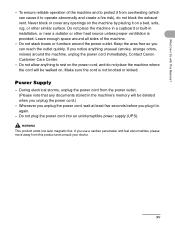
... when you plug it to protect it on . Contact Canon Customer Care Center.
- During electrical storms, unplug the power...power outlet. Keep the area free so you can cause it in installation, or near a radiator or other similar surface.
If you notice...be walked on a bed, sofa, rug, or other heat source unless proper ventilation is not knotted or kinked. Power Supply
- What Can I ...
imageCLASS MF6500 Series Basic Guide - Page 23


... system in which business proprietors can participate voluntarily. Their standards and logos are office equipment, such as computers, displays, printers, facsimiles, and copiers.
All other office equipment. Trademarks
Canon, the Canon logo and imageCLASS are registered trademarks, trademarks or service marks of computers and other product and brand names are trademarks of products with...
imageCLASS MF6500 Series Basic Guide - Page 26


...the FCC Rules.
This equipment generates, uses and can be required to radio communications. Canon U.S.A. FCC Notice
imageCLASS MF6530: Model F189100 imageCLASS MF6531: Model F189100 imageCLASS MF6550: Model F189102 imageCLASS MF6560: Model F189102 imageCLASS MF6580: Model F189102
This device complies with the instructions, may
cause undesired operation. Operation is subject to the...
imageCLASS MF6500 Series Basic Guide - Page 38


... 19752"* when printing A4 size paper with the machine is approximately 2,500 pages, the Canon genuine replacement toner cartridge is the global standard related to "Method for the determination of toner cartridge yield for monochromatic electrophotographic printers and multi-function devices that may harm these items.
● Avoid locations subject to high temperature, high humidity...
imageCLASS MF6500 Series Basic Guide - Page 120


... the printer icon for the machine ([Canon MF6500 Series UFRII LT], [Canon MF6500 Series PCL5e]*, or [Canon MF6500 Series PCL6]*).
* MF6560/MF6580 Only
7-1 For details on printer driver settings, see online help.
1 2 Start the Print Command
Select the Printer
Printing
From an open document on an application, click [File] > [Print].
Make sure that the printer driver is installed.
imageCLASS MF6500 Series Basic Guide - Page 162
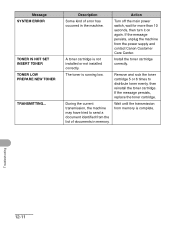
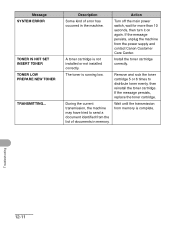
... or not installed correctly.
Message SYSTEM ERROR
TONER IS NOT SET INSERT TONER TONER LOW PREPARE NEW TONER
TRANSMITTING... Install the toner cartridge correctly. Remove and rock the toner cartridge 5 or 6 times to send a document identified from memory is complete. If the message persists, unplug the machine from the power supply and contact Canon Customer Care Center.
Description Some...
imageCLASS MF6500 Series Basic Guide - Page 166


...when you have taken to 8:00 P.M. Product name (imageCLASS MF6530/MF6531/MF6550/MF6560/MF6580) - Do not attempt to the information in this chapter, contact Canon Customer Care Center at 1-800-828-4040 between the ... the machine yourself. on the left cover) - Place of problem - Steps you contact Canon: - to solve the problem and the results
CAUTION
If the machine makes strange noises, emits...
imageCLASS MF6500 Series Basic Guide - Page 200
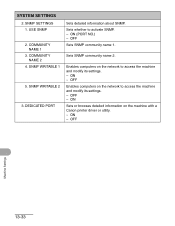
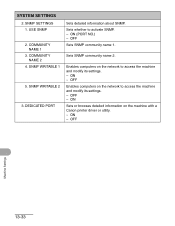
... machine and modify its settings. -
OFF - OFF
Machine Settings
13-33 COMMUNITY NAME 1
3. SNMP WRITABLE 1
5. ON (PORT NO.) -
OFF
Enables computers on the machine with a Canon printer driver or utility. - USE SNMP
2. SYSTEM SETTINGS
2. OFF
Sets SNMP community name 1.
imageCLASS MF6500 Series Basic Guide - Page 204
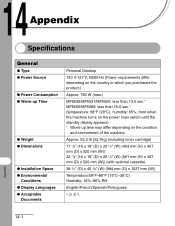
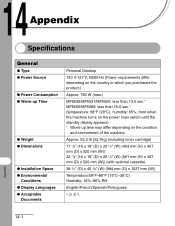
... Weight ● Dimensions
● Installation Space ● Environmental
Conditions ●... you purchased the product.)
Approx. 780 W (max.)
MF6530/MF6531/MF6550: less than 13.5 sec.* MF6560/MF6580: ... than 16.0 sec.* (temperature: 68°F (20°C), humidity: 65%;
Approx. 52.2 lb (23.7kg) (including toner cartridge)
17 7/8" (H) x 18" (D) x 20 1/2" (W) (453 mm (H) x 457 mm (D) x 520 mm (W))...
imageCLASS MF6500 Series Starter Guide - Page 3


... pull tab as in the machine.
4 The Blue plastic pull tab should be pulled up as it is properly set in step 4.
3
Pull out the seal completely.
CAUTION - If you cannot close the left cover. Install Toner Cartridge
1
Remove the toner cartridge from the bag. Keep the bag for future use .
2
3
Gently rock the...
imageCLASS MF6500 Series Starter Guide - Page 5
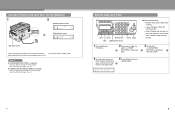
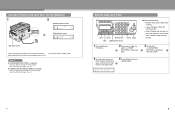
... the main power switch to
standby mode.
7
8
What if...
● is displayed: Make sure that the left cover is closed properly. (See "Install Toner Cartridge," on p. 3.)
● is displayed: Make sure that
is installed properly. (See "Install Toner Cartridge," on p. 3.)
Set the Date and Time
COPY
FAX
SCAN
System Monitor
View Settings
@./
1
ABC
2
DEF
3
Reset
Collate
GHI...
imageCLASS MF6500 Series Advanced Guide - Page 49
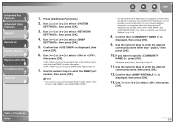
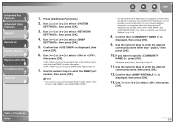
... each item of the machine with a utility that is
displayed, then press [OK].
9.
Confirm that is displayed, then
press [OK].
6. If you do not use a Canon printer driver or utility, select for both and are . Use [ ] or [ ] to step 16.
7. If you want to enter the desired
community name other than "public...
imageCLASS MF6500 Series Advanced Guide - Page 50
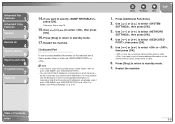
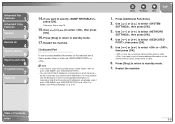
...
16. Use [ ] or [ ] to select or ,
then press [OK].
: If you are not using a Canon printer driver or utility. : If you restrict the IP addresses, it is not possible to .
Dedicated Port
To set or browse ...[ ] or [ ] to select , then press [OK].
5. If you want to set to use a Canon printer driver or utility, select for both and are . If you want to use the Remote UI to step 16....
imageCLASS MF6500 Series Advanced Guide - Page 110


... With this setting, the machine
will not store documents in the memory even if the
toner has run out. (See Chapter 13, "Machine
Settings," in the Starter Guide.)
Q
Is the toner cartridge installed properly? If
the problem persists, replace the toner cartridge.
(See Chapter 11, "Maintenance," in the Basic
Guide.)
Q
Is the correct type of...
imageCLASS MF6500 Series Advanced Guide - Page 113
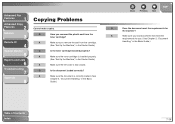
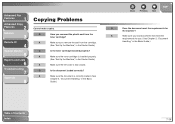
A
Make sure the toner cartridge is installed properly.
(See "Set Up the Machine," in the Starter Guide.)
A
Make sure the left cover is correctly loaded. (See
Chapter 2, "... Q
Have you load documents that meet the requirements for use. (See Chapter 2, "Document
Handling," in the Starter Guide.)
Q
Is the toner cartridge installed properly? A
Make sure you remove the seal from the...
imageCLASS MF6500 Series Advanced Guide - Page 117


... printing, or the file name. Table of the file being printed too long? A
Check that is printing properly set up. Q
A
Make sure the IP addresses are operating. Make sure the proper printer driver is installed. (See "Installing/Uninstalling Software," in the Starter Guide.)
Make sure the correct machine is connected to print from a TCP/IP...
Service Manual - Page 169
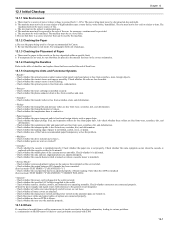
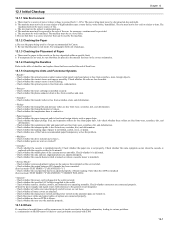
... of the sun. The site must not be well ventilated. Check whether the toner cartridge is installed properly. Check whether the paper pickup, feed, and separation rollers are placed in the...smoothly. Try using paper fresh out of package.
12.1.3 Checking the Placement of the Canon-recommended paper/transparency solves the problem.
- Check whether the middle plate of fire. ...
Similar Questions
How Do I Add A Canon Imageclass 6530 Printer To My New Computer
(Posted by magrip 9 years ago)
How To Remove Paper Jam From Canon Printer Mf6530
(Posted by lelanjiff 10 years ago)
How To Install Mx860 Printer On Mac Wireless
(Posted by drim4comat 10 years ago)
I Am Not Able To Use The Scanning Function Of The Mf6530
I bought a new computer now has Windows 7 (64 bit) and download and installed the printer driver whi...
I bought a new computer now has Windows 7 (64 bit) and download and installed the printer driver whi...
(Posted by karenmccrudden 12 years ago)
Cover Won;t Close After Installing New Printer Cartridges
(Posted by chgocathy 13 years ago)

