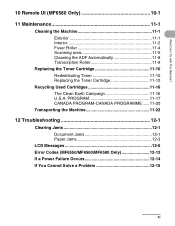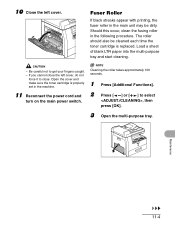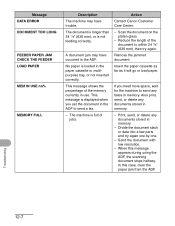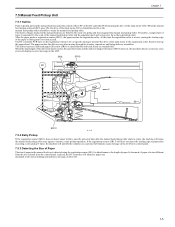Canon MF6530 Support Question
Find answers below for this question about Canon MF6530 - ImageCLASS B/W Laser.Need a Canon MF6530 manual? We have 5 online manuals for this item!
Question posted by wa6ifn on August 1st, 2013
Paper Stuck. Someone Told Me I Need A New Fuser Unit. It Was Working Good Until
The person who posted this question about this Canon product did not include a detailed explanation. Please use the "Request More Information" button to the right if more details would help you to answer this question.
Current Answers
Answer #1: Posted by TommyKervz on August 2nd, 2013 12:23 AM
Greetings - The article here
http://www.wikihow.com/Clear-a-Paper-Jam
and the printer's pdf resources below should be able to help you out
http://www.helpowl.com/manuals/Canon/MF6530/12119
http://www.wikihow.com/Clear-a-Paper-Jam
and the printer's pdf resources below should be able to help you out
http://www.helpowl.com/manuals/Canon/MF6530/12119
Related Canon MF6530 Manual Pages
Similar Questions
Prepare New Toner Light Will Not Go Off Even When New Toner Is Installed.
How do I reset the "prepare new toner" error light that flashes on and off repeatedly for months now...
How do I reset the "prepare new toner" error light that flashes on and off repeatedly for months now...
(Posted by mhayward 8 years ago)
Brand New Canon Printer> Paper Stuck While Installing How Can I Get It Out
While installing my brand new Canon PIXMA MG3600 Printer some 20 or more paper pages were fed altoge...
While installing my brand new Canon PIXMA MG3600 Printer some 20 or more paper pages were fed altoge...
(Posted by pa3fipa 8 years ago)
How To Get A Paper Jam Out Canon Copier Mf6530
(Posted by Brdatgor 10 years ago)
Copier Runs The Paper Through Twice...out, Back In, Then Out Again.
When making a 1 sided copy, the machine makes a copy then pulls it back in then back out again...lik...
When making a 1 sided copy, the machine makes a copy then pulls it back in then back out again...lik...
(Posted by robertsfh1 11 years ago)
Fuser Unit Of Mf8180 C, Do You Sell This?
I need a new fuser unit of the MF 8180 laser printer. Do you sell this?
I need a new fuser unit of the MF 8180 laser printer. Do you sell this?
(Posted by anneliesbakker 11 years ago)