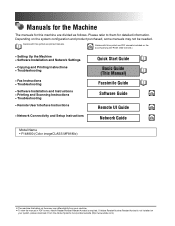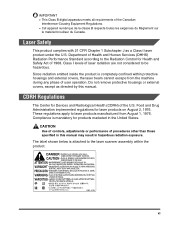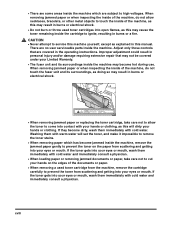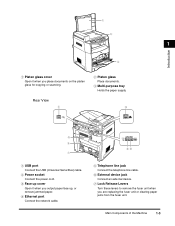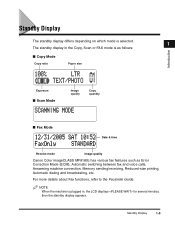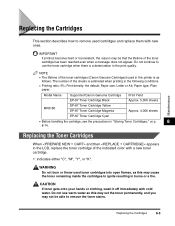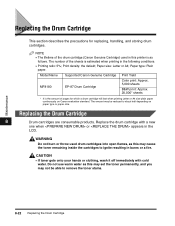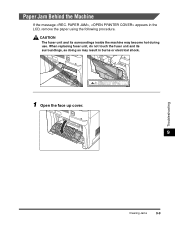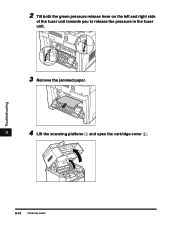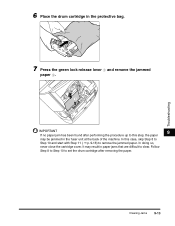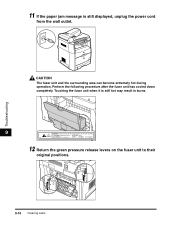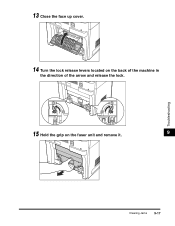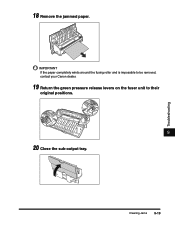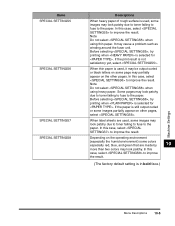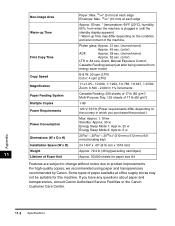Canon MF8180c Support Question
Find answers below for this question about Canon MF8180c - ImageCLASS Color Laser.Need a Canon MF8180c manual? We have 1 online manual for this item!
Question posted by anneliesbakker on August 9th, 2012
Fuser Unit Of Mf8180 C, Do You Sell This?
I need a new fuser unit of the MF 8180 laser printer.
Do you sell this?
Current Answers
Answer #1: Posted by freginold on August 9th, 2012 6:50 PM
Hi, HelpOwl does not sell any products. However, you can purchase a fuser unit (the 120-volt version) from PrecisionRoller.com for $239.95 plus shipping:
http://www.precisionroller.com/fuser-assemblies---units-for-canon-imageclass-mf8180c---color/details_49237.html
http://www.precisionroller.com/fuser-assemblies---units-for-canon-imageclass-mf8180c---color/details_49237.html
Related Canon MF8180c Manual Pages
Similar Questions
How Do You Print Envelopes For The Canon Mf4350d Laser Printer?
(Posted by rstoffpc 8 years ago)
How To Install Canon Imageclass Mf4350d Laser All-in-one Printer Printer Driver
(Posted by irocma 10 years ago)
My Canon Imageclass Mf6530 Has An Error Download Connected. When I Plug It To Th
(Posted by manish2rajani 10 years ago)
Mi Canon Mf8180 Show In The Lcd Download Stanby Or Download Connected...
(Posted by soluenpapel 10 years ago)
Fixing Unit
my mechine's fixing unit has burnt.then I replaced a new one but thet one also burnt please send mf...
my mechine's fixing unit has burnt.then I replaced a new one but thet one also burnt please send mf...
(Posted by headdezoysa 13 years ago)