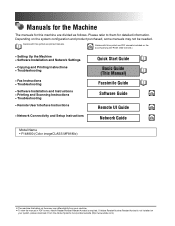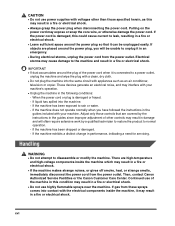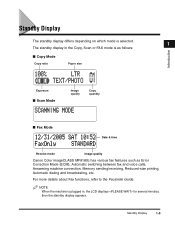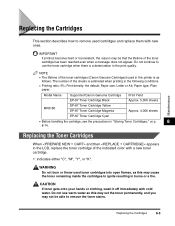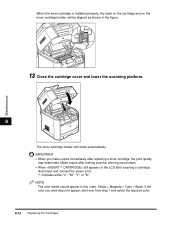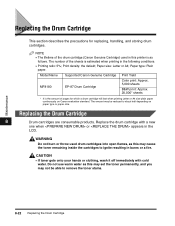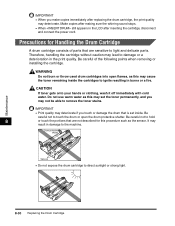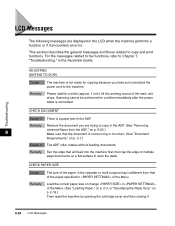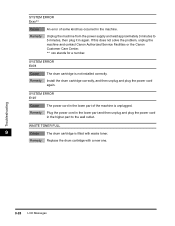Canon MF8180c Support Question
Find answers below for this question about Canon MF8180c - ImageCLASS Color Laser.Need a Canon MF8180c manual? We have 1 online manual for this item!
Question posted by soluenpapel on June 8th, 2013
Mi Canon Mf8180 Show In The Lcd Download Stanby Or Download Connected...
The person who posted this question about this Canon product did not include a detailed explanation. Please use the "Request More Information" button to the right if more details would help you to answer this question.
Current Answers
Related Canon MF8180c Manual Pages
Similar Questions
How To Download And Install Driver Windows 7 For Mf8180c
(Posted by marquaman 10 years ago)
My Canon Imageclass Mf6530 Has An Error Download Connected. When I Plug It To Th
(Posted by manish2rajani 10 years ago)
Printer Status Window States Download Standy
printer is frozen in Download Standby
printer is frozen in Download Standby
(Posted by mikeahicks 11 years ago)
Appeared 'download Connected' On The Screen And Then All Operation Were Blocked
(Posted by aogroup7254 11 years ago)
I Got Message Download Connected. Pls Solve It( Imageclass Mf5770)
(Posted by hrgadhiya 12 years ago)