Canon MF6550 Support Question
Find answers below for this question about Canon MF6550 - ImageCLASS B/W Laser.Need a Canon MF6550 manual? We have 4 online manuals for this item!
Question posted by aogroup7254 on October 28th, 2012
Appeared 'download Connected' On The Screen And Then All Operation Were Blocked
The person who posted this question about this Canon product did not include a detailed explanation. Please use the "Request More Information" button to the right if more details would help you to answer this question.
Current Answers
There are currently no answers that have been posted for this question.
Be the first to post an answer! Remember that you can earn up to 1,100 points for every answer you submit. The better the quality of your answer, the better chance it has to be accepted.
Be the first to post an answer! Remember that you can earn up to 1,100 points for every answer you submit. The better the quality of your answer, the better chance it has to be accepted.
Related Canon MF6550 Manual Pages
imageCLASS MF6500 Series Basic Guide - Page 16


...connection of installing a new outlet. - Do not use or store the machine outdoors. - If possible, place the machine near an existing telephone line outlet for servicing. Place the machine near devices...near a standard 120 V AC (60 Hz) power outlet.
If you have to normal operation. - Improper adjustment of the following cases: - Keep the machine away from the wall outlet...
imageCLASS MF6500 Series Basic Guide - Page 17
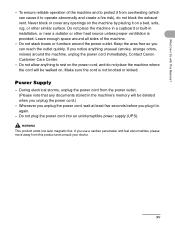
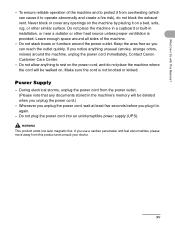
...not stack boxes or furniture around all sides of the machine and to operate abnormally and create a fire risk), do not place the machine where the cord will be walked...around the machine, unplug the power cord immediately. WARNING
This product emits low level magnetic flux. Never block or cover any documents stored in the machine's memory will be deleted when you unplug the power cord.)...
imageCLASS MF6500 Series Basic Guide - Page 18
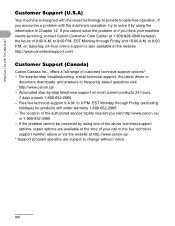
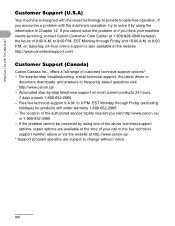
... of customer technical support options*: - What Can I Do with the latest technology to provide trouble-free operation.
to 8:00 P.M. The location of the authorized service facility nearest you think your call to the live...of 8:00 A.M. If you encounter a problem with the machine's operation, try to solve it by -step troubleshooting, e-mail technical support, the latest driver or
document...
imageCLASS MF6500 Series Basic Guide - Page 19


...operating restrictions and how to avoid actions that could injure you or damage your
CAUTION
machine.
Explains how to avoid minor difficulties. The keys you should keep in the procedure. Information in the LCD appears... for the machine and indicate the warnings, cautions and notes you press appear in angle brackets: . xvii
In addition, this guide uses distinctive notations...
imageCLASS MF6500 Series Basic Guide - Page 25
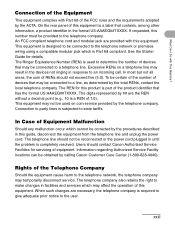
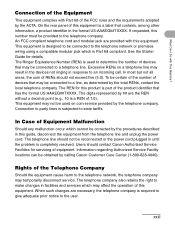
... Guide for this equipment is part of the product identifier that may affect the operation of this number must be connected to determine the number of 1.0). In Case of Equipment Malfunction
Should any malfunction occur which is a REN of devices that has the format US:AAAEQ##TXXXX. The Ringer Equivalence Number (REN) is...
imageCLASS MF6500 Series Basic Guide - Page 26


... the equipment and receiver. • Connect the equipment into an outlet on , the user is required to correct the interference by one or more of the FCC Rules. FCC Notice
imageCLASS MF6530: Model F189100 imageCLASS MF6531: Model F189100 imageCLASS MF6550: Model F189102 imageCLASS MF6560: Model F189102 imageCLASS MF6580: Model F189102
This device complies with This Machine?
If such...
imageCLASS MF6500 Series Basic Guide - Page 73
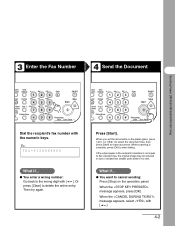
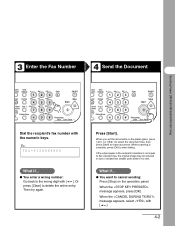
...fax number with the numeric keys.
When the message appears, press [OK]. When scanning is sent. Or press [Clear...
4-2 3 Enter the Fax Number
4 Send the Document
Sending Faxes (MF6550/MF6560/MF6580 Only)
stem View nitor Settings @./
1
ABC
2
DEF...Error Power
Press [Start].
When you set the documents on the operation panel. What if...
● You want to cancel sending: Press...
imageCLASS MF6500 Series Basic Guide - Page 111
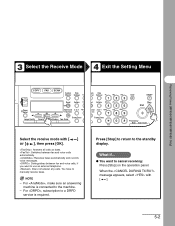
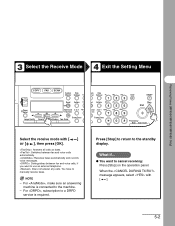
...connected to cancel receiving: Press [Stop] on 1 PQRS
ons
7
TUV
WXYZ
89
Frame Erase
SYMBOLS
0#
Tone
Clear
C
ON/OFF
Stop Start
Processing/ Data Error Power
Select the receive mode with [ ].
5-2 When the message appears...JKL
MNO
456
onal 2 on the operation panel. 3 4 Select the Receive Mode
Exit the Setting Menu
Receiving Faxes (MF6550/MF6560/MF6580 Only)
COPY
FAX
SCAN
...
imageCLASS MF6500 Series Basic Guide - Page 113
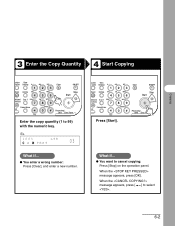
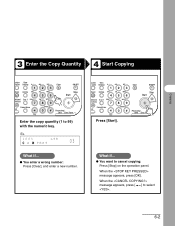
...onitor
View Settings
@./
1
ABC
2
DEF
3
Reset
Collate
GHI
4
JKL
MNO
56
ditional 2 on the operation panel.
ystem onitor
View Settings
@./
1
ABC
2
DEF
3
Reset
Collate
GHI
4
JKL
MNO
56
ditional ...
Tone
Clear
C
ON/OFF
Stop Start
Processing/ Data Error Power
Press [Start]. When the message appears, press [ ] to 99) with the numeric key.
Ex.
100%
LTR
A TEXT
O3
...
imageCLASS MF6500 Series Basic Guide - Page 123


What if...
● You want to cancel scanning: Press [Stop] on the operation panel, then click [OK] on 1 PQRS
7
TUV
WXYZ
89
Frame Erase
SYMBOLS
0#
Tone
Clear
C
ON/OFF
Stop...
3 Set Scan Function
4 Start Scanning
View Settings
@./
1
ABC
2
DEF
3
Collate
GHI
4
JKL
5
MNO
6
l 2 on the computer screen.
8-2 Press [Start]. The mark will be displayed above the button you select.
imageCLASS MF6500 Series Basic Guide - Page 172


...Sets to return standby display that is activated.
Beeps when pressing the keys on the model imageCLASS MF6580. ON (1-3) - Depending on the country of purchase, some settings may not be... display appears after the Auto Clearing function is selected in this section are based on the operation panel. -
DEFAULT SETTINGS
2. AUDIBLE TONES 1. SCAN
Selects which standby display appears when ...
imageCLASS MF6500 Series Basic Guide - Page 194
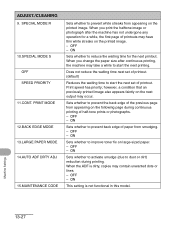
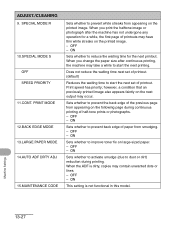
...operation for the next printout.
OFF - SPECIAL MODE R
10.SPECIAL MODE S OFF SPEED PRIORITY
11.CONT. ON
Sets whether to start the next printing. OFF - OFF -
Machine Settings
13-27 OFF - Does not reduce the waiting time next set of the previous page from appearing...however, a condition that an previously printed image also appears faintly on the printed image. - OFF - ON...
MF6500 Series Scanner Drivere Guide - Page 10


... manuals for the machine and indicate the warnings, cautions and notes you press on the screen appear in mind when using the machine.
WARNING
Indicates a warning that could injure you or damage...buttons you should keep in square brackets: [Preferences]. NOTE
Explains operating restrictions and how to avoid actions that may lead to identify buttons: - CAUTION
Explains how to ...
imageCLASS MF6500 Series Starter Guide - Page 9


..., click on the circled button to proceed.
3
If the MF6500 Series CD-ROM Setup screen is not displayed, on before installing the software. If you connect the USB cable before installing the software and the Found New Hardware Wizard screen appears, click [Cancel].
• For Windows 2000/XP/Server 2003, logon as Administrator to...
imageCLASS MF6500 Series Starter Guide - Page 11
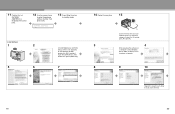
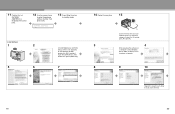
... Series CD-ROM Setup screen is not displayed, on a computer running Windows Server 2003, the display in this step does not appear.
8
9
10
Repeat... this step for each driver that is displayed, then press [OK].
12 Use the numeric keys
to standby mode.
l
Ex. Open the CD-ROM icon, then double-click [MInst (MInst.exe)].
7
14 Restart the machine.
15
A
Connect...
imageCLASS MF6500 Series Starter Guide - Page 13
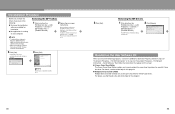
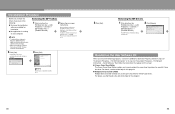
...: ● You have the installation
software available for network operations. NOTE - Uninstallation proceeds automatically and next dialog box appears. Restart your computer if asked to confirm removal of an ...screen is running on your computer if asked to set up the machine for installation. ● No application is displayed, check [Remove], then click [Next >]. For USB Connection"...
imageCLASS MF6500 Series Advanced Guide - Page 71


...: Enter the owner name. Click [OK].
Start the web browser. 2. The Remote UI screen appears.
Table of the machine. Enter the IP address of the machine in
[Address] or ...Appendix
8
Using the Remote UI
The Remote UI software enables you to access and manage the machine connected to 7 characters. Note that discriminates between lowercase and uppercase up to a network using a web ...
imageCLASS MF6500 Series Advanced Guide - Page 84
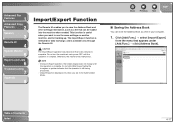
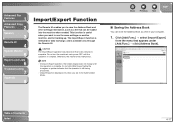
... Index
4-17
NOTE
- During an Export operation, the screen display does not change until the operation is useful when you want to use the... same settings on another machine, and for data exchange, and is complete.
Do not click [Start Export] while the hourglass or pointer indicates that appears...
imageCLASS MF6500 Series Advanced Guide - Page 90


...screen shot shows [Common Settings].
The following procedure shows how to customize the machine's settings from the Operation...Add.Func.] → select [Common
Settings] from the menu that appears under [Add.Func.] → click the type of the machine.... Monitor
5
Reports and Lists
6
Troubleshooting
7
Appendix
8
Device Custom Settings
The machine's custom settings can also access these...
imageCLASS MF6500 Series Advanced Guide - Page 128
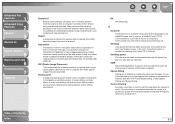
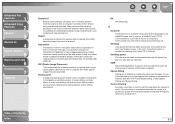
... appended to have a jagged appearance. S
Scope ID The Scope..., for any given output device. Sending speed The rate ...for Windows computers. SMB Server Message Block. Rotary pulse dialing requires certain ... via software at the Canon machine's operation panel can specify the route that can...that convert vector graphic descriptions from a computer connected to the network using a web browser, ...
Similar Questions
How Do You Get A Copy Count On A Canon Imageclass 6530
(Posted by aquanror 9 years ago)
How To Remove Fuser From Canon Imageclass Mf6550
(Posted by j0Mild 10 years ago)
My Canon Imageclass Mf6530 Has An Error Download Connected. When I Plug It To Th
(Posted by manish2rajani 10 years ago)
How To Replace Canon Imageclass Mf6550 Fuser Assembly
(Posted by knatoa 10 years ago)
I Got Message Download Connected. Pls Solve It( Imageclass Mf5770)
(Posted by hrgadhiya 12 years ago)

