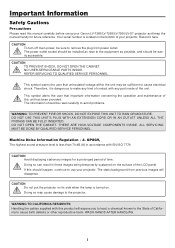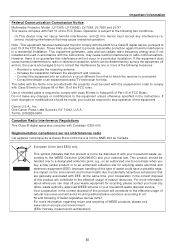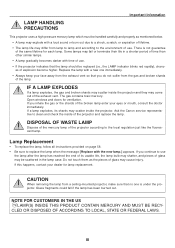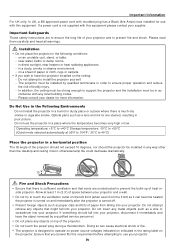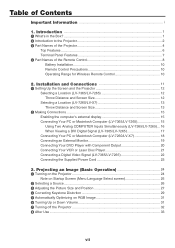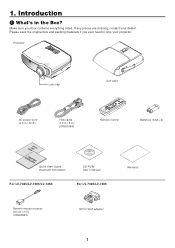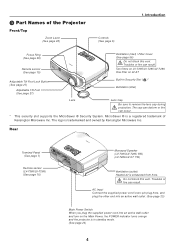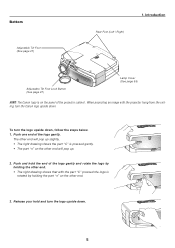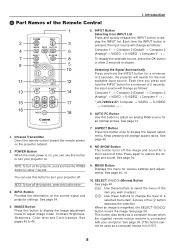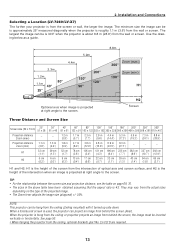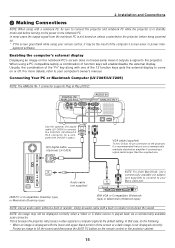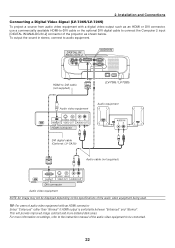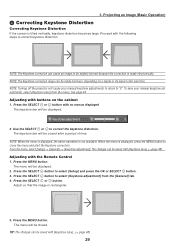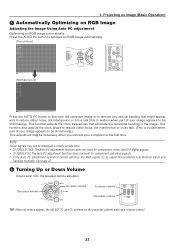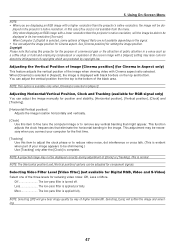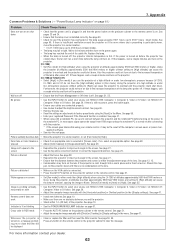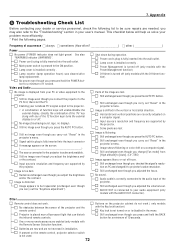Canon LV-7265 Support Question
Find answers below for this question about Canon LV-7265.Need a Canon LV-7265 manual? We have 1 online manual for this item!
Question posted by dennisw on February 19th, 2013
Where Can I Get A Repair/parts Manual For A Canon S-400 Cine Projector?
Current Answers
Answer #1: Posted by tintinb on February 23rd, 2013 2:33 AM
- http://www.scribd.com/doc/82268072/Canon-S-400-Manual
- http://www.ephotozine.com/equipment/manuals/canon/19
- http://bestcanon.eu/canon-digital-slr-australia/canon-s-400-cine-projector-8211.html
- http://office.manualsonline.com/ex/product/headline/m/canon/d/projector/p/canon%2Bcine%2Bprojector%2Bs400/type/product_tip/
- http://pdfuserguide.blogspot.com/2012/07/list-of-canon-products-database-for.html
If you have more questions, please don't hesitate to ask here at HelpOwl. Experts here are always willing to answer your questions to the best of our knowledge and expertise.
Regards,
Tintin
Related Canon LV-7265 Manual Pages
Similar Questions
As soon as I turn on the projector it gets on but after few second it goes to stand by mode what wil...
How to project with projector upside down but pivture right side up
I Need A Replacement Remote Control For The Lv-7545 Multimedia Projector I Have No Information As To...
why my projector lv-s1e doesnt connect on computer, but they acept with tv.