Canon L80 Support Question
Find answers below for this question about Canon L80.Need a Canon L80 manual? We have 3 online manuals for this item!
Question posted by greit1 on July 31st, 2013
Saved In Memory
The message screen says there are faxes saved in memory, however it will not print them. There is paper in the verticle tray feed. Please help.
Current Answers
There are currently no answers that have been posted for this question.
Be the first to post an answer! Remember that you can earn up to 1,100 points for every answer you submit. The better the quality of your answer, the better chance it has to be accepted.
Be the first to post an answer! Remember that you can earn up to 1,100 points for every answer you submit. The better the quality of your answer, the better chance it has to be accepted.
Related Canon L80 Manual Pages
FAXPHONE L80 User's Guide - Page 5
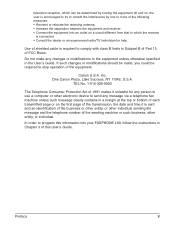
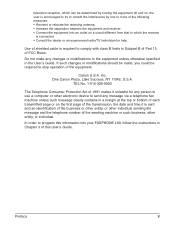
... an outlet on the first page of the transmission, the date and time it unlawful for help.
Preface
v Use of shielded cable is required to stop operation of the equipment. Canon ... telephone fax machine unless such message clearly contains in a margin at the top or bottom of each transmitted page or on a circuit different from that to program this information into your FAXPHONE L80, follow ...
FAXPHONE L80 User's Guide - Page 86


..., face down in the
ADF (1 p. 4-3).
• To adjust the resolution and contrast, see pp. 7-2, 7-3.
• You may be stored in the machine's memory: print, send, or delete any documents you no fax/telephone number or group is assigned to the speed dialing button or code you pressed.
3 Press Start/Copy to begin scanning
for...
FAXPHONE L80 User's Guide - Page 104


... document, face down in the
ADF (1 p. 4-3).
• To adjust the resolution and contrast, see pp. 7-2, 7-3.
• You may be stored in the machine's memory: print, send, or delete any of fax numbers, you entered, one -touch speed dialing button(s) you want.
❚ Coded speed dialing: Press Coded Dial, then use the Redial button. •...
FAXPHONE L80 User's Guide - Page 107


... free up space in the machine's memory: print, send, or delete any documents you want to scan)
2 Press Function.
3 Press Delayed Transmission.
SET TIME 22:30 SELECT LOCATIONS
TEL=
Sending Faxes
Chapter 7
Sending Faxes 7-15
MEMORY USED 0% (Currently used (shown in memory (1 p. 9-4). SET TIME 15:00
5 Use the numeric buttons to enter the
time at which you...
FAXPHONE L80 User's Guide - Page 112


... to your
machine.
p. 8-8
ANS.MACHINE MODE
Fax/Tel
The machine receives Answering machine
documents automatically connected to a
differently depending on DRPD service. p. 8-9
DRPD
Fax/Tel
The machine rings
Subscription to your
and the answering
machine. You can change the mode at any time.
8-2
Receiving Faxes
Chapter 8 machine records voice
messages. extension telephone...
FAXPHONE L80 User's Guide - Page 119


... the phone right now, but please leave a message after the beep. Receiving Faxes
Receiving With an Answering Machine: ANS.MACHINE MODE
Connecting an answering machine to the machine allows you to answer on the first or second ring.
• When recording the outgoing message on the answering machine, the entire message must be no longer than 15 seconds. Follow...
FAXPHONE L80 User's Guide - Page 126


... in memory.
PRINTING REPORT
12/26/2003 21:53 FAX 123 4567
CANON
DOC. MEMORY LIST.
TIME
23:00 23:00 23:00
9-4
Special Features
Chapter 9 Once you know the transaction number of a document in memory, you can print a list of documents stored in memory, along with documents stored in memory. Printing a List of Documents Stored in Memory
The machine can print...
FAXPHONE L80 User's Guide - Page 137


...Follow this procedure to store a document in the polling box so that other fax machine requests the document from memory first before you can retrieve it:
n You need to be unable to...memory used memory) DOCUMENT READY
(Standby to set up space in the machine's memory: print, send, or delete any documents you have not registered a password for the polling box, the other party's fax machine...
FAXPHONE L80 User's Guide - Page 171


...
The other party and have them load paper in their fax machine or free up space in the machine's memory, print, send, or delete any documents you have registered (1 pp. 6-3, 6-8).
If their settings. Message MEMORY FULL
Error Code Cause
#037
The machine's memory is out of memory currently
wait for the machine to
in use. Action
Print any documents you no longer need...
FAXPHONE L80 User's Guide - Page 177
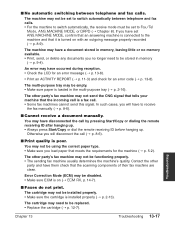
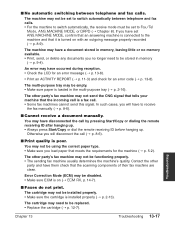
...paper is turned on (1 ECM RX, p. 14-7).
■ Faxes do not print.
Troubleshooting
Chapter 13
Troubleshooting 13-17 The other party's fax machine may have occurred during reception. • Check the LCD for an error message (1 p. 13-8).
• Print an ACTIVITY REPORT (1 p. 11-3) and check for the machine (1 p. 5-2). The other party's fax machine may have a document stored in memory...
FAXPHONE L80 User's Guide - Page 184


Follow this .
12/26/2003 17:23 FAX 123 4567
CANON
001
USER'S DATA LIST
1.USER SETTINGS MACHINE TELEPHONE # MACHINE NAME TX TERMINAL ID TTI POSITION TELEPHONE # MARK SCANNING CONTRAST OFFHOOK ALARM VOLUME CONTROL CALLING VOLUME KEYPAD VOLUME ALARM VOLUME LINE MONITOR VOL. PRINTING REPORT
The sender information is shown at the beginning of Settings...
FAXPHONE L80 User's Guide - Page 194


...Tray Capacity 1 p. 5-2
Printable Areas 1 p. 5-3
Scanned Area 1 p. 4-2
Printer
Printing Method Laser beam printing
Paper Handling Automatic feed
Print Media Size and Weight 1 p. 5-2
Recommended Print Media 1 p. 5-4
Print Speed Approx. 6 pages/minute
Print... from memory
Scanning Image Processing - Density adjustment 3 levels
Transmission/Reception Memory Approx. 350 pages*
Fax Scanning Speed...
FAXPHONE L80 Basic Guide - Page 12


..., NY 11042, U.S.A. The telephone company also retains the right to make any message via a telephone fax
machine unless such message clearly contains in this equipment. FCC Notice
This device complies with the limits for... on the first page of the transmission, the date and time it unlawful for help.
xii
Preface locations can be required to stop operation of the equipment. These limits...
FAXPHONE L80 Basic Guide - Page 54


... adjust the resolution and contrast, see pp. 4-2, 4-3.
• You may be unable to send if the memory used (shown in memory (1 User's Guide). To free up space in the machine's memory: print, send, or delete any documents you no fax/telephone number or group is close to begin scanning automatically after a few seconds for sending, or...
FAXPHONE L80 Basic Guide - Page 56
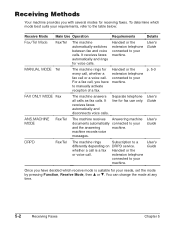
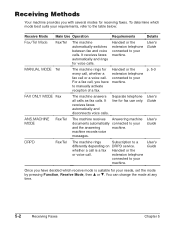
...You can change the mode at any time.
5-2
Receiving Faxes
Chapter 5
machine records voice
messages.
User's Guide
MANUAL MODE Tel
The machine rings for your
and the answering
machine. It receives faxes automatically and disconnects voice calls.
User's Guide
DRPD
Fax/Tel
The machine rings
Subscription to your needs, set the mode by pressing Function, Receive...
FAXPHONE L80 Basic Guide - Page 89


... document and send each part separately.
MEMORY USED nn %
-
NO RX PAPER
#012
The other party has not set a password or their fax machine does not support polling with a password, delete the password you no longer need to check their fax machine's memory.
Troubleshooting
Message MEMORY FULL
Error Code Cause
#037
The machine's memory is full because it has received too...
FAXPHONE L80 Basic Guide - Page 95
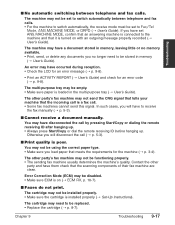
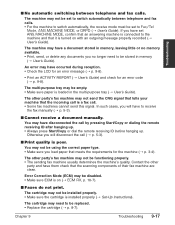
... other party's fax machine may not be stored in memory, leaving little or no memory available. • Print, send, or delete any documents you no longer need to be set ANS.MACHINE MODE, confirm that meets the requirements for an error code (1 p. 9-8).
In such cases, you load paper that an answering machine is a fax call (1 p. 5-3). I Faxes do not print.
The cartridge...
FAXPHONE L80 Basic Guide - Page 106
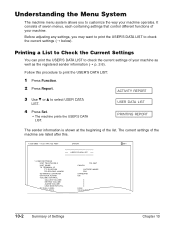
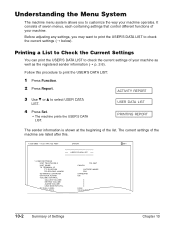
... VOLUME LINE MONITOR VOL.
ACTIVITY REPORT
3 Use ∂ or ¨ to print the USER'S DATA LIST:
1 Press Function. 2 Press Report. The current settings of the machine are listed after this procedure to select USER DATA
LIST.
4 Press Set.
• The machine prints the USER'S DATA LIST. RX CALL LEVEL TEL LINE TYPE
CANON
123...
FAXPHONE L80 Basic Guide - Page 117


...Energy Star compliant
ADF Capacity
1 p. 3-2
Multi-Purpose Tray Capacity 1 p. 3-4
Printable Areas
1 p. 3-5
Scanned Area
1 p. 3-2
System Requirements
1 p. 7-2
Print Specifications
Printing Method
Laser beam printing
Paper Handling
Automatic feed
Print Media Size and Weight 1 p. 3-4
Recommended Print Media 1 p. 3-6
Print Speed
Approx. 6 pages/minute
Print Width
Max. 8.2 in. (208 mm...
FAXPHONE L80 Basic Guide - Page 121


...M
Maintenance, safety information ix Machine
cleaning 8-2 to 8-6 clearing jams 9-2 to 4-10 sending with 4-14 Operation panel 1-3, 1-4 OUTPUT NO setting 10-5 OUTPUT YES setting 10-5 OUTSIDE IMAGE setting 10-4
P
Panel operation 1-3, 1-4
Paper delivery. See also individual menu names accessing 10-3 definition v system, understanding 10-2, 10-3 Messages. See Paper delivery feeding problems 9-13 guide...
Similar Questions
How To Change The Amount Of Rings Before Fax Machine Picks Up.
(Posted by hamilton5535 11 years ago)
Canon Faxphone L80. I Would Like To Set It To Print An Activity Report Daily.
(Posted by lisa39215 12 years ago)
Machine Is Reading Fax, Need To Print Doucments From Computer, So How Do We Chan
(Posted by clintonschmidt 12 years ago)

