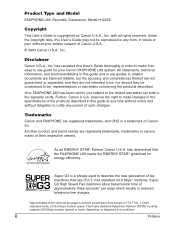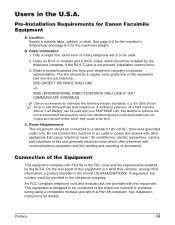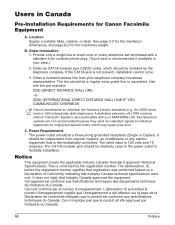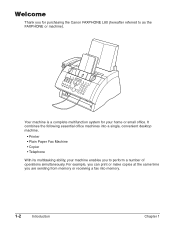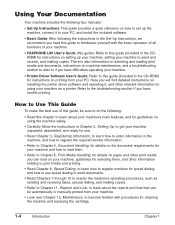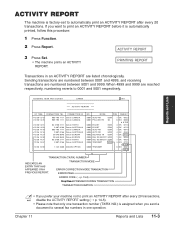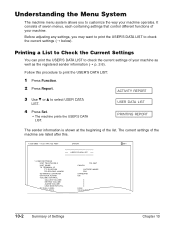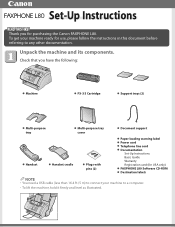Canon L80 Support Question
Find answers below for this question about Canon L80.Need a Canon L80 manual? We have 3 online manuals for this item!
Question posted by lisa39215 on March 27th, 2012
Canon Faxphone L80. I Would Like To Set It To Print An Activity Report Daily.
The person who posted this question about this Canon product did not include a detailed explanation. Please use the "Request More Information" button to the right if more details would help you to answer this question.
Current Answers
Related Canon L80 Manual Pages
Similar Questions
Activity Report
Question: I need to get a confirmation that a fax went through 4-5 mos ago. My activity report isn't...
Question: I need to get a confirmation that a fax went through 4-5 mos ago. My activity report isn't...
(Posted by aaarealty 9 years ago)
Saved In Memory
The message screen says there are faxes saved in memory, however it will not print them. There is pa...
The message screen says there are faxes saved in memory, however it will not print them. There is pa...
(Posted by greit1 10 years ago)
How To Change The Amount Of Rings Before Fax Machine Picks Up.
(Posted by hamilton5535 11 years ago)
Can I Print Activity Reports From 5 Months Ago
Canon Faxphone L80, can I print activity sheets from 5 months ago or on a specific phone number
Canon Faxphone L80, can I print activity sheets from 5 months ago or on a specific phone number
(Posted by aflood 11 years ago)