Canon L80 Support Question
Find answers below for this question about Canon L80.Need a Canon L80 manual? We have 3 online manuals for this item!
Question posted by hamilton5535 on January 15th, 2013
How To Change The Amount Of Rings Before Fax Machine Picks Up.
The person who posted this question about this Canon product did not include a detailed explanation. Please use the "Request More Information" button to the right if more details would help you to answer this question.
Current Answers
There are currently no answers that have been posted for this question.
Be the first to post an answer! Remember that you can earn up to 1,100 points for every answer you submit. The better the quality of your answer, the better chance it has to be accepted.
Be the first to post an answer! Remember that you can earn up to 1,100 points for every answer you submit. The better the quality of your answer, the better chance it has to be accepted.
Related Canon L80 Manual Pages
FAXPHONE L80 User's Guide - Page 2
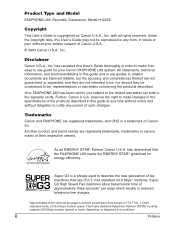
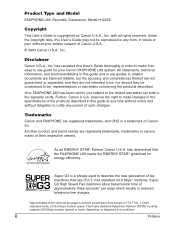
... form, in reduced telephone line charges.
* Approximately three seconds per page document transmission time based on telephone line conditions. with all rights reserved. Your FAXPHONE L80 has been sold to you subject to use ITU-T V.34 standard 33.6 Kbps* modems. Super G3 High Speed Fax machines allow transmission time of such changes.
FAXPHONE L80 User's Guide - Page 5
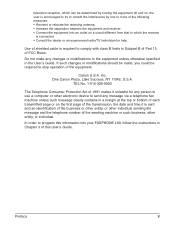
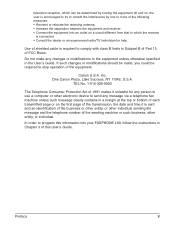
...machine or such business, other electronic device to send any changes or modifications to the equipment unless otherwise specified in Chapter 3 of FCC Rules. Do not make any message via a telephone fax machine...separation between the equipment and receiver. • Connect the equipment into your FAXPHONE L80, follow the instructions in the User's Guide. Preface
v television reception, which...
FAXPHONE L80 User's Guide - Page 11


... a Document Stored in Memory 9-6 Deleting a Document Stored in Memory 9-8 Polling ...9-9 What is Polling 9-9 Polling Receiving 9-9
Polling Another Fax Machine 9-9 Canceling Polling Receiving 9-11 Polling Sending 9-12 Setting Up the Polling Box 9-12 Scanning a Document into the Polling Box 9-15 Changing or Deleting the Polling Box Settings 9-15 Restricting Reception 9-17
Preface
xi
FAXPHONE L80 User's Guide - Page 17
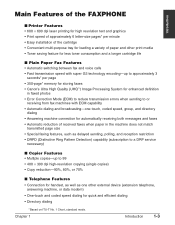
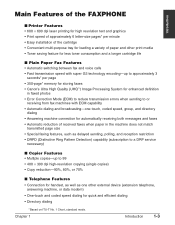
... connection for automatically receiving both messages and faxes
• Automatic reduction of received faxes when paper in the machine does not match transmitted page size
• Special faxing features, such as delayed sending, polling, and reception restriction
• DRPD (Distinctive Ring Pattern Detection) capability (subscription to a DRP service necessary)
■ Copier Features •...
FAXPHONE L80 User's Guide - Page 22
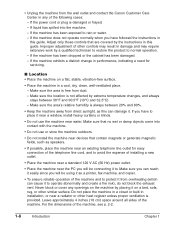
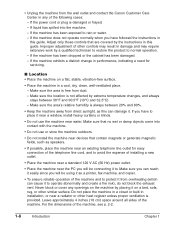
...power cord or plug is not affected by extreme temperature changes, and always stays between 20% and 80%.
• Keep the machine away from overheating (which can damage it to operate ...a printer, fax machine, and copier.
• To ensure reliable operation of installing a new outlet.
• Place the machine near a standard 120 V AC (60 Hz) power outlet.
• Place the machine near the ...
FAXPHONE L80 User's Guide - Page 99


... a voice: 5 Pick up the handset and start button on the machine, otherwise the call will alert you make a mistake during dialing,
press Hook or hang up to hear you are ready to send your
document, ask the other party to beep, disable the OFFHOOK ALARM setting (1 p. 14-4).
4 Dial the other party's fax/telephone...
FAXPHONE L80 User's Guide - Page 114
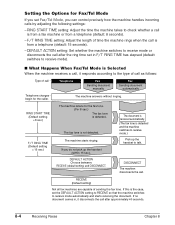
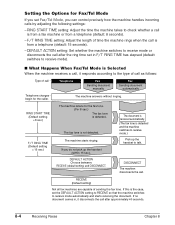
...: RECEIVE (default setting) and DISCONNECT. Telephone
Fax
Sending document manually
Fax
Sending document automatically
The machine answers without ringing.
RECEIVE (Default setting)
Not all fax machines are capable of call . F/T RING TIME (Default setting
= 15 sec.)
The fax tone is detected and the machine switches to receive mode.)
Pick up the handset (within 15 sec.).
If...
FAXPHONE L80 User's Guide - Page 117
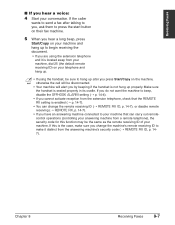
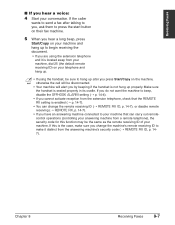
... (1 REMOTE RX, p. 14-7). • If you change the machine's remote receiving ID to your machine that can carry out remotecontrol operations (controlling your answering machine from a remote telephone), the security code for this is located away from the answering machine's security code (1 REMOTE RX ID, p. 147). Chapter 8
Receiving Faxes
8-7 n • If using the extension telephone
and...
FAXPHONE L80 User's Guide - Page 123
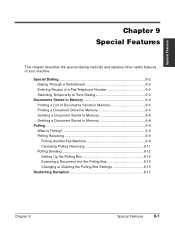
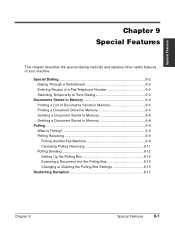
... to Tone Dialing 9-3
Documents Stored in Memory 9-8
Polling ...9-9 What is Polling 9-9 Polling Receiving 9-9 Polling Another Fax Machine 9-9 Canceling Polling Receiving 9-11 Polling Sending 9-12 Setting Up the Polling Box 9-12 Scanning a Document into the Polling Box 9-15 Changing or Deleting the Polling Box Settings 9-15
Restricting Reception 9-17
Chapter 9
Special Features
9-1
FAXPHONE L80 User's Guide - Page 135
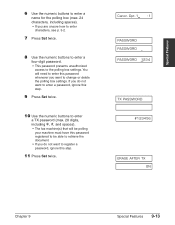
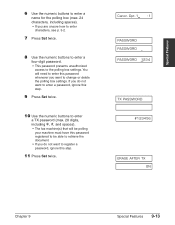
.... 20 digits, including A, #, and spaces). • The fax machine(s) that will need to enter this step.
11 Press Set twice. You will be polling
your machine must have this password registered to be able to retrieve the document. • If you do not want to change or delete the polling box settings. Canon Dpt...
FAXPHONE L80 User's Guide - Page 136
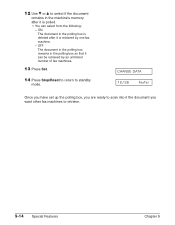
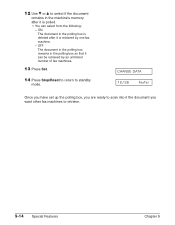
CHANGE DATA
12/26
FaxTel
Once you have set up the polling box, you are ready to scan into it can select from the following:
- ON The document in the polling box is deleted after it is retrieved by an unlimited number of fax machines...select if the document
remains in the machine's memory after it is polled. • You can be retrieved by one fax machine.
- OFF The document in the ...
FAXPHONE L80 User's Guide - Page 137


... used (shown in the LCD) is close to scan)
POLLING TX
When another fax machine polls your machine with this procedure to change or delete the polling box settings:
n You will be unable to be retrieved. Delete the document from your machine, the following the procedure below (1 p. 9-8).
1 Press Function.
Special Features
Scanning a Document into the...
FAXPHONE L80 User's Guide - Page 168
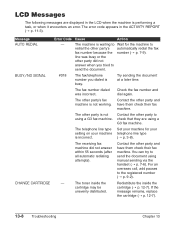
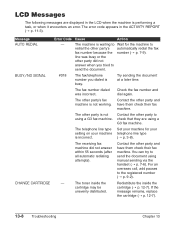
... try to the registered number (1 p. 9-2). CHANGE CARTRIDGE
- line was incorrect. The fax number dialed was busy or the
other party and have them check their fax machine. check that they are displayed in the ACTIVITY REPORT (1 p. 11-3).
BUSY/NO SIGNAL
#018
The fax/telephone number you tried to using a G3 fax machine. Try sending the document at...
FAXPHONE L80 User's Guide - Page 169


...#001
A document is jammed in the LCD, replace the cartridge (1 p. 12-7).
Contact the other party's fax machine. The cartridge may
be defective. Reinstall the cartridge (1 p. 2-13). Then start
again.
-
Troubleshooting
Chapter 13
Troubleshooting 13-9 Message CHANGE CARTRIDGE (Continued) CHECK COVER CHECK DOCUMENT CHECK PAPER SIZE
CHECK POLLING ID
CHECK PRINTER
Error Code Cause...
FAXPHONE L80 User's Guide - Page 170
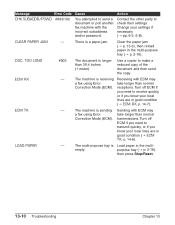
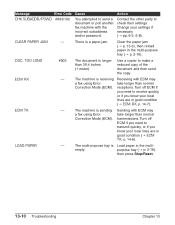
...083/102
Cause
You attempted to send a document or poll another fax machine with ECM may
a fax using Error
take longer than normal
Correction Mode (ECM). CLEAR ...Change your local
lines are in good condition
(1 ECM RX, p. 14-7).
DOC.
Clear the paper jam
(1 p. 13-3), then reload
paper in the multi- TOO LONG
#003
The document is a paper jam. ECM RX
- The machine...
FAXPHONE L80 User's Guide - Page 201


... RX setting 14-7 Replacing FX-3 cartridge 12-7 to FAXPHONE 2-10 Polling another fax machine 9-9, 9-10 Polling sending changing polling box settings 9-15, 9-16 deleting polling box settings 9-15, 9-16... 11-2 Resolution copying, setting 10-2 sending, setting 7-2 Restricting reception 9-17 RING COUNT setting 14-7 RING START TIME setting 8-4, 8-5
I-5
Index See Polling receiving problems 13-16 to...
FAXPHONE L80 Basic Guide - Page 12


... the user. One Canon Plaza, Lake Success, NY 11042, U.S.A.
xii
Preface
When such changes are designed to provide reasonable protection against harmful interference in Subpart B of Part 15 of...Rules. The telephone company also retains the right to make any message via a telephone fax
machine unless such message clearly contains in a margin at the top or bottom of each
...
FAXPHONE L80 Basic Guide - Page 20


.... Your machine incorporates the...machine does not match transmitted page size • Special faxing features, such as delayed sending, polling, and reception restriction • DRPD (Distinctive Ring Pattern Detection) capability (subscription to a DRP service necessary) Copier Multiple copies-up to or receiving from fax machines...
cartridge life Fax Automatic switching between fax super voice ...
FAXPHONE L80 Basic Guide - Page 58
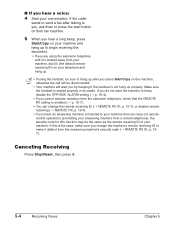
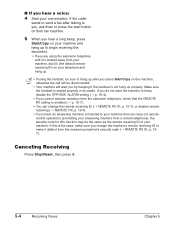
... sure you change the machine's remote receiving ID to your machine that can carry out remotecontrol operations (controlling your telephone and hang up.
I If you hear a voice: 4 Start your machine. n •...start button on their fax machine.
5 When you hear a long beep, press
Start/Copy on your machine and hang up to hang up properly. If you do not want the machine to beep, disable ...
FAXPHONE L80 Basic Guide - Page 86


... all automatic redialing attempts). CHANGE CARTRIDGE
- The toner inside the
Redistribute the toner
cartridge may be
inside the cartridge
unevenly distributed.
(1 p. 8-7). If the message
remains, replace the
cartridge (1 p. 8-7).
9-8
Troubleshooting
Chapter 9
The fax number dialed was busy or the
other party and have them check their fax machine. Check the fax number and dial...
Similar Questions
The Fax Line Rings And Never Picks Up A Fax?
(Posted by Anonymous-144490 9 years ago)
Saved In Memory
The message screen says there are faxes saved in memory, however it will not print them. There is pa...
The message screen says there are faxes saved in memory, however it will not print them. There is pa...
(Posted by greit1 10 years ago)
Canon Faxphone L80. I Would Like To Set It To Print An Activity Report Daily.
(Posted by lisa39215 12 years ago)

