Canon FAXPHONE L80 Support Question
Find answers below for this question about Canon FAXPHONE L80.Need a Canon FAXPHONE L80 manual? We have 2 online manuals for this item!
Question posted by aaarealty on May 6th, 2014
Activity Report
Question: I need to get a confirmation that a fax went through 4-5 mos ago. My activity report isn't going back that far...how can I get the confirmation
Current Answers
There are currently no answers that have been posted for this question.
Be the first to post an answer! Remember that you can earn up to 1,100 points for every answer you submit. The better the quality of your answer, the better chance it has to be accepted.
Be the first to post an answer! Remember that you can earn up to 1,100 points for every answer you submit. The better the quality of your answer, the better chance it has to be accepted.
Related Canon FAXPHONE L80 Manual Pages
FAXPHONE L80 User's Guide - Page 2
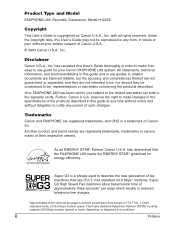
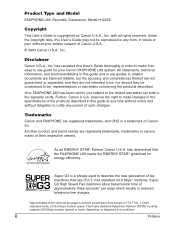
... Transceiver, Model H12250
Copyright
This User's Guide is a phrase used to describe the new generation of fax machines that the FAXPHONE L80 meets the ENERGY STAR® guidelines for your Canon FAXPHONE L80 system. reserves the right to make it an easy to the limited warranties set forth in whole or part, without obligation to notify...
FAXPHONE L80 User's Guide - Page 3
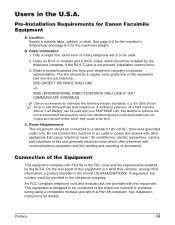
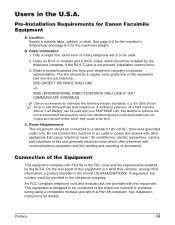
...FAXPHONE L80. C. Connection of the Equipment
This equipment complies with Part 68 of documents.
Preface
iii
B. The line should be installed by the ACTA.
Users in the format US:AAAEQ##TXXXX. If the RJ11-C jack is to individual telephones for the machine...(USOC code), which may cause a fax error. Use one line per machine. Power Requirements This equipment should be ...
FAXPHONE L80 User's Guide - Page 5
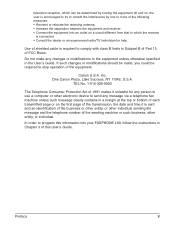
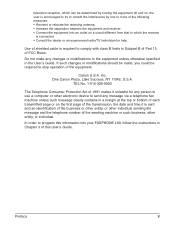
...in Subpart B of Part 15 of FCC Rules. Do not make any message via a telephone fax machine unless such message clearly contains in a margin at the top or bottom of each transmitted page ... and time it is required to program this information into your FAXPHONE L80, follow the instructions in Chapter 3 of the sending machine or such business, other individual sending the message and the telephone...
FAXPHONE L80 User's Guide - Page 6
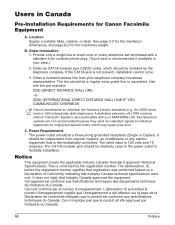
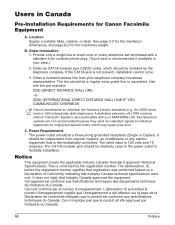
...
Pre-Installation Requirements for the machine's weight. Key telephone systems are not recommended because they send non-standard signals to touch-tone or rotary telephone set terminated with your FAXPHONE L80. Power Requirements The power outlet should be installed by the registration number. This is thermostatically controlled. Ceci est confirmé par le num...
FAXPHONE L80 User's Guide - Page 12


...Reports and Lists Summary of Reports and Lists 11-2 ACTIVITY REPORT 11-3 TX (Transmission) REPORT 11-4
MULTI TX/RX (Transaction) REPORT 11-5 RX (Reception) REPORT 11-5
Chapter 12: Maintenance Periodic Cleaning 12-2
Cleaning the Machine's Exterior 12-2 Cleaning the Machine... Inside the Machine 13-3 LCD Messages ...13-8 Paper Feeding Problems 13-13 Printing Problems 13-14 Faxing Problems 13...
FAXPHONE L80 User's Guide - Page 16
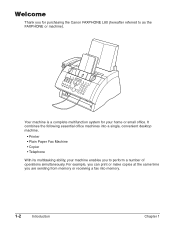
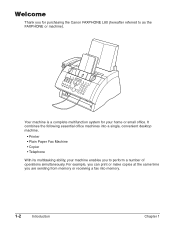
...
Thank you are sending from memory or receiving a fax into a single, convenient desktop machine.
• Printer • Plain Paper Fax Machine • Copier • Telephone
With its multitasking ability, your home or small office. Your machine is a complete multifunction system for purchasing the Canon FAXPHONE L80 (hereafter referred to perform a number of operations simultaneously...
FAXPHONE L80 User's Guide - Page 18
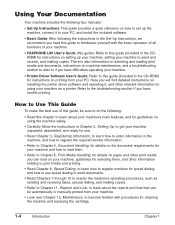
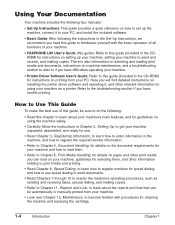
... to use of your machine.
• FAXPHONE L80 User's Guide (this guide): Refer to this guide (included in the CDROM) for instructions on setting up the machine, connect it , and other relevant information for using your machine as sending and receiving faxes, special dialing, and making copies.
• Refer to Chapter 11, Reports and Lists, to learn...
FAXPHONE L80 User's Guide - Page 28


HANDSET
HANDSET CRADLE
PLUGS WITH PINS (2)
If any items are connecting your machine requires warranty service. • If you will need to a PC, you are damaged or missing, notify the Canon Customer Care Center immediately. Save your sales receipt for proof of purchase in case your machine to purchase a USB cable (1 p. 2-10).
2-4
Setting Up
Chapter 2 n • Important!
FAXPHONE L80 User's Guide - Page 34
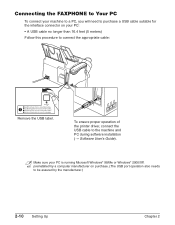
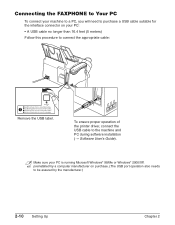
... connector on purchase. (The USB port operation also needs to be assured by the manufacturer.)
2-10 Setting Up
Chapter 2 To ensure proper operation of the printer driver, connect the USB cable to the machine and PC during software installation (1 Software User's Guide).
Connecting the FAXPHONE to Your PC
To connect your PC: •...
FAXPHONE L80 User's Guide - Page 89


... Set. You may want
to print the list in step 5: 6 Press Set.
• The machine prints the list.
■ If you can select from the following pages.
YES=(T)
NO=(#)
Chapter 6
Speed Dialing 6-19 GROUP DIAL LIST
ACTIVITY REPORT SPEED DIAL LIST 1-TOUCH LIST
■ If you selected GROUP DIAL LIST in code or...
FAXPHONE L80 User's Guide - Page 137


... conditions apply:
• If you registered a password for the polling box, but the other fax machine requests the document from your machine with this procedure to store a document in the polling box so that other fax machines can retrieve it:
n You need to set up the polling box before following the procedure below (1 p. 9-8).
1 Press Function.
To...
FAXPHONE L80 User's Guide - Page 176


... p. 13-8). • Print an ACTIVITY REPORT (1 p. 11-3) and check for ...machine is connected to FAX ONLY MODE, Fax/Tel Mode, ANS.MACHINE MODE, or DRPD (1 Chapter 8). The machine may have set ANS.MACHINE MODE, confirm that an answering machine is enabled (1 ECM TX, p. 14-6).
• Contact the other party's fax machine may have a document stored in memory, leaving little or no longer need...
FAXPHONE L80 User's Guide - Page 177
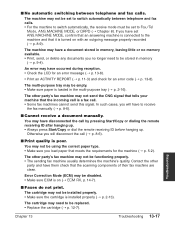
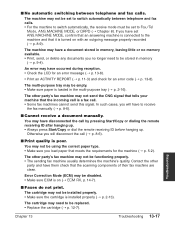
...ACTIVITY REPORT (1 p. 11-3) and check for the machine ...need to be set to switch automatically between telephone and fax calls. You may have to receive
the fax manually (1 p. 8-6).
■ Cannot receive a document manually.
■ No automatic switching between telephone and fax calls. • For the machine to switch automatically, the receive mode must be set ANS.MACHINE MODE, confirm...
FAXPHONE L80 User's Guide - Page 180
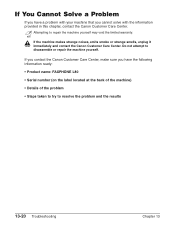
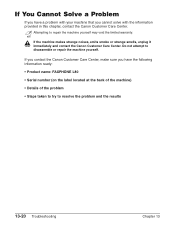
... void the limited warranty. If You Cannot Solve a Problem
If you have the following information ready:
• Product name: FAXPHONE L80
• Serial number (on the label located at the back of the machine)
• Details of the problem
• Steps taken to try to resolve the problem and the results
13-20...
FAXPHONE L80 User's Guide - Page 184


... list.
PRINTING REPORT
The sender information is shown at the beginning of your machine as well as the registered sender information (1 p. 3-5).
ACTIVITY REPORT
3 Use ... machine operates. Before adjusting any settings, you to customize the way your machine.
Follow this .
12/26/2003 17:23 FAX 123 4567
CANON
001
USER'S DATA LIST
1.USER SETTINGS MACHINE TELEPHONE # MACHINE ...
FAXPHONE L80 User's Guide - Page 187
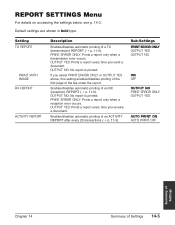
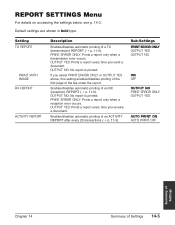
...an RX (reception) REPORT (1 p. 11-5). Enables/disables automatic printing of an ACTIVITY REPORT after every 20 transactions (1 p. 11-3).
OUTPUT NO: No report is printed.
PRINT ERROR ONLY: Prints a report only when a reception... PRINT OFF
Summary of Settings
Chapter 14
Summary of the fax under the report.
OUTPUT NO: No report is printed. Default settings are shown in bold type. ...
FAXPHONE L80 User's Guide - Page 198


... size 4-2 support 2-3, 2-6, 2-11 thickness 4-2 weight 4-2 Documentation 2-3 Basic Guide 1-4 FAXPHONE L80 User's Guide 1-4 Printer Driver Software User's Guide 1-4 Set-Up Instructions 1-4 using 1-4,... DOC. See Paper delivery Destination labels 6-7, 6-15 Dialing
coded speed dialing. Connecting answering machine 2-8 data modem 2-8 external device 2-8 handset 2-8 power cord 2-9 printer cable 2-10 ...
FAXPHONE L80 User's Guide - Page 199


See FAX ONLY MODE FAXPHONE. See Machine FaxTel setting. See also individual list names ...REPORT, sample 11-4 External device, connecting 2-8
F
F/T RING TIME setting 8-4, 8-5, 14-7 Face-down delivery 5-7, 5-8
slot 2-11, 5-7 Face-up delivery 5-7, 5-8
slot 2-11, 5-7 Fax
definition 1-5 features 1-3 FAX ONLY MODE description 8-2 setting 8-8, 14-7 FAX setting 14-4 FAX/TEL AUTO SW setting 8-3, 14-7 Fax...
FAXPHONE L80 User's Guide - Page 201


...fax machine 9-9, 9-10 box. See individual report names
Index
Problems cannot solve 13-20 copying 13-18 document 4-2 general 13-19 multipage document 4-3 paper feeding 13-13 printing 13-14 receiving 13-16 to FAXPHONE 2-10 Polling another fax machine...memory when problem occurs 8-12 methods 8-2 polling. See RX (Reception) REPORT Redial button 2-12, 7-9 REDIAL INTERVAL setting 7-11, 14-6 REDIAL ...
FAXPHONE L80 Set-Up Instructions - Page 1
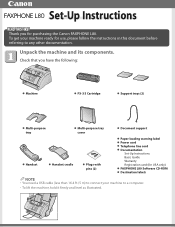
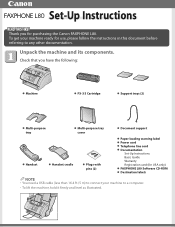
... Basic Guide Warranty Registration card (for USA only) ● FAXPHONE L80 Software CD-ROM ● Destination labels
NOTE
• You need a USB cable (less than 16.4 ft./5 m) to connect your machine ready for purchasing the Canon FAXPHONE L80.
To get your machine to any other documentation.
Unpack the machine and its components. Check that you for use, please...
Similar Questions
How To Program Faxphone L90 To Recieve Confirmation Faxes
(Posted by ramisbo 10 years ago)
Canon L80 Faxphone Issues With Receiving Faxes It Will Only Print One Page Of
the fax
the fax
(Posted by raviMcout 10 years ago)
Can I Print Activity Reports From 5 Months Ago
Canon Faxphone L80, can I print activity sheets from 5 months ago or on a specific phone number
Canon Faxphone L80, can I print activity sheets from 5 months ago or on a specific phone number
(Posted by aflood 11 years ago)
How Do I Get A Manual For Canon Faxphone 40? I Need One As Soon As Possible.
(Posted by pjbrush51 12 years ago)

