Canon FAXPHONE L80 Support Question
Find answers below for this question about Canon FAXPHONE L80.Need a Canon FAXPHONE L80 manual? We have 2 online manuals for this item!
Question posted by raviMcout on March 16th, 2014
Canon L80 Faxphone Issues With Receiving Faxes It Will Only Print One Page Of
the fax
Current Answers
There are currently no answers that have been posted for this question.
Be the first to post an answer! Remember that you can earn up to 1,100 points for every answer you submit. The better the quality of your answer, the better chance it has to be accepted.
Be the first to post an answer! Remember that you can earn up to 1,100 points for every answer you submit. The better the quality of your answer, the better chance it has to be accepted.
Related Canon FAXPHONE L80 Manual Pages
FAXPHONE L80 User's Guide - Page 2
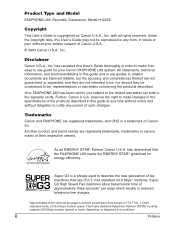
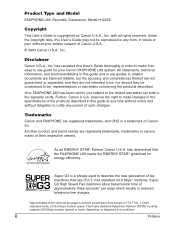
... products described in reduced telephone line charges.
* Approximately three seconds per page which results in this guide and in any person of fax machines that the FAXPHONE L80 meets the ENERGY STAR® guidelines for your Canon FAXPHONE L80 system. has reviewed this User's Guide may not be understood to describe the new generation of such changes.
FAXPHONE L80 User's Guide - Page 11


... 8-3 Setting the Options for Fax/Tel Mode 8-4
Receiving Faxes Manually: MANUAL MODE 8-6 Setting MANUAL MODE 8-6 Receiving a Fax Manually 8-6
Receiving Faxes Automatically: FAX ONLY MODE 8-8 Setting FAX ONLY MODE 8-8
Receiving With an Answering Machine: ANS.MACHINE MODE 8-9 Setting ANS.MACHINE MODE 8-9 Using the FAXPHONE With an Answering Machine 8-9
Receiving With the Distinctive Ring...
FAXPHONE L80 User's Guide - Page 17
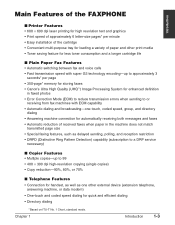
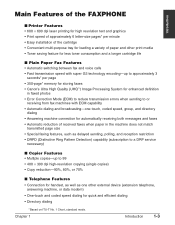
... to approximately 3 seconds* per page
• 350-page* memory for storing faxes
• Canon's Ultra High Quality (UHQ™) Image Processing System for enhanced definition in faxed photos
• Error Correction Mode (ECM) to reduce transmission errors when sending to or receiving from fax machines with ECM capability
• Automatic dialing and broadcasting-one-touch, coded...
FAXPHONE L80 User's Guide - Page 18
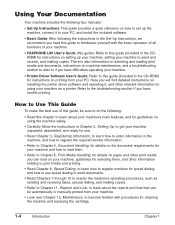
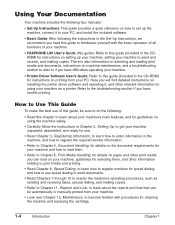
...machine, guidelines for selecting them .
• Refer to Chapter 5, Print Media Handling, for details on printing from your PC. How to Use This Guide
To make the best use of your machine.
• FAXPHONE L80...10 to master the machine's operating procedures, such as sending and receiving faxes, special dialing, and making copies. Using Your Documentation
Your machine includes the following ...
FAXPHONE L80 User's Guide - Page 32
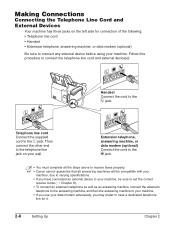
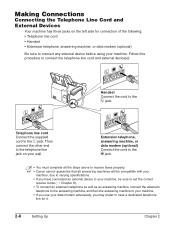
.... n • You must complete all the steps above to receive faxes properly. • Canon cannot guarantee that all answering machines will be compatible with your machine, due to varying specifications. • If you have connected an external device to your machine, be sure to set the correct receive mode (1 Chapter 8). • To connect an extension telephone as...
FAXPHONE L80 User's Guide - Page 33
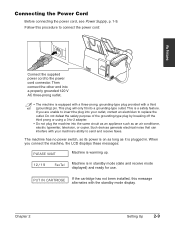
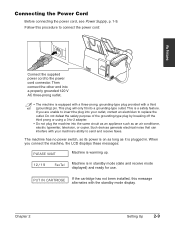
...grounded 120 V AC three-prong outlet.
If you connect the machine, the LCD displays these messages:
PLEASE WAIT
Machine is warming up.
12/19
FaxTel
Machine is plugged in standby mode (date and receive mode displayed) and ready for use.
Follow this message alternates ...generate electrical noise that can interfere with your outlet, contact an electrician to send and receive faxes.
FAXPHONE L80 User's Guide - Page 66
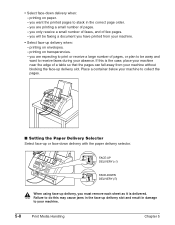
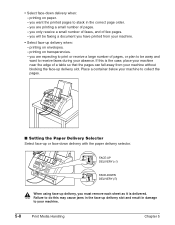
... edge of few pages. - you have printed from your machine to stack in the correct page order. - Place a container below your machine without blocking the face-up delivery when: - printing on envelopes. - you are printing a small number of pages, or plan to be faxing a document you want to receive faxes during your machine.
• Select face-up delivery slot...
FAXPHONE L80 User's Guide - Page 76
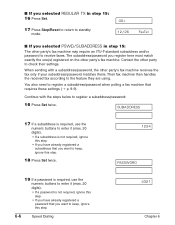
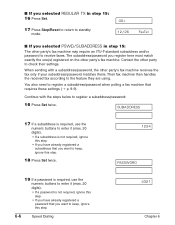
The subaddress/password you register here must match exactly the one(s) registered on the other party's fax machine receives the fax only if your subaddress/password matches theirs.
Their fax machine then handles the received fax according to register a subaddress/password:
16 Press Set twice. When sending with the steps below to the feature they are using. Continue with...
FAXPHONE L80 User's Guide - Page 81
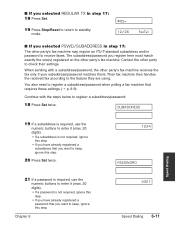
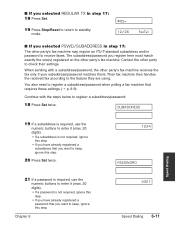
... party to standby
mode. Chapter 6
4321
Speed Dialing 6-11 The subaddress/password you want to receive faxes.
Their fax machine then handles the received fax according to register a subaddress/password:
18 Press Set twice. Continue with a subaddress/password, the other party's fax machine. SUBADDRESS
19 If a subaddress is required, use the
numeric buttons to enter it (max. 20...
FAXPHONE L80 User's Guide - Page 111


... the best receive mode for Fax/Tel Mode 8-4 Receiving Faxes Manually: MANUAL MODE 8-6 Setting MANUAL MODE 8-6 Receiving a Fax Manually 8-6 Receiving Faxes Automatically: FAX ONLY MODE 8-8 Setting FAX ONLY MODE 8-8 Receiving With an Answering Machine: ANS.MACHINE MODE ...........8-9 Setting ANS.MACHINE MODE 8-9 Using the FAXPHONE With an Answering Machine 8-9 Receiving With the Distinctive...
FAXPHONE L80 User's Guide - Page 112


... the mode at any time.
8-2
Receiving Faxes
Chapter 8
It receives faxes automatically and rings for fax use only. Separate telephone line for voice calls. machine records voice
messages. Handset or the extension telephone connected to a
differently depending on DRPD service. p. 8-8
ANS.MACHINE MODE
Fax/Tel
The machine receives Answering machine
documents automatically connected to...
FAXPHONE L80 User's Guide - Page 113
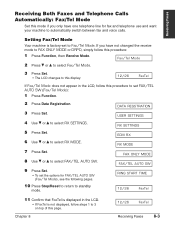
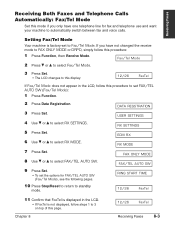
... factory-set the options for fax and telephone use and want your machine to standby
mode. If you only have not changed the receive mode to Fax/Tel Mode.
Receiving Faxes
Receiving Both Faxes and Telephone Calls Automatically: Fax/Tel Mode
Set this mode if you have one telephone line for FAX/TEL AUTO SW (Fax/Tel Mode), see the following...
FAXPHONE L80 User's Guide - Page 114
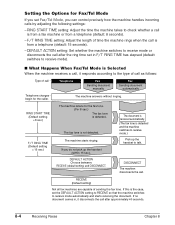
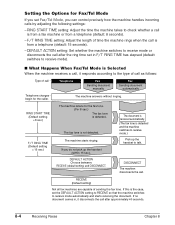
...■ What Happens When Fax/Tel Mode is Selected When the machine receives a call, it disconnects the call after approximately 40 seconds.
8-4
Receiving Faxes
Chapter 8 The machine starts ringing. DISCONNECT The machien disconnects the call is from a telephone (default: 8 seconds).
- RECEIVE (Default setting)
Not all fax machines are capable of time the machine rings when the call . If...
FAXPHONE L80 User's Guide - Page 119


... listens for the fax tone and automatically receives the fax if it detects this tone.
In ANS.MACHINE MODE, the machine allows the answering machine to select ANS.MACHINE MODE. Setting ANS.MACHINE MODE
n For this display:
12/26 AnsMode
Using the FAXPHONE With an Answering Machine
Follow these guidelines when using the machine with an answering machine to answer on the...
FAXPHONE L80 User's Guide - Page 122


..., p. 14-7). • Once the problem is solved and the machine prints the received fax, it will delete the fax from memory. • If the machine's memory becomes full while receiving a fax in memory, you will receive the fax in Memory When a Problem Occurs
If your mind and want to stop receiving a fax before reception is performing another task that you want to...
FAXPHONE L80 User's Guide - Page 175
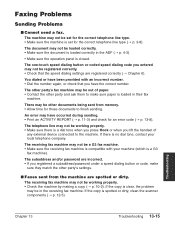
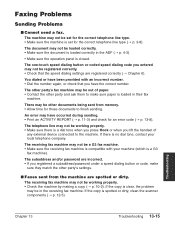
...; Print an ACTIVITY REPORT (1 p. 11-3) and check for those documents to finish sending. An error may be out of
any external device connected to make
sure they match the other documents being sent from the machine are registered correctly (1 Chapter 6). The receiving fax machine may be a G3 fax machine. • Make sure the receiving fax machine is loaded in their fax
machine...
FAXPHONE L80 User's Guide - Page 176


... not be set to receive automatically. • For the machine to receive faxes automatically, the receive mode must be set ANS.MACHINE MODE, confirm that an answering machine is connected to the machine and that it is turned on their fax machine is enabled.
■ Errors occur frequently while sending. If you still cannot send, contact the Canon Customer Care Center...
FAXPHONE L80 User's Guide - Page 178


... the toner inside the cartridge (1 p. 12-7). The other party's fax machine may be in the ADF (1 p. 4-3).
• Make sure the operation panel is received without ECM.
The telephone lines may not support ECM. • If this is the case, the document is closed. Copying Problems
■ Cannot make copies. ■ Received faxes print blotched or unevenly.
FAXPHONE L80 User's Guide - Page 189
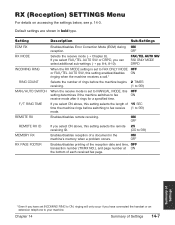
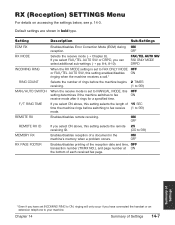
... 99)
Enables/disables reception of 15 SEC time the machine rings before switching to fax receive (1 to your machine.
ON
OFF
If you have connected the handset or an extension telephone to 99) mode. If you can select additional sub-settings (1 pp. 8-4, 8-10). OFF
Enables/disables printing of the reception date and time, OFF transaction...
FAXPHONE L80 User's Guide - Page 190


...
RX REDUCTION
Enables/disables reduction of faxes to set RX TO MEMORY.
14-8 Summary of Settings
Chapter 14
OFF ON
Selects whether the machine continues printing when RX TO MEMORY toner level is completely empty. This setting is convenient when you select this setting, the machine will not receive the document in memory when the...
Similar Questions
Sending And Receiving Faxes
I lost my instructions on how to set up my fax machine. How do I set up to receive faxes?
I lost my instructions on how to set up my fax machine. How do I set up to receive faxes?
(Posted by Anonymous-169867 2 years ago)
Trouble Receiving Faxes From Some Sources?
Why won't the fax machine receive faxes from some sources? Our phone line just rings but no fax come...
Why won't the fax machine receive faxes from some sources? Our phone line just rings but no fax come...
(Posted by drobinson11658 7 years ago)
My Canon Faxphone L190 Is Sporadically Not Receiving Faxes.
For some reasonI am getting "Receive job resulted in error" reports from my machine. We receive faxe...
For some reasonI am getting "Receive job resulted in error" reports from my machine. We receive faxe...
(Posted by lelliott 10 years ago)
How Do You Turn The Ringer On When Receiving Faxes?
(Posted by KayeAlbers 11 years ago)

