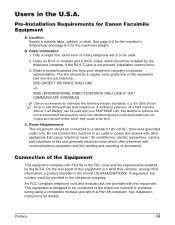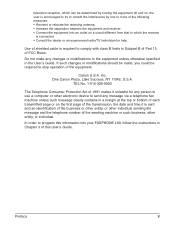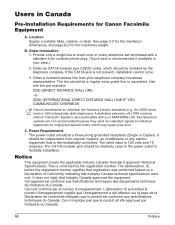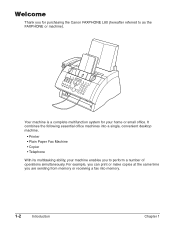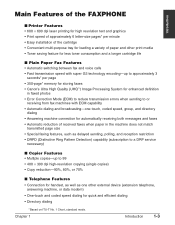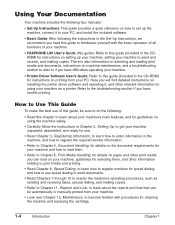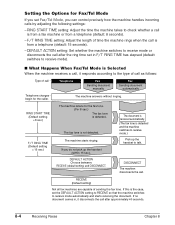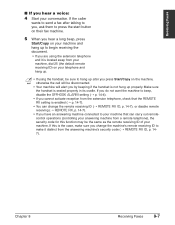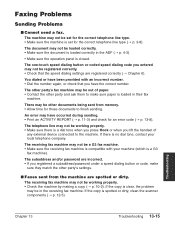Canon FAXPHONE L80 Support Question
Find answers below for this question about Canon FAXPHONE L80.Need a Canon FAXPHONE L80 manual? We have 2 online manuals for this item!
Question posted by Anonymous-169867 on November 15th, 2021
Sending And Receiving Faxes
Current Answers
Answer #1: Posted by techyagent on November 15th, 2021 9:32 PM
Answer #2: Posted by SonuKumar on November 16th, 2021 10:29 AM
http://pdfstream.manualsonline.com/7/7267171b-3ef8-4255-ab25-70151764af52.pdf
http://gdlp01.c-wss.com/gds/8/0300000538/01/FAXPHONE_L80_Basic_Guide_EN.pdf
Please respond to my effort to provide you with the best possible solution by using the "Acceptable Solution" and/or the "Helpful" buttons when the answer has proven to be helpful.
Regards,
Sonu
Your search handyman for all e-support needs!!
Related Canon FAXPHONE L80 Manual Pages
Similar Questions
the fax
Canon JX120P I want to send a fax. The display is always"Line in use" as soon as the telephone line...