Canon FAXPHONE L80 Support Question
Find answers below for this question about Canon FAXPHONE L80.Need a Canon FAXPHONE L80 manual? We have 2 online manuals for this item!
Question posted by aflood on December 17th, 2012
Can I Print Activity Reports From 5 Months Ago
Canon Faxphone L80, can I print activity sheets from 5 months ago or on a specific phone number
Current Answers
There are currently no answers that have been posted for this question.
Be the first to post an answer! Remember that you can earn up to 1,100 points for every answer you submit. The better the quality of your answer, the better chance it has to be accepted.
Be the first to post an answer! Remember that you can earn up to 1,100 points for every answer you submit. The better the quality of your answer, the better chance it has to be accepted.
Related Canon FAXPHONE L80 Manual Pages
FAXPHONE L80 User's Guide - Page 11


... Pauses in a Fax/Telephone Number 9-2 Switching Temporarily to Tone Dialing 9-3 Documents Stored in Memory 9-4 Printing a List of Documents Stored in Memory 9-4 Printing a Document Stored in Memory 9-5 Sending a Document Stored in Memory 9-6 Deleting a Document Stored in Memory 9-8 Polling ...9-9 What is Polling 9-9 Polling Receiving 9-9
Polling Another Fax Machine 9-9 Canceling Polling...
FAXPHONE L80 User's Guide - Page 16
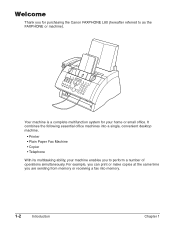
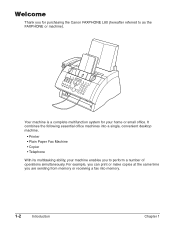
... system for purchasing the Canon FAXPHONE L80 (hereafter referred to perform a number of operations simultaneously.
It combines the following essential office machines into a single, convenient desktop machine.
• Printer • Plain Paper Fax Machine • Copier • Telephone
With its multitasking ability, your home or small office. For example, you can print or make copies...
FAXPHONE L80 User's Guide - Page 17
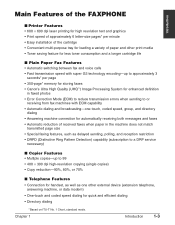
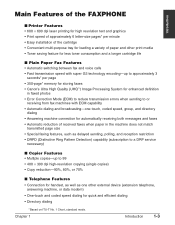
... approximately 3 seconds* per page
• 350-page* memory for storing faxes
• Canon's Ultra High Quality (UHQ™) Image Processing System for enhanced definition in faxed photos
• Error Correction Mode (ECM) to reduce transmission errors when sending to or receiving from fax machines with ECM capability
• Automatic dialing and broadcasting-one-touch, coded...
FAXPHONE L80 User's Guide - Page 18
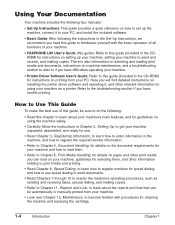
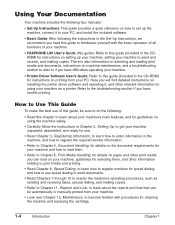
... use.
• Read Chapter 3, Registering Information, to learn how to register numbers for speed dialing and how to use of your machine.
• FAXPHONE L80 User's Guide (this guide): Refer to this guide (included in the CDROM) for instructions on printing from your machine.
• Look over Chapter 12, Maintenance, to become familiar with the basic...
FAXPHONE L80 User's Guide - Page 73
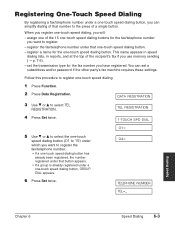
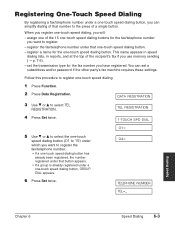
...6 Press Set twice.
04= TELEPHONE NUMBER
TEL=_
Speed Dialing
Chapter 6
Speed Dialing
6-3 This name appears in speed dialing lists, in reports, and at the top of that one...fax/telephone number under a one-touch speed dialing button, you can set the transmission type for the fax number you use memory sending (1 p. 7-5).
- set a subaddress and/or password if the other party's fax machine...
FAXPHONE L80 User's Guide - Page 78
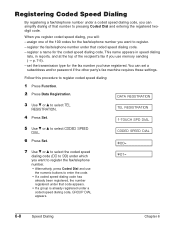
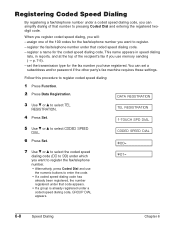
... the transmission type for the fax number you will:
-
register the fax/telephone number under a coded speed dialing code, GROUP DIAL appears.
This name appears in speed dialing lists, in reports, and at the top of that coded speed dialing code.
- set a subaddress and/or password if the other party's fax machine requires these settings. DATA REGSTRATION...
FAXPHONE L80 User's Guide - Page 98


... have up to 20 different jobs waiting in memory to the other party must manually activate their fax machine to scan)
3 Press Hook.
• You can have connected the
handset or an extension telephone to your machine redials the number automatically after a few seconds, disable the TIME OUT setting (1 p. 14-6). • To cancel sending once...
FAXPHONE L80 User's Guide - Page 109


... step 5. -orPress Stop/Reset to return to standby mode.
12/26
FaxTel
Sending Faxes
Chapter 7
Sending Faxes 7-17
TX/RX NO. 0001
5 Use ∂ or ¨ to select the transaction
number (TX/RX NO.) of the document you want to print. • If you are unsure of the transaction (e.g.
MEMORY LIST (1 p. 9-4). • A "#" before the...
FAXPHONE L80 User's Guide - Page 117
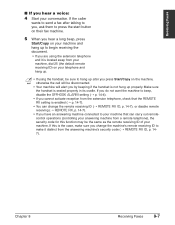
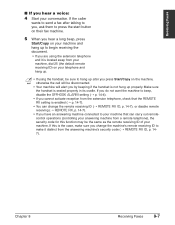
...same as the remote receiving ID of your machine and hang up to hang up after talking to you, ask them to press the start button on their fax machine.
5 When you hear a long beep,... (1 REMOTE RX, p. 14-7). • If you have an answering machine connected to make sure you cannot activate reception from the answering machine's security code (1 REMOTE RX ID, p. 147). Chapter 8
Receiving...
FAXPHONE L80 User's Guide - Page 123
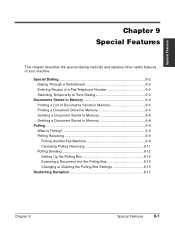
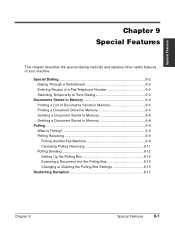
...9-2 Entering Pauses in a Fax/Telephone Number 9-2 Switching Temporarily to Tone Dialing 9-3
Documents Stored in Memory 9-8
Polling ...9-9 What is Polling 9-9 Polling Receiving 9-9 Polling Another Fax Machine 9-9 Canceling Polling Receiving 9-11... of Documents Stored in Memory 9-4 Printing a Document Stored in Memory 9-5 Sending a Document Stored in Memory 9-6 Deleting a Document Stored ...
FAXPHONE L80 User's Guide - Page 137


...Box
Follow this procedure to store a document in the polling box so that other fax machine requests the document from memory first before you can scan a document into the ...machine's memory: print, send, or delete any documents you no longer need to set up the polling box before following conditions apply:
• If you registered a password for the polling box, the other party's fax machine...
FAXPHONE L80 User's Guide - Page 147
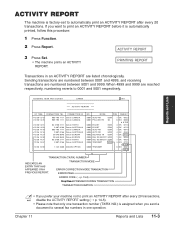
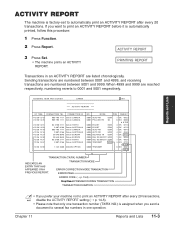
... to several fax numbers in an ACTIVITY REPORT are listed chronologically. When 4999 and 9999 are numbered between 0001 and 4999, and receiving transactions are reached respectively, numbering reverts to 0001 and 5001 respectively. Sending transactions are numbered between 5001 and 9999.
ACTIVITY REPORT
The machine is factory-set to automatically print an ACTIVITY REPORT after every...
FAXPHONE L80 User's Guide - Page 168
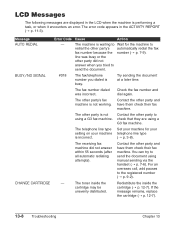
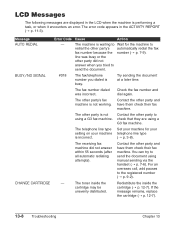
... at a later time.
check that they are displayed in the ACTIVITY REPORT (1 p. 11-3).
Set your machine for the machine to
redial the other party to send the document using a
G3 fax machine.
CHANGE CARTRIDGE
- message remains, replace
the cartridge (1 p. 12-7).
13-8 Troubleshooting
Chapter 13
The fax number dialed was busy or the
other party did not answer within...
FAXPHONE L80 User's Guide - Page 171


..., delete the password you have them load paper in their fax machine's memory.
NO TEL #
#022
The one -touch speed dialing button or coded speed dialing code (1 Chapter 6). number. The machine's memory is full because you need to
in the machine's memory, print, send, or delete any faxes.
PSWD POLL REJECT
#084
You attempted to send too...
FAXPHONE L80 User's Guide - Page 172


... 13
Action
Contact the other fax machine does not
party's fax machine does support reception with a
not support reception
subaddress, delete the
with a password, delete the password you can identify
identification number
transactions.
REC'D IN MEMORY
- to
SCANNING P.nnn
a document and its
send the document as
MEMORY FULL
memory is a unique
reports so you have
support...
FAXPHONE L80 User's Guide - Page 175
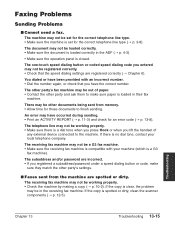
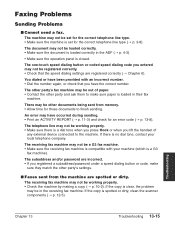
.... • Make sure the machine is closed. The subaddress and/or password are incorrect. • If you have occurred during sending. • Print an ACTIVITY REPORT (1 p. 11-3) and check ...8226; Make sure the document is loaded correctly in their fax
machine.
The machine may have the correct number. The other party's fax machine may not be out of
any external device connected to...
FAXPHONE L80 User's Guide - Page 176


...Print an ACTIVITY REPORT (1 p. 11-3) and check for at least five seconds.
The multi-purpose tray may be empty. • Make sure paper is turned on with an outgoing message properly recorded (1 p. 8-9). Then plug it is loaded in poor condition, or you still cannot send, contact the Canon Customer Care Center.
The machine... sure ECM on their fax machine is connected properly (1 ...
FAXPHONE L80 User's Guide - Page 177
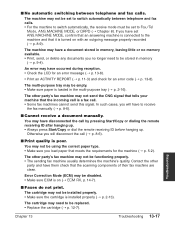
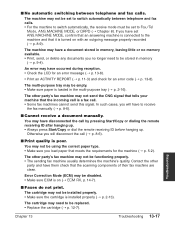
... meets the requirements for an error code (1 p. 13-8).
Otherwise you have occurred during reception. • Check the LCD for an error message (1 p. 13-8).
• Print an ACTIVITY REPORT (1 p. 11-3) and check for the machine (1 p. 5-2). ■ No automatic switching between telephone and fax calls. • For the machine to Fax/Tel
Mode, ANS.MACHINE MODE, or DRPD (1 Chapter 8).
FAXPHONE L80 User's Guide - Page 178


... may not be low or unevenly distributed. • Redistribute the toner inside the cartridge (1 p. 12-7). n For additional troubleshooting, see Printing Problems, p. 13-14.
13-18 Troubleshooting
Chapter 13 The other party's fax machine may not be functioning properly. • Contact the other party
and have a bad connection. • Lower the reception speed (1 RX...
FAXPHONE L80 User's Guide - Page 201


... performing other tasks 8-12 Reception report. Password for polling box, setting 9-12 to 9-14 for polling receiving 9-9 registering for coded speed dialing 6-8 to 6-12 registering for one-touch speed dialing 6-3 to 6-7
PASSWORD setting 9-13, 14-9 Pause
button 2-12, 9-2 entering 9-2 PBX, definition 9-2 PC, connecting to FAXPHONE 2-10 Polling another fax machine 9-9, 9-10 Polling sending changing...
Similar Questions
I Am Trying To Pull A Fax Confirmation Report From 3 Months Ago How Do I Do This
I am trying to pull a fax confirmation report from 3 months ago how do i do this?
I am trying to pull a fax confirmation report from 3 months ago how do i do this?
(Posted by donnanmallett 9 years ago)
Activity Report
Question: I need to get a confirmation that a fax went through 4-5 mos ago. My activity report isn't...
Question: I need to get a confirmation that a fax went through 4-5 mos ago. My activity report isn't...
(Posted by aaarealty 9 years ago)
How To Print The Report With Destination Id For Canon Faxphone L90
(Posted by victsofti 10 years ago)
How Do You Manually Print A Activity Report On The Cannon Fax/phone L90
(Posted by joecesare 11 years ago)
I Need To Put My Clients Phone Numbers In To The Memory So I Can Fax One Documen
(Posted by alankhaki 12 years ago)

