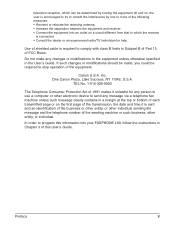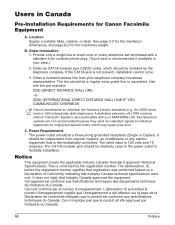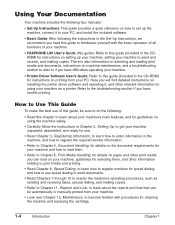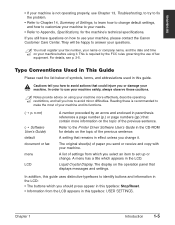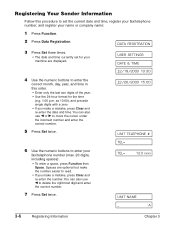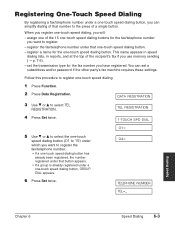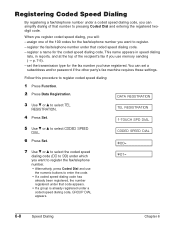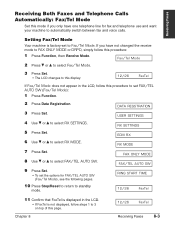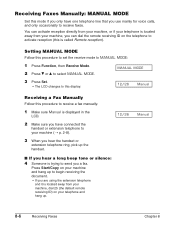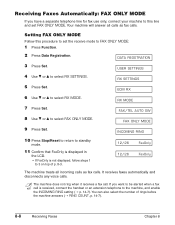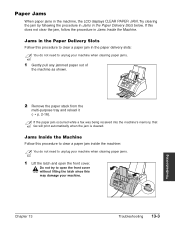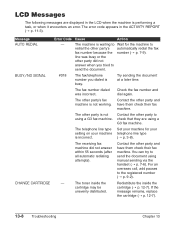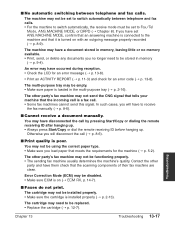Canon FAXPHONE L80 Support Question
Find answers below for this question about Canon FAXPHONE L80.Need a Canon FAXPHONE L80 manual? We have 2 online manuals for this item!
Question posted by donnanmallett on December 23rd, 2014
I Am Trying To Pull A Fax Confirmation Report From 3 Months Ago How Do I Do This
Current Answers
Answer #1: Posted by Odin on December 23rd, 2014 12:55 PM
Hope this is useful. Please don't forget to click the Accept This Answer button if you do accept it. My aim is to provide reliable helpful answers, not just a lot of them. See https://www.helpowl.com/profile/Odin.
Answer #2: Posted by BusterDoogen on December 23rd, 2014 12:32 PM
I hope this is helpful to you!
Please respond to my effort to provide you with the best possible solution by using the "Acceptable Solution" and/or the "Helpful" buttons when the answer has proven to be helpful. Please feel free to submit further info for your question, if a solution was not provided. I appreciate the opportunity to serve you!
Related Canon FAXPHONE L80 Manual Pages
Similar Questions
Question: I need to get a confirmation that a fax went through 4-5 mos ago. My activity report isn't...
How Do I Print A Fax Confirmation On The Canon Faxpone L100
My fax canon L-80, drop the line when ring twice. It´s only sending but is not receiving. Can ...
Canon Faxphone L80, can I print activity sheets from 5 months ago or on a specific phone number
how do you set settings for getting a confirmation report of each fax sent?