Canon FAXPHONE L90 Support Question
Find answers below for this question about Canon FAXPHONE L90.Need a Canon FAXPHONE L90 manual? We have 3 online manuals for this item!
Question posted by ntrotogott on February 17th, 2012
How Do You Set Settings For Getting A Confirmation Report Of Each Fax Sent?
how do you set settings for getting a confirmation report of each fax sent?
Current Answers
There are currently no answers that have been posted for this question.
Be the first to post an answer! Remember that you can earn up to 1,100 points for every answer you submit. The better the quality of your answer, the better chance it has to be accepted.
Be the first to post an answer! Remember that you can earn up to 1,100 points for every answer you submit. The better the quality of your answer, the better chance it has to be accepted.
Related Canon FAXPHONE L90 Manual Pages
Reference Guide FAXPHONE L90 - Page 11
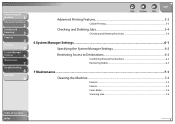
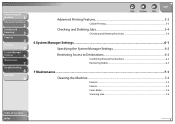
...
Checking and Deleting Jobs 5-4
Checking and Deleting Print Jobs 5-4
6 System Manager Settings ...6-1
Specifying the System Manager Settings 6-2
Restricting Access to Destinations 6-3
Confirming Entered Fax Numbers 6-3 Restricting Redial ...6-3
7 Maintenance ...7-1
Cleaning the Machine ...7-2
Exterior ...7-2 Interior ...7-2 Fuser Roller...7-6 Scanning area...7-6
Table of Contents
Index...
Reference Guide FAXPHONE L90 - Page 88
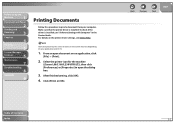
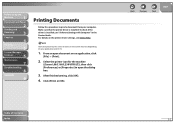
...Paper
2
Sending and
Receiving
3
Copying
4
Printing
5
System Manager
Settings
6
Maintenance
7
Troubleshooting
8
Appendix
9
Printing Documents
Follow this procedure to print a document from your application and/or OS.
1. For details on an application, click
[File] → [Print].
2. Select the printer icon for the machine
([Canon L90/L160/L230 UFRII LT]), then click [Preferences] or...
Reference Guide FAXPHONE L90 - Page 89
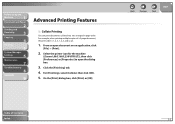
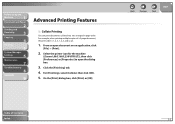
... collated into sets arranged in page order. For [Finishing], select [Collate], then click [OK]. 5. From an open the dialog box.
3. On the [Print] dialog box, click [Print] or [OK]. For example, when printing multiple copies of Contents Index
Back
Previous
Next
TOP
5-3 Select the printer icon for the machine
([Canon L90/L160/L230...
Reference Guide FAXPHONE L90 - Page 91
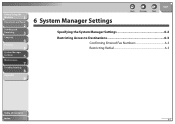
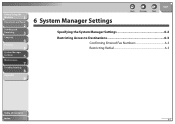
Before Using the
Machine
1
Document and Paper
2
Sending and
Receiving
3
Copying
4
Printing
5
System Manager
Settings
6
Maintenance
7
Troubleshooting
8
Appendix
9
6 System Manager Settings
Back
Previous
Next
TOP
Specifying the System Manager Settings 6-2
Restricting Access to Destinations 6-3 Confirming Entered Fax Numbers 6-3 Restricting Redial 6-3
Table of Contents
Index...
Reference Guide FAXPHONE L90 - Page 93
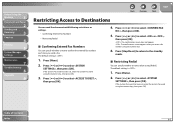
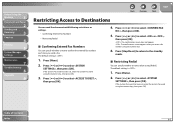
...settings.
- Press [Menu].
2.
Restricting Redial
˙ Confirming Entered Fax Numbers
You can specify whether or not to select or ,
then press [OK].
: The confirmation screen does not appear. : The confirmation screen appears when you send a fax. If the System Password has been set...Machine
1
Document and Paper
2
Sending and
Receiving
3
Copying
4
Printing
5
System Manager
Settings...
Reference Guide FAXPHONE L90 - Page 141
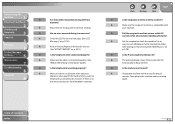
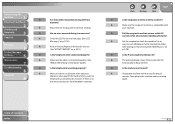
...Paper
2
Sending and
Receiving
3
Copying
4
Printing
5
System Manager
Settings
6
Maintenance
7
Troubleshooting
8
Appendix
9
Q
Are there other documents being sent from
memory?
A
The external phone is connected properly. (See
"Before FAX Setting," in the machine and try sending
again. Q
Is the machine overheated? Q
Has an error occurred during transmission? A
Make sure...
Reference Guide FAXPHONE L90 - Page 142
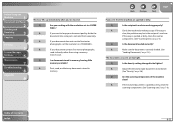
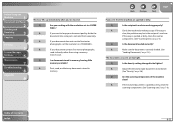
...Are the scanning components of Contents
Index
8-23 Back
Previous
Next
TOP
Faxes sent from the machine are too light. A
Adjust the density for light documents to be lighter... up immediately when you sending with the resolution set the resolution to . A
If you sent are spotted or dirty.
Q
Is the recipient's machine working properly?
A
If your document contains fine...
Reference Guide FAXPHONE L90 - Page 143
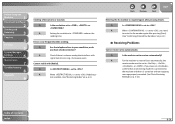
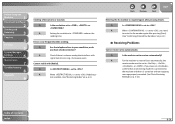
.... Before Using the
Machine
1
Document and Paper
2
Sending and
Receiving
3
Copying
4
Printing
5
System Manager
Settings
6
Maintenance
7
Troubleshooting
8
Appendix
9
Sending of Contents
Index
8-24 A
Setting the resolution to , or
? A
Check if there is too slow. A
When is set to enter the fax number again after pressing [Start].
(See "Confirming Entered Fax Numbers," on...
Reference Guide FAXPHONE L90 - Page 144
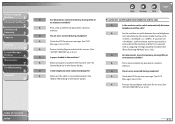
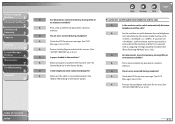
.... (See
"ACTIVITY REPORT," on p. 8-10.)
connected to switch between telephone and fax calls. A
For the machine to the machine and that it is connected properly. (See
"Before FAX Setting," in the machine? If you have set
A
Check the LCD for an error message. (See "LCD
, confirm that an answering machine is loaded in the machine. (See "Set
Up the Machine," in the Starter...
Reference Guide FAXPHONE L90 - Page 159
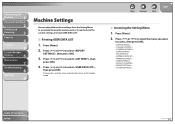
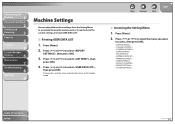
...Press [Menu].
2. Press [ ] or [ ] to select , then press [OK].
3. Before Using the
Machine
1
Document and Paper
2
Sending and
Receiving
3
Copying
4
Printing
5
System Manager
Settings
6
Maintenance
7
Troubleshooting
8
Appendix
9
Machine Settings
You can adjust the machine settings from the Setting Menu to access, then press [OK].
Back
Previous
Next
TOP
˙...
Reference Guide FAXPHONE L90 - Page 165


... handset or an external telephone rings. INCOMING RING
ON RING COUNT
OFF 4. Before Using the
Machine
1
Document and Paper
2
Sending and
Receiving
3
Copying
4
Printing
5
System Manager
Settings
6
Maintenance
7
Troubleshooting
8
Appendix
9
FAX SETTINGS 2. Selecting allows you to learn the fax reception and answer voice calls if you pick up the handset or an external telephone while...
Reference Guide FAXPHONE L90 - Page 171
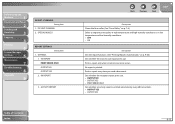
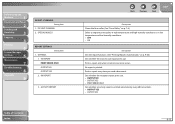
SPECIAL MODE U
REPORT SETTINGS Setting Item
1. No report is printed automatically every 60 transactions. - Sets whether the reception report prints out. - OUTPUT YES - FIX.UNIT CLEANING 2. Prints a report only when a transmission error occurs. Before Using the
Machine
1
Document and Paper
2
Sending and
Receiving
3
Copying
4
Printing
5
System Manager
Settings
6
Maintenance
...
Reference Guide FAXPHONE L90 - Page 183
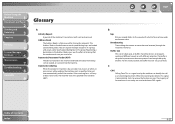
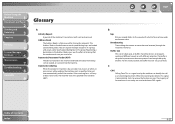
.... The buffer is a feature used for storing fax recipients. The majority of Contents
Index
9-27
Before Using the
Machine
1
Document and Paper
2
Sending and
Receiving
3
Copying
4
Printing
5
System Manager
Settings
6
Maintenance
7
Troubleshooting
8
Appendix
9
Glossary
A
Activity Report A journal of the machine's transactions, both sent and received. You can send and detect CNG...
Reference Guide FAXPHONE L90 - Page 187
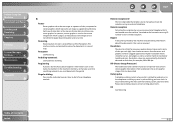
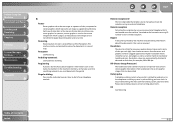
... the individual numeric keys to have a jagged appearance. Report
A document printed by horizontal data and vertical data, for any given output device.
Rotary pulse dialing requires certain setting adjustments.
Resolution values are represented by the machine and containing information about the documents it has sent or received. Rotary pulse
A telephone dialing system where...
Reference Guide FAXPHONE L90 - Page 191
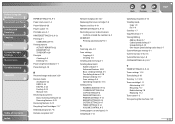
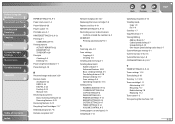
... toner 7-8
Remote reception 3-27
Remote reception ID 3-27
Replacing the toner cartridge 7-8
Reports and lists 9-19
REPORT SETTINGS 9-3, 9-15
Restricting access to destinations Confirm entered fax numbers 6-3
RX REPORT Printing automatically 9-21
S
Scanning area 2-3
Scan settings Copying 4-3 Sending 3-6
Sending and receiving 3-1
Sending documents Address Book 3-7 Advanced features 3-30...
FAXPHONE L90 Basic Operation Guide - Page 133
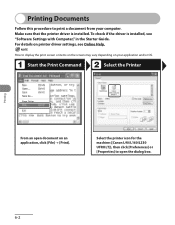
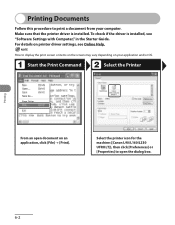
For details on printer driver settings, see "Software Settings with Computer," in the Starter Guide.
How to display the print screen or items on the screen may vary depending on an application, click [File] → [Print].
Select the printer icon for the machine ([Canon L90/L160/L230 UFRII LT]), then click [Preferences] or [Properties] to...
FAXPHONE L90 Basic Operation Guide - Page 135
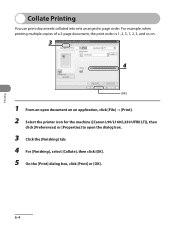
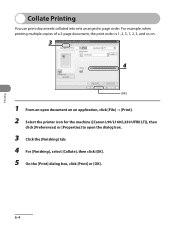
...
You can print documents collated into sets arranged in page order. For example, when printing multiple copies of a 3-page document, the print order is 1, 2, 3, 1, 2, 3, and so on.
1 From an open document on an application, click [File] → [Print]. 2 Select the printer icon for the machine ([Canon L90/L160/L230 UFRII LT]), then
click...
FAXPHONE L90 Basic Operation Guide - Page 191
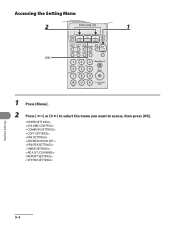
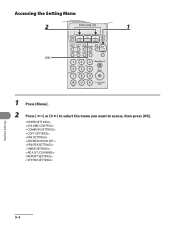
Accessing the Setting Menu
1 Press [Menu]. 2 Press [ ] or [ ] to select the menu you want to access, then press [OK].
9-4
Machine Settings
FAXPHONE L90 Basic Operation Guide - Page 202
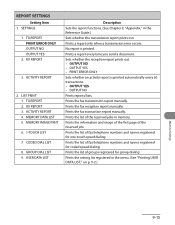
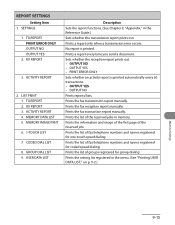
... in the menu. (See "Printing USER DATA LIST," on p. 9-2.)
Machine Settings
9-15 Prints a report only when a transmission error occurs. Prints the fax reception report manually. TX REPORT PRINT ERROR ONLY OUTPUT NO OUTPUT YES
2. RX REPORT
3. Sets whether the reception report prints out. - OUTPUT YES - Prints the list of fax/telephone numbers and names registered for group dialing...
FAXPHONE L90 Basic Operation Guide - Page 212


...9-4, 9-15
S
Safety instructions xiv Scanning area 2-3 Scan settings
Copying 5-4 Sending 3-4 Sending documents 3-1 Setting menu ADDRESS BOOK SET. 9-12 ADJUST./CLEANING 9-14 COMMON SETTINGS 9-7 COPY SETTINGS 9-7 FAX SETTINGS 9-8 PAPER SETTINGS 9-6 PRINTER SETTINGS 9-13 REPORT SETTINGS 9-15 SYSTEM SETTINGS 9-16 TIMER SETTINGS 9-13 VOLUME CONTROL 9-6 Setting paper size and type 2-13 Sleep mode 1-15
10...
Similar Questions
I Am Trying To Pull A Fax Confirmation Report From 3 Months Ago How Do I Do This
I am trying to pull a fax confirmation report from 3 months ago how do i do this?
I am trying to pull a fax confirmation report from 3 months ago how do i do this?
(Posted by donnanmallett 9 years ago)
Canon Fax Machine L190 How To Set A Confirmation Sheet
(Posted by pegamyw 9 years ago)
How Do I Changesettings So That I Receive A Fax Confirmation After Being Sent
(Posted by chester164a 10 years ago)
Problems With Answering Machine And L90 Fax
i followed the instructions for setting up our answering machine with the fax, but the fax still pic...
i followed the instructions for setting up our answering machine with the fax, but the fax still pic...
(Posted by adama7 12 years ago)

