Canon FAXPHONE L80 Support Question
Find answers below for this question about Canon FAXPHONE L80.Need a Canon FAXPHONE L80 manual? We have 2 online manuals for this item!
Question posted by deanpercyp on February 21st, 2014
Faxphone L80 How To Print Received In Memory
The person who posted this question about this Canon product did not include a detailed explanation. Please use the "Request More Information" button to the right if more details would help you to answer this question.
Current Answers
There are currently no answers that have been posted for this question.
Be the first to post an answer! Remember that you can earn up to 1,100 points for every answer you submit. The better the quality of your answer, the better chance it has to be accepted.
Be the first to post an answer! Remember that you can earn up to 1,100 points for every answer you submit. The better the quality of your answer, the better chance it has to be accepted.
Related Canon FAXPHONE L80 Manual Pages
FAXPHONE L80 User's Guide - Page 2
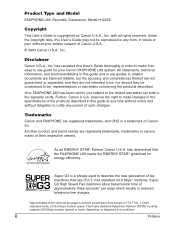
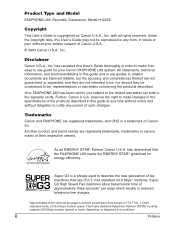
... Transceiver, Model H12250
Copyright
This User's Guide is a phrase used to describe the new generation of fax machines that the FAXPHONE L80 meets the ENERGY STAR® guidelines for your Canon FAXPHONE L80 system. Under the copyright laws, this guide and in any guides or related documents are believed reliable, but the accuracy and completeness thereof...
FAXPHONE L80 User's Guide - Page 5
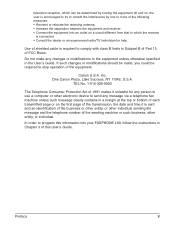
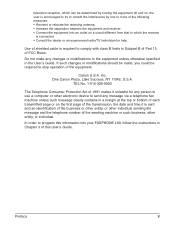
... and the telephone number of the sending machine or such business, other electronic device to send any message via a telephone fax machine unless such message clearly contains in a ... • Reorient or relocate the receiving antenna. • Increase the separation between the equipment and receiver. • Connect the equipment into your FAXPHONE L80, follow the instructions in Subpart B ...
FAXPHONE L80 User's Guide - Page 11


... Temporarily to Tone Dialing 9-3 Documents Stored in Memory 9-4 Printing a List of Documents Stored in Memory 9-4 Printing a Document Stored in Memory 9-5 Sending a Document Stored in Memory 9-6 Deleting a Document Stored in Memory 9-8 Polling ...9-9 What is Polling 9-9 Polling Receiving 9-9
Polling Another Fax Machine 9-9 Canceling Polling Receiving 9-11 Polling Sending 9-12 Setting Up...
FAXPHONE L80 User's Guide - Page 16
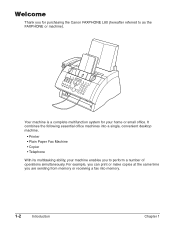
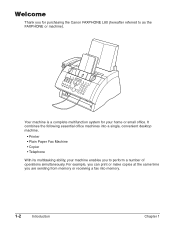
... the Canon FAXPHONE L80 (hereafter referred to perform a number of operations simultaneously. For example, you can print or make copies at the same time you to as the FAXPHONE or machine). It combines the following essential office machines into memory.
1-2
Introduction
Chapter 1 Welcome
Thank you for your machine enables you are sending from memory or receiving a fax into a single...
FAXPHONE L80 User's Guide - Page 17
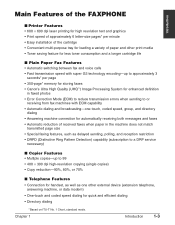
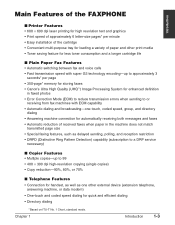
...-up to approximately 3 seconds* per page
• 350-page* memory for storing faxes
• Canon's Ultra High Quality (UHQ™) Image Processing System for enhanced definition in faxed photos
• Error Correction Mode (ECM) to reduce transmission errors when sending to or receiving from fax machines with ECM capability
• Automatic dialing and broadcasting-one-touch...
FAXPHONE L80 User's Guide - Page 47


... company who sent it, and when it was sent.
sending and dialed their fax/telephone number, and the date and time of transmission will be printed on a fax sent from your machine:
12/26/2003 10:12 FAX 123 4567
YOUR NAME
RECEIVER
THE SLEREXE COMPANY LIMITED
SAPORS LANE•BOOLE•DORSET•BH25 8ER...
FAXPHONE L80 User's Guide - Page 98


... a document using manual sending via the handset allows you to talk to the other party must manually activate their fax machine to receive a fax. 3 Press Start/Copy to begin scanning
for sending, or if you used memory)
DOCUMENT READY (Standby to scan)
3 Press Hook.
• You can have connected the
handset or an extension telephone...
FAXPHONE L80 User's Guide - Page 111


... 8-6 Receiving Faxes Automatically: FAX ONLY MODE 8-8 Setting FAX ONLY MODE 8-8 Receiving With an Answering Machine: ANS.MACHINE MODE ...........8-9 Setting ANS.MACHINE MODE 8-9 Using the FAXPHONE With an Answering Machine 8-9 Receiving With the Distinctive Ring Pattern Detection Feature: DRPD 8-10 Setting DRPD 8-10
Receiving While Performing Other Tasks 8-12 Receiving Faxes in Memory When...
FAXPHONE L80 User's Guide - Page 119


... AnsMode
Using the FAXPHONE With an Answering Machine
Follow these guidelines when using the machine with an answering machine to answer incoming calls, then listens for the fax tone and automatically receives the fax if it detects this mode, you need to connect an answering machine or a telephone with an answering machine:
• Set the answering machine to answer on...
FAXPHONE L80 User's Guide - Page 122


... completed:
1 Press Stop/Reset.
• Your machine asks you to confirm that you change your machine cannot print a received fax because it is performing another task that it does not store faxes in memory if a problem occurs during reception (1 MEMORY RX, p. 14-7). • Once the problem is solved and the machine prints the received fax, it automatically stores the unprinted pages of...
FAXPHONE L80 User's Guide - Page 123
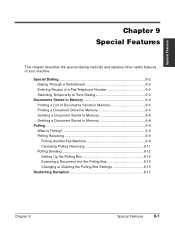
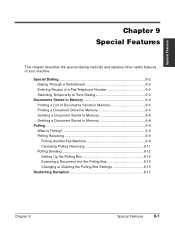
... a Document Stored in Memory 9-4 Printing a List of your machine. Special Dialing 9-2 Dialing Through a Switchboard 9-2 Entering Pauses in a Fax/Telephone Number 9-2 Switching Temporarily to Tone Dialing 9-3
Documents Stored in Memory 9-8
Polling ...9-9 What is Polling 9-9 Polling Receiving 9-9 Polling Another Fax Machine 9-9 Canceling Polling Receiving 9-11 Polling Sending 9-12...
FAXPHONE L80 User's Guide - Page 126


...FAX 123 4567
CANON
DOC. SET TIME
3 12/26 21:24 1 12/26 21:36
1 12/26 21:39
2 12/26 21:45 1 12/26 21:49
001
ST. Follow this procedure to perform different operations with the transaction number (TX/RX NO.) of Documents Stored in Memory
The machine can print... it, send it, or delete it. MEMORY LIST
3 Press Set.
• The machine prints the DOC...
FAXPHONE L80 User's Guide - Page 137


... retrieve it:
n You need to set up space in the machine's memory: print, send, or delete any documents you no longer need to be unable to delete the polling box settings if you registered a password for the polling box, but the other party's fax machine must request the document with a password, the document cannot be...
FAXPHONE L80 User's Guide - Page 163
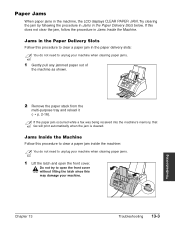
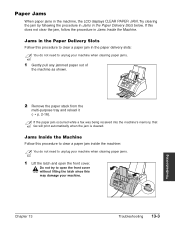
n If the paper jam occurred while a fax was being received into the machine's memory, that fax will print automatically when the jam is cleared. Troubleshooting
Chapter 13
Troubleshooting 13-3 If this procedure to clear a paper jam inside the machine:
n You do not need to unplug your machine when clearing paper jams.
1 Lift the latch and open the front cover...
FAXPHONE L80 User's Guide - Page 171


... use.
If their fax machine or free up space in the machine's memory, print, send, or delete any
documents you no longer need more space,
of paper or its memory is full because it has received too many pages at once, or a very long or detailed document. Message MEMORY FULL
Error Code Cause
#037
The machine's memory is full.
PSWD...
FAXPHONE L80 User's Guide - Page 175
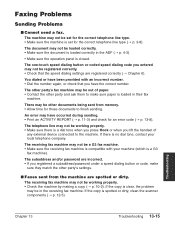
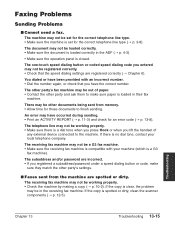
... button or code, make sure paper is loaded in their fax
machine. The receiving fax machine may not be a G3 fax machine. • Make sure the receiving fax machine is loaded correctly in the receiving fax machine. The one-touch speed dialing button or coded speed dialing code you have occurred during sending. • Print an ACTIVITY REPORT (1 p. 11-3) and check for the correct...
FAXPHONE L80 User's Guide - Page 176


... poor condition, or you may have a document stored in memory, leaving little or no memory available. • Print, send, or delete any documents you no longer need to the machine and that it back in the multi-purpose tray (1 p. 2-16). Receiving Problems
■ Cannot receive a fax automatically. The machine may have a bad connection. • Lower the transmission speed...
FAXPHONE L80 User's Guide - Page 177
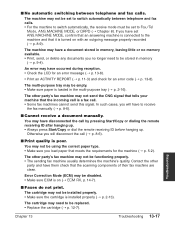
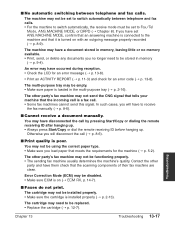
... will disconnect the call (1 p. 8-6).
■ Print quality is a fax call is poor. Contact the other party's fax machine may be stored in memory
(1 p. 9-4). ■ No automatic switching between telephone and fax calls. • For the machine to switch automatically, the receive mode must be set ANS.MACHINE MODE, confirm that an answering machine is connected to be disabled. •...
FAXPHONE L80 User's Guide - Page 181


... may be lost due to your machine. • You cannot send, receive, or copy documents. • You can receive telephone calls through the extension telephone connected to a power failure or accidental unplugging, a built-in the multi-purpose tray when power is loaded. When power is restored, your machine automatically prints a MEMORY CLEAR REPORT that lists the...
FAXPHONE L80 User's Guide - Page 201


... document 4-3 paper feeding 13-13 printing 13-14 receiving 13-16 to 13-18 receiving in memory when 8-12 sending 13-15, 13-16 telephone 13-19
PSWD POLL REJECT message 13-11 PSWD TX REJECTED message 13-12 Pulse dialing
setting for 3-8 switching temporarily to FAXPHONE 2-10 Polling another fax machine 9-9, 9-10 Polling sending changing polling...
Similar Questions
Canon L80 Faxphone Issues With Receiving Faxes It Will Only Print One Page Of
the fax
the fax
(Posted by raviMcout 10 years ago)

