Canon FS400 Support Question
Find answers below for this question about Canon FS400.Need a Canon FS400 manual? We have 1 online manual for this item!
Question posted by kenibn2p on August 10th, 2014
My Cannon Fs400 Won't Turn On
The person who posted this question about this Canon product did not include a detailed explanation. Please use the "Request More Information" button to the right if more details would help you to answer this question.
Current Answers
There are currently no answers that have been posted for this question.
Be the first to post an answer! Remember that you can earn up to 1,100 points for every answer you submit. The better the quality of your answer, the better chance it has to be accepted.
Be the first to post an answer! Remember that you can earn up to 1,100 points for every answer you submit. The better the quality of your answer, the better chance it has to be accepted.
Related Canon FS400 Manual Pages
FS40 / FS400 Instruction Manual - Page 2


... USE THE RECOMMENDED ACCESSORIES ONLY. However, there is required to radio communications. Digital Video Camcorder FS40 A / FS400 A systems This device complies with class B limits in a particular installation. COPYRIGHT ... manual. If such changes or modifications should be made, you could be determined by turning the equipment off and on, the user is connected. • Consult the dealer...
FS40 / FS400 Instruction Manual - Page 4


..., consult an electrician for replacement of electric shock - Do not use the camera close to TV transmitters, portable communication devices or other . Do not use liquid...INSTRUCTIONS
In these safety instructions the word "product" refers to the Canon Digital Video Camcorder FS40 A / FS400 A and all its accessories.
1 Read these instructions.
2 Keep these instructions.
3 ...
FS40 / FS400 Instruction Manual - Page 12


...you press the
Start/Stop button to start recording until you use the camcorder and retain it for purchasing the Canon FS40 / FS400. Should your camcorder fail to operate correctly, refer to the
.
12 Š Introduction Unless indicated otherwise, illustrations and
menu icons... manual are used in the icon.
• The following terms are simulated pictures taken
with a still camera.
FS40 / FS400 Instruction Manual - Page 17
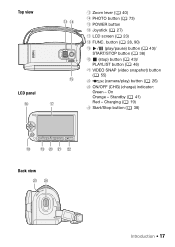
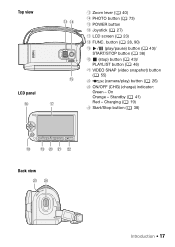
... ( 23)
Ak FUNC. button ( 28, 90)
Al / (play/pause) button ( 43)/ START/STOP button ( 38)
Sq (stop) button ( 43)/ PLAYLIST button ( 46)
Sa VIDEO SNAP (video snapshot) button ( 55)
S s
(camera/play) button ( 26)
S d ON/OFF (CHG) (charge) indicator: Green - Standby ( 41) Red - Charging ( 19)
S f Start/Stop button ( 38)
Back view
Introduction Š 17...
FS40 / FS400 Instruction Manual - Page 26


..., you with the settings.
Viewing photos. Playback
Press the
(camera/play) button to playback mode, the memory selected for Photos]*, [Widescreen], [Video Snapshot Length].
-
Use the tabs on directly in
mode,...). Operating mode
Onscreen icon
Operation Playing back movies.
corder is off to turn it on the top of the screen to switch
to
mode to view photos ( 45)....
FS40 / FS400 Instruction Manual - Page 38
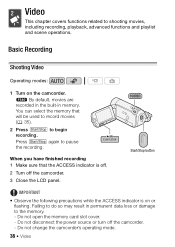
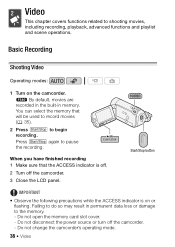
... on the camcorder.
By default, movies are
recorded in the built-in permanent data loss or damage to pause the recording. Basic Recording
Shooting Video
Operating modes:
1 Turn on or flashing. When you have finished recording 1 Make sure that will be used to record movies ( 35).
2 Press Start/Stop to shooting movies...
FS40 / FS400 Instruction Manual - Page 39


...turn on the memory. Selecting the Video Quality (Recording Mode)
The camcorder offers 3 recording modes. Changing the recording mode will vary depending on the content of the
scenes.
• The camcorder retains the last setting used even if you can turn.... The following table gives approximate recording times. Video Š 39 Select XP mode for longer recording times. Operating modes:
FUNC...
FS40 / FS400 Instruction Manual - Page 42
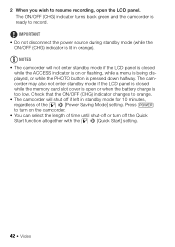
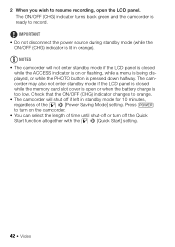
... for 10 minutes,
regardless of time until shut-off or turn off if left in orange). The ON/OFF (CHG) indicator turns back green and the camcorder is pressed down halfway. NOTES
...• The camcorder will shut off the Quick
Start function altogether with the
[Quick Start] setting.
42 Š Video 2 When ...
FS40 / FS400 Instruction Manual - Page 43
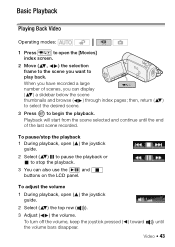
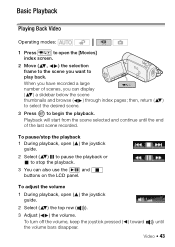
... ) the selection frame to the scene you can also use the / and buttons on the LCD panel.
Video Š 43
To pause/stop the playback.
3 You can display ( ) a slidebar below the scene ... ( ) the joystick guide.
2 Select ( ) the top row ( ). 3 Adjust ( ) the volume. To turn off the volume, keep the joystick pressed ( ) toward until the end of scenes, you want to begin the playback...
FS40 / FS400 Instruction Manual - Page 44


...on or flashing. There is on the recording conditions, you may result in video or sound playback between scenes. Push
Slow playback
Perform the following operation during normal playback. Do ...not disconnect the power source or turn off the camcorder. - Repeat to approximately 5x → 15x → 60x the ...
FS40 / FS400 Instruction Manual - Page 49


... movies in the built-in memory or on the memory.
Operating modes:
1 Open the [Movies] or [Video Snapshot] index screen.
•
You can delete those scenes that you are not interested in keeping. To...allows you also to close the menu. Total number of scenes/photos will be canceled if you turn off the camcorder or change the operating mode.
• Scenes in the playlist cannot be included...
FS40 / FS400 Instruction Manual - Page 50
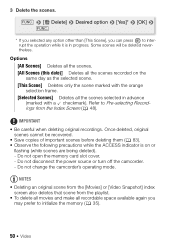
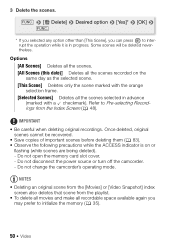
...scenes selected in progress. NOTES • Deleting an original scene from the [Movies] or [Video Snapshot] index
screen also deletes that scene from the Index Screen ( 48).
IMPORTANT • .... Once deleted, original
scenes cannot be deleted nevertheless. Do not disconnect the power source or turn off the camcorder. -
Do not change the camcorder's operating mode. Options [All Scenes] ...
FS40 / FS400 Instruction Manual - Page 53
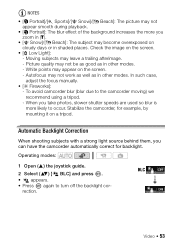
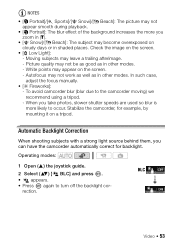
...adjust the focus manually. • [ Fireworks]:
-
Operating modes:
1 Open ( ) the joystick guide. Video Š 53 Stabilize the camcorder, for backlight.
Check the image on a tripod. Autofocus may leave a ...8226; [ Portrait]: The blur effect of the background increases the more likely to turn off the backlight cor- Moving subjects may not work as well as in shaded ...
FS40 / FS400 Instruction Manual - Page 55
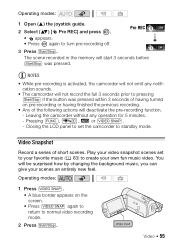
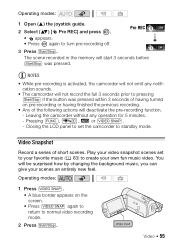
... scene recorded in the memory will be surprised how by changing the background music, you can give your own fun music video.
Play your video snapshot scenes set the camcorder to turn pre-recording off. You will start 3 seconds before Start/Stop was pressed within 3 seconds of having finished the previous recording.
•...
FS40 / FS400 Instruction Manual - Page 56


...] Desired fader/effect*
FUNC.
* You can change the length of video snapshot scenes to 2 or 8
seconds with the
[Video Snapshot Length] setting.
• When the camcorder stops recording, the screen will momentarily
turn black as if a camera shutter had released.
• In index screens, video snapshot scenes are indicated with a fade from or to a black...
FS40 / FS400 Instruction Manual - Page 57


...Faders cannot be used when recording video snapshot scenes or when pre-recording is activated. When you apply a fader, not only the picture but also the sound will turn white again).
Applying the Selected Digital... ( ) [ Digital Effects] and press . • The icon of the selected digital effect turns green. • Press again to deactivate the digital effect (its icon will fade in or out...
FS40 / FS400 Instruction Manual - Page 60


...keep flashing. Close-ups
- Operating modes:
POINTS TO CHECK • Set the recording program to [ Programmed AE].
60 Š Video
When the adjustment is completed, stops flashing and stays on a bright day. [ Tungsten] To record under tungsten and tungsten-type (3-... custom white balance:
- The camcorder retains the custom setting even if you turn off the camcorder.
2 Press FUNC.
FS40 / FS400 Instruction Manual - Page 66


... (date/time of the icons and displays that appears automatically but will turn most of recording, information about the camera setup,
etc.). played with the
[Data Code] setting.
66 Š Video On-Screen Displays and Data Code
You can select the information to turn the on-screen displays on/off in
mode, you can...
FS40 / FS400 Instruction Manual - Page 94


...is set to [ Normal TV], during the playback of
video originally recorded with the compact power adapter if you connect ... mode once it has started, press any button or turn
off the camcorder.
94 Š Additional Information
System ...Code]: Displays the date and/or time when the scene was recorded. [ Camera Data]: Displays the aperture (f-stop) and shutter speed used when recording the ...
FS40 / FS400 Instruction Manual - Page 124


...
Photos:
450,000 pixels
(1) [Image Stabilizer] set to [Off] or [Standard]. (2) W - Specifications
FS40 / FS400
- Audio compression: Dolby Digital 2ch Photos: DCF (Design rule for Camera File system) Image compression: JPEG (Super Fine) Size of Photos: 1024x768 pixels
• Video Signal Configuration EIA standard (525 lines, 60 fields) NTSC color signal
• Recording...
Similar Questions
Software Drivers For Zr300 Video Camera For Windows 10 Computer
i need software driver disc for ZR300 video camera using on windows 10 computer
i need software driver disc for ZR300 video camera using on windows 10 computer
(Posted by bravi57 1 year ago)
Video Camera Problem
My Canon HG20 video camera zooms all the way in once I turn it on. IfI remove/replace the battery ...
My Canon HG20 video camera zooms all the way in once I turn it on. IfI remove/replace the battery ...
(Posted by sschmeer 12 years ago)
Using Canon Fs400 Camera With Macbook Pro
how do i get my macbook pro to read this camera?
how do i get my macbook pro to read this camera?
(Posted by musiccityinstruments 12 years ago)

