Canon FS400 Support Question
Find answers below for this question about Canon FS400.Need a Canon FS400 manual? We have 1 online manual for this item!
Question posted by sozileb on May 17th, 2014
How To Delete On The Cannon Fs400 A
The person who posted this question about this Canon product did not include a detailed explanation. Please use the "Request More Information" button to the right if more details would help you to answer this question.
Current Answers
There are currently no answers that have been posted for this question.
Be the first to post an answer! Remember that you can earn up to 1,100 points for every answer you submit. The better the quality of your answer, the better chance it has to be accepted.
Be the first to post an answer! Remember that you can earn up to 1,100 points for every answer you submit. The better the quality of your answer, the better chance it has to be accepted.
Related Canon FS400 Manual Pages
FS40 / FS400 Instruction Manual - Page 2


....
One Canon Plaza, Lake Success, NY 11042, U.S.A. COPYRIGHT WARNING: Unauthorized recording of copyrighted materials may infringe on the rights of the FCC Rules. Digital Video Camcorder FS40 A / FS400 A systems This device complies with the limits for help. If this device must accept any changes or modifications to stop operation of the FCC...
FS40 / FS400 Instruction Manual - Page 4


...where they may cause picture interference, or permanently damage the camera.
20 Water and Moisture - All the safety and operating instructions should be followed.
17... other. IMPORTANT SAFETY INSTRUCTIONS
In these safety instructions the word "product" refers to the Canon Digital Video Camcorder FS40 A / FS400 A and all its accessories.
1 Read these instructions.
2 Keep these instructions.
3 Heed all ...
FS40 / FS400 Instruction Manual - Page 10


...: Optical, Advanced and Digital Zoom
41
Quick Start Function
43 Basic Playback
43
Playing Back Video
45
Selecting what Recordings to Play Back
46
Searching for Scenes
48
Pre-selecting Recordings from the Index Screen
49
Deleting Scenes
51 Advanced Functions
51
Automatic Exposure and Special Scene Recording
Programs
53
Automatic Backlight...
FS40 / FS400 Instruction Manual - Page 11
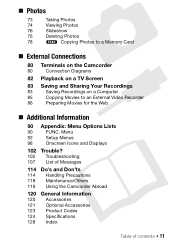
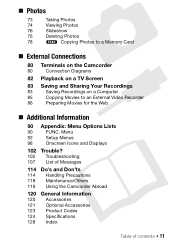
...
Viewing Photos
76
Slideshow
76
Deleting Photos
78
Copying Photos to a Memory Card
„ External Connections
80 Terminals on the Camcorder
80
Connection Diagrams
82 Playback on a TV Screen
83 Saving and Sharing Your Recordings
83
Saving Recordings on a Computer
85
Copying Movies to an External Video Recorder
86
Preparing Movies for...
FS40 / FS400 Instruction Manual - Page 12


...8226;
: Text that applies only to the model shown in the icon.
• The following terms are simulated pictures taken
with a still camera. "Scene" refers to one movie unit from the point you press the
Start/Stop button to both. About this manual:
When not specified..." by itself refers to start recording until you use the camcorder and retain it for purchasing the Canon FS40 / FS400.
FS40 / FS400 Instruction Manual - Page 17
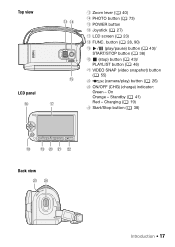
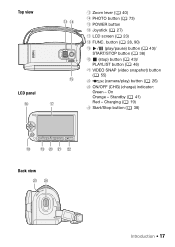
...)
Back view
Introduction Š 17 button ( 28, 90)
Al / (play/pause) button ( 43)/ START/STOP button ( 38)
Sq (stop) button ( 43)/ PLAYLIST button ( 46)
Sa VIDEO SNAP (video snapshot) button ( 55)
S s
(camera/play) button ( 26)
S d ON/OFF (CHG) (charge) indicator: Green - On Orange - Standby ( 41) Red -
FS40 / FS400 Instruction Manual - Page 26


... same currently used in
mode if set at once all the optimal settings to switch the
camcorder between camera (recording) mode and
playback mode. NOTES
• When switching to [ Off] in
mode.
&#... All settings.
*
only.
** The [ Standard] setting will be used for Photos]*, [Widescreen], [Video Snapshot Length].
-
Operating mode
Onscreen icon
Operation Playing back movies.
FS40 / FS400 Instruction Manual - Page 48
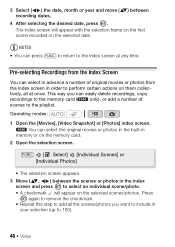
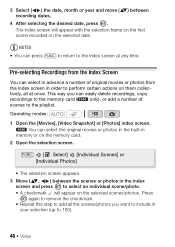
... once. This way you want to include in your selection (up to 100).
48 Š Video You can select in advance a number of
scenes to the playlist. Pre-selecting Recordings from the...original movies or photos in the built-in
memory or on them collec-
NOTES
• You can easily delete recordings, copy
recordings to the memory card (
only), or add a number of original movies or photos ...
FS40 / FS400 Instruction Manual - Page 49


...] FUNC.
[Remove All Selections]
[Yes]
NOTES
• The pre-selection of scenes selected
Selected scenes
4 Press FUNC.
Operating modes:
1 Open the [Movies] or [Video Snapshot] index screen.
•
You can delete those scenes that you want to delete, or a scene recorded on
the memory card. • To select in advance multiple scenes to...
FS40 / FS400 Instruction Manual - Page 50
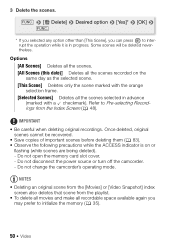
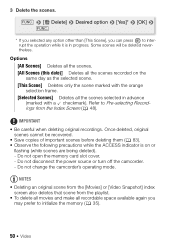
... selected in progress. Do not change the camcorder's operating mode. Once deleted, original
scenes cannot be deleted nevertheless. 3 Delete the scenes. Refer to initialize the memory ( 35).
50 Š Video NOTES • Deleting an original scene from the [Movies] or [Video Snapshot] index
screen also deletes that scene from the Index Screen ( 48). Some scenes will be...
FS40 / FS400 Instruction Manual - Page 56


... begin or end a scene with a fade from or to 2 or 8
seconds with the
[Video Snapshot Length] setting.
• When the camcorder stops recording, the screen will momentarily
turn black ...blue frame serves
as if a camera shutter had released.
• In index screens, video snapshot scenes are available for photos.
56 Š Video NOTES
• Video snapshot is deactivated if the camcorder...
FS40 / FS400 Instruction Manual - Page 64
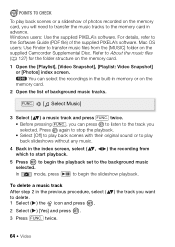
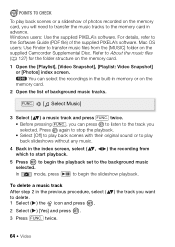
...for the folder structure on the memory card.
1 Open the [Playlist], [Video Snapshot], [Playlist: Video Snapshot] or [Photos] index screen.
Windows users: Use the supplied PIXELA's ...3 Press FUNC. For details, refer to transfer music files from
5 Press to begin the slideshow playback.
To delete a music track After step 2 in memory or on the memory card.
2 Open the list of the supplied...
FS40 / FS400 Instruction Manual - Page 66


played with the
[Data Code] setting.
66 Š Video
will turn off most on-screen displays on the
bottom bar;
About the Data...Pressing DISP. Operating modes:
Repeatedly press DISP. to be dis- in
mode, you can turn most of recording, information about the camera setup,
etc.). In
mode, the recording date and time are displayed on or off *
mode: • All displays on ...
FS40 / FS400 Instruction Manual - Page 67


Refer to the Playlist
1 Open the [Movies] or [Video Snapshot] index screen. Playlist and Scene Operations
Editing the Playlist: Adding, Deleting and Moving Scenes
Create a playlist to play back the scenes in the playlist using your choice. Options
[All Scenes ... you want to add to the playlist, or a
scene recorded on .
• To check the playlist, press PLAYLIST . Video Š 67
FS40 / FS400 Instruction Manual - Page 68


... in the order of the respective memory.
68 Š Video Moving Scenes in the Playlist
Move the scenes in the playlist to delete all the scenes from the playlist. [This Scene] Deletes from the built-in memory to the memory
card ( 70) to delete. FUNC. [ Delete] Desired option [Yes]* [OK]
FUNC.
* If you selected [All...
FS40 / FS400 Instruction Manual - Page 84


... photos can be found under [Canon FS40]*. • Mac OS X: iPhoto will start up
automatically.
• Transfer Utility SD: Click [Video file import] to start
transferring files.
Do not change or delete any of your choice or the standard application built into your computer's operating system to transfer or copy your movies...
FS40 / FS400 Instruction Manual - Page 88


... Web Movies ] option to
delete the MPEG files from the memory card after you confirm that an approval is not guaranteed to support ...configured network, the wireless
transfer will need to Eye-Fi's homepage and the instruction manual of the Eye-Fi card. Uploading your Videos Wirelessly
If you used an Eye-Fi card to record your movies, after the conversion is completed. • The status of ...
FS40 / FS400 Instruction Manual - Page 91


... index screen (original scenes) : [Playlist] and [Playlist: Video Snapshot] index screens : [Video Snapshot] index screen
Menu item
Setting options
[Select Music] [Off], list of music tracks
-
63
[Select]
[Individual Photos], [Remove All Selections]
-
48
[Copy
[All Photos], [This Photo], ]1 [Selected Photos]
[No], [Yes]
78
[Delete]
[All Photos], [This Photo], [Selected Photos]
[No...
FS40 / FS400 Instruction Manual - Page 92


Setup Menus
Camera Setup 1 ( Mode)
Menu item
Setting options
[Built-in Mem.], [Mem.
To play back on the ...4:3 aspect ratio will appear in the center of 16:9, record- Oth- Use the markers as a reference to
mode.
[Video Snapshot Length]: Selects the length of video snapshot scenes.
[Onscreen Markers]: You can display a grid or a horizontal line at the center of the TV manually....
FS40 / FS400 Instruction Manual - Page 124


... min. Audio compression: Dolby Digital 2ch Photos: DCF (Design rule for Camera File system) Image compression: JPEG (Super Fine) Size of Photos: 1024x768 pixels
• Video Signal Configuration EIA standard (525 lines, 60 fields) NTSC color signal
• Recording Media
- Specifications
FS40 / FS400
-
Values given are approximate figures. at full telephoto. (3) [Image...
Similar Questions
Software Drivers For Zr300 Video Camera For Windows 10 Computer
i need software driver disc for ZR300 video camera using on windows 10 computer
i need software driver disc for ZR300 video camera using on windows 10 computer
(Posted by bravi57 1 year ago)
Canon Fs30 Video Camera Has Blank Screen
I have a Canon FS30 video camera (approx. 3 years old). I had never had problems before, but today, ...
I have a Canon FS30 video camera (approx. 3 years old). I had never had problems before, but today, ...
(Posted by amandaboerner 10 years ago)
Using Canon Fs400 Camera With Macbook Pro
how do i get my macbook pro to read this camera?
how do i get my macbook pro to read this camera?
(Posted by musiccityinstruments 12 years ago)

