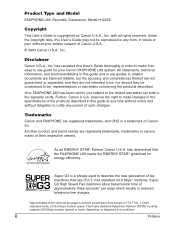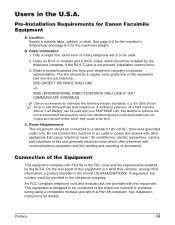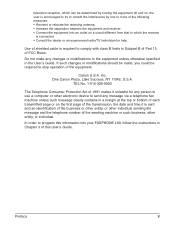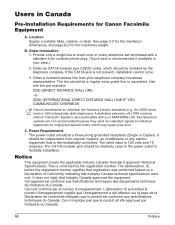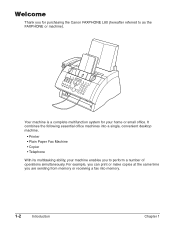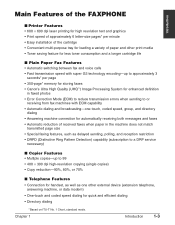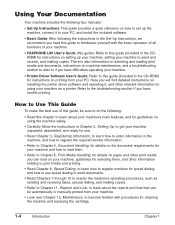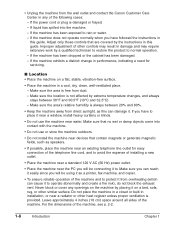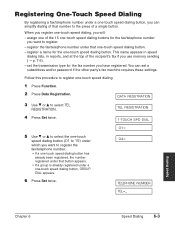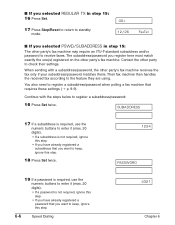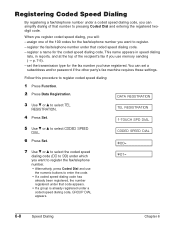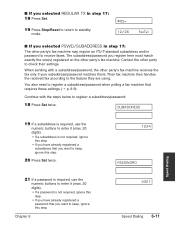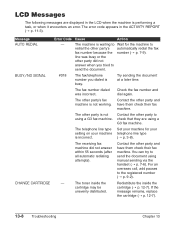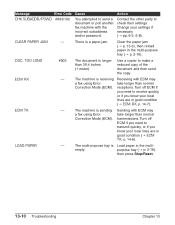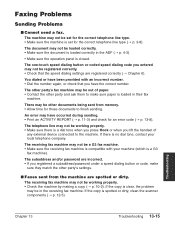Canon FAXPHONE L80 Support Question
Find answers below for this question about Canon FAXPHONE L80.Need a Canon FAXPHONE L80 manual? We have 2 online manuals for this item!
Question posted by licorice810 on March 1st, 2012
L80 Creates Static In The Phone Line.
The person who posted this question about this Canon product did not include a detailed explanation. Please use the "Request More Information" button to the right if more details would help you to answer this question.
Current Answers
Related Canon FAXPHONE L80 Manual Pages
Similar Questions
Sending And Receiving Faxes
I lost my instructions on how to set up my fax machine. How do I set up to receive faxes?
I lost my instructions on how to set up my fax machine. How do I set up to receive faxes?
(Posted by Anonymous-169867 2 years ago)
Phone Line Working But Fax Will Not Transmit Or Receive
(Posted by Lisanne7560 2 years ago)
How Do I Set The Fax With One Phone Line?
I have it set as Fax-Tel but when I am on the phone incoming calls are still ringing in thru the fax...
I have it set as Fax-Tel but when I am on the phone incoming calls are still ringing in thru the fax...
(Posted by legatesliquidations 12 years ago)
Paper Jam
One of our clients was using our fax machine yesterday and now when we attempt to load a document to...
One of our clients was using our fax machine yesterday and now when we attempt to load a document to...
(Posted by dancallen 12 years ago)