Canon FAXPHONE L80 Support Question
Find answers below for this question about Canon FAXPHONE L80.Need a Canon FAXPHONE L80 manual? We have 2 online manuals for this item!
Question posted by dancallen on September 20th, 2011
Paper Jam
One of our clients was using our fax machine yesterday and now when we attempt to load a document to fax, the paper jams. There does not appear any material in the machine that could be causing this, what else could it be?
Current Answers
There are currently no answers that have been posted for this question.
Be the first to post an answer! Remember that you can earn up to 1,100 points for every answer you submit. The better the quality of your answer, the better chance it has to be accepted.
Be the first to post an answer! Remember that you can earn up to 1,100 points for every answer you submit. The better the quality of your answer, the better chance it has to be accepted.
Related Canon FAXPHONE L80 Manual Pages
FAXPHONE L80 User's Guide - Page 2
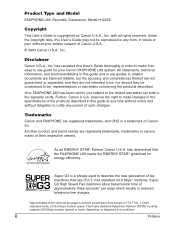
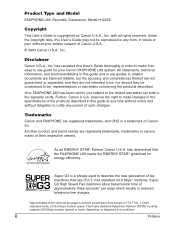
... and without prior written consent of Canon U.S.A. © 2003 Canon U.S.A., Inc.
Your FAXPHONE L80 has been sold to you subject to use ITU-T V.34 standard 33.6 Kbps* modems. Super G3 High Speed Fax machines allow transmission time of approximately three seconds* per page document transmission time based on telephone line conditions. Further, Canon U.S.A. has determined that...
FAXPHONE L80 User's Guide - Page 3
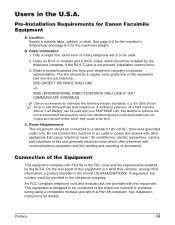
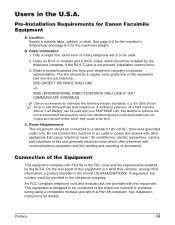
...is a label that cause "electrical noise." Users in the format US:AAAEQ##TXXXX.
Key telephone systems are provided with Part 68 of documents. Preface
iii Power ...or premises wiring using a compatible modular jack which may cause a fax error. Pre-Installation Requirements for the machine's weight. Order a normal business line from your FAXPHONE L80. See Installation ...
FAXPHONE L80 User's Guide - Page 5
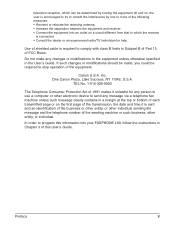
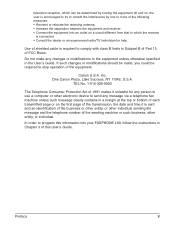
...'s Guide.
Do not make any message via a telephone fax machine unless such message clearly contains in a margin at the ...dealer or an experienced radio/TV technician for any person to use a computer or other entity, or individual.
If such ...the equipment and receiver. • Connect the equipment into your FAXPHONE L80, follow the instructions in Chapter 3 of this information into an ...
FAXPHONE L80 User's Guide - Page 6
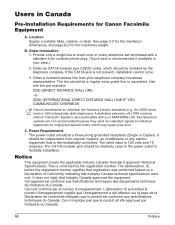
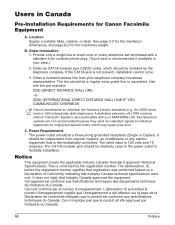
...facilitate installation. It should be independent from your FAXPHONE L80.
Notice
This equipment meets the applicable Industry Canada...cause a fax error. Order a normal business line from copiers, heaters, air conditioners or any electric equipment that is thermostatically controlled. Use one line per machine. DDD (DIRECT DISTANCE DIAL) LINE
-or- A dedicated extension off a PBX machine...
FAXPHONE L80 User's Guide - Page 9


... 1-3 Using Your Documentation 1-4
How to Use This Guide 1-4 Type Conventions Used in This Guide 1-5 Customer Support 1-6 Important Safety Instructions 1-7
Chapter 2: Setting Up
Choosing a Location for the FAXPHONE 2-2 Dimensions ...2-2
Unpacking the FAXPHONE 2-3 Do You Have Everything 2-3 Removing Shipping Materials 2-5
Assembling the FAXPHONE 2-6 Attaching the Handset to Your Machine...
FAXPHONE L80 User's Guide - Page 15
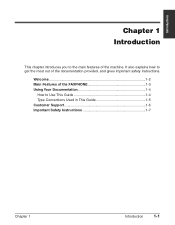
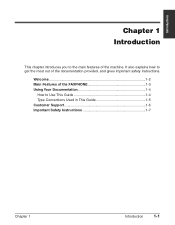
..., and gives important safety instructions.
It also explains how to get the most out of the FAXPHONE 1-3 Using Your Documentation 1-4
How to the main features of the machine. Introduction
Chapter 1 Introduction
This chapter introduces you to Use This Guide 1-4 Type Conventions Used in This Guide 1-5 Customer Support 1-6 Important Safety Instructions 1-7
Chapter 1
Introduction
1-1
FAXPHONE L80 User's Guide - Page 16
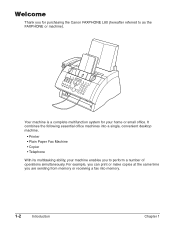
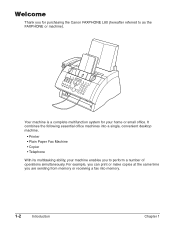
...
Thank you are sending from memory or receiving a fax into a single, convenient desktop machine.
• Printer • Plain Paper Fax Machine • Copier • Telephone
With its multitasking ability, your home or small office.
Your machine is a complete multifunction system for purchasing the Canon FAXPHONE L80 (hereafter referred to perform a number of operations simultaneously...
FAXPHONE L80 User's Guide - Page 17
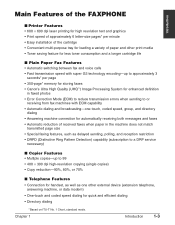
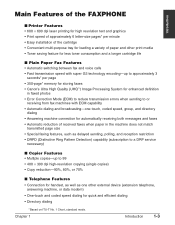
... transmission errors when sending to or receiving from fax machines with ECM capability
• Automatic dialing and broadcasting-one-touch, coded speed, group, and directory dialing
• Answering machine connection for automatically receiving both messages and faxes
• Automatic reduction of received faxes when paper in the machine does not match transmitted page size
• Special...
FAXPHONE L80 User's Guide - Page 18
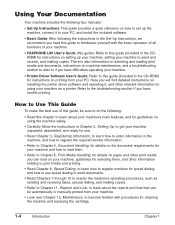
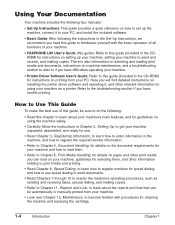
..., for details on the document requirements for your machine and how to load them.
• Refer to Chapter 5, Print Media Handling, for details on paper and other information relating to print media and printing.
• Read Chapter 6, Speed Dialing, to learn how to register numbers for speed dialing and how to use .
• Read Chapter...
FAXPHONE L80 User's Guide - Page 55
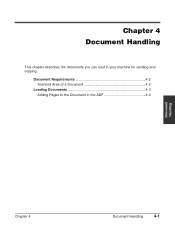
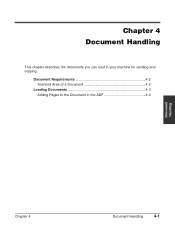
Document Requirements 4-2 Scanned Area of a Document 4-2
Loading Documents 4-3 Adding Pages to the Document in your machine for sending and copying. Chapter 4 Document Handling
This chapter describes the documents you can load in the ADF 4-4
Document Handling
Chapter 4
Document Handling
4-1
FAXPHONE L80 User's Guide - Page 94


... select from the next page scanned. However, please note that contain fine print and images. SUPER FINE Suitable for documents that contain photos are sending a document that requires some pages to be effective from the following: - FAX FINE Suitable for most text-only documents. - Preparing to Send a Fax
Documents You Can Fax
For information on loading documents, see Chapter 4.
FAXPHONE L80 User's Guide - Page 136
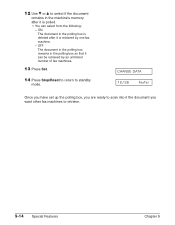
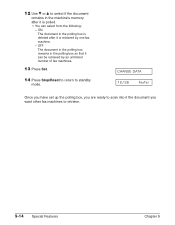
... it is retrieved by an unlimited number of fax machines.
13 Press Set.
14 Press Stop/Reset to return to retrieve.
9-14 Special Features
Chapter 9
OFF The document in the polling box remains in the polling box so that it can select from the following:
- 12 Use ∂ or ¨ to select if the...
FAXPHONE L80 User's Guide - Page 142


...the reduction percentage you want is displayed. • You can select from the following:
- 70% - 80% - 90% - 100%
MEMORY USED 0% (Currently used memory) DOCUMENT READY
(Standby to make copies:
1 Adjust the paper delivery selector if
necessary (1 p. 5-7).
2 Load the document, face down in the
ADF (1 p. 4-3). • To adjust the contrast, see p. 7-3.
3 Press Start/Copy.
4 Press Image Quality...
FAXPHONE L80 User's Guide - Page 152
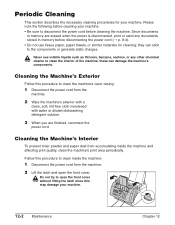
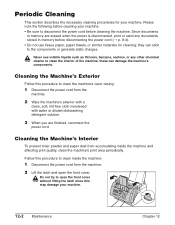
... disconnected, print or send any other chemical cleaner to clean the interior of the machine; these can stick to disconnect the power cord before disconnecting the power cord (1 p. 9-4). • Do not use tissue paper, paper towels, or similar materials for your machine.
c Do not try to open the front cover.
Follow this procedure to clean inside...
FAXPHONE L80 User's Guide - Page 155
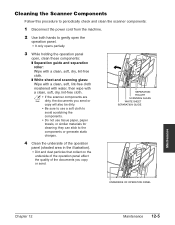
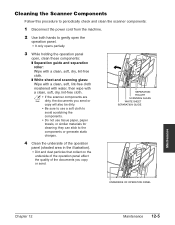
... check and clean the scanner components:
1 Disconnect the power cord from the machine.
2 Use both hands to the components or generate static charges. SEPARATION ROLLER SCANNING GLASS WHITE... of the documents you send or copy will also be dirty. • Be sure to use a soft cloth to avoid scratching the components. • Do not use tissue paper, paper towels, or similar materials for cleaning;...
FAXPHONE L80 User's Guide - Page 178


... problem persists, replace
the cartridge (1 p. 12-7).
■ Cannot receive using Error Correction Mode (ECM). The telephone lines may be in poor condition, or you load documents that meet the requirements for the machine
(1 p. 4-2). The document may not be functioning properly. • Contact the other party's fax machine may have them check that the scanning components of their...
FAXPHONE L80 User's Guide - Page 180
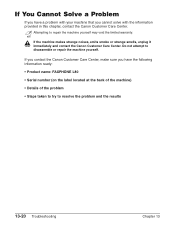
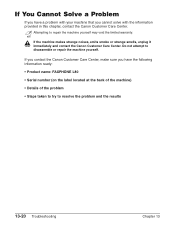
... in this chapter, contact the Canon Customer Care Center. n Attempting to disassemble or repair the machine yourself. If You Cannot Solve a Problem
If you have the following information ready:
• Product name: FAXPHONE L80
• Serial number (on the label located at the back of the machine)
• Details of the problem
• Steps taken...
FAXPHONE L80 User's Guide - Page 198


... setting 9-16, 14-9 Deleting document in ADF 4-4 definition 1-5 guide 2-11 loading 4-3, 4-4 problem 4-2 problems with multipage 4-3 quantity 4-2 requirements 4-2 scanned area 4-2 size 4-2 support 2-3, 2-6, 2-11 thickness 4-2 weight 4-2 Documentation 2-3 Basic Guide 1-4 FAXPHONE L80 User's Guide 1-4 Printer Driver Software User's Guide 1-4 Set-Up Instructions 1-4 using 1-4, 1-5 DOUBLE RING setting...
FAXPHONE L80 User's Guide - Page 199


...Jams
clearing 13-2 to 13-7 in ADF 13-2 in paper delivery slots 13-3 inside machine 13-3 to 13-7 paper 13-3 to 13-7
K
KEEP PRINTING setting 14-8 KEYPAD VOLUME setting 14-4
L
Label 2-3 destination 6-7, 6-15 paper loading...summary 11-2 LOAD PAPER message 13-10 Loading document 4-3, 4-4 envelopes 5-5, 5-6 paper 2-16 to 13-12. See Machine FaxTel setting. See Fax/Tel Mode Features, FAXPHONE 1-3 FILE ...
FAXPHONE L80 Set-Up Instructions - Page 1
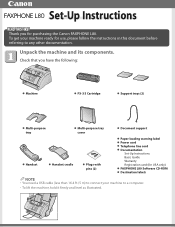
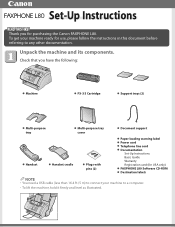
...; Handset cradle
● Plugs with pins (2)
● Document support
● Paper loading warning label ● Power cord ● Telephone line cord ● Documentation
Set-Up Instructions Basic Guide Warranty Registration card (for use, please follow the instructions in this document before referring to a computer.
• To lift the machine, hold it firmly and level as illustrated.
Similar Questions
Canon L80 Faxphone Issues With Receiving Faxes It Will Only Print One Page Of
the fax
the fax
(Posted by raviMcout 10 years ago)
How To Fix Canon Faxphone L80 Troubleshooting Paper Jam When Copying
when copying on machine paper crumples or seems to get stuck on left side
when copying on machine paper crumples or seems to get stuck on left side
(Posted by arcadiact 10 years ago)

