Canon FAXPHONE L75 Support Question
Find answers below for this question about Canon FAXPHONE L75.Need a Canon FAXPHONE L75 manual? We have 4 online manuals for this item!
Question posted by whttrucking28338 on June 7th, 2012
Getting Afax With No Hard Lines Available
Are cannon fax machines compatible with magicjack plus? If so,what do settings need to be to send and recieve faxes?Concerned new business!
Current Answers
There are currently no answers that have been posted for this question.
Be the first to post an answer! Remember that you can earn up to 1,100 points for every answer you submit. The better the quality of your answer, the better chance it has to be accepted.
Be the first to post an answer! Remember that you can earn up to 1,100 points for every answer you submit. The better the quality of your answer, the better chance it has to be accepted.
Related Canon FAXPHONE L75 Manual Pages
Setup Instructions for FAXPHONE L75 - Page 1
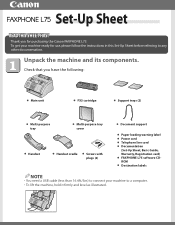
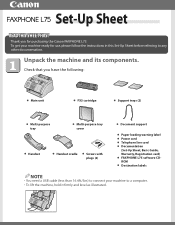
... warning label G Power cord G Telephone line cord G Documentation
(Set-Up Sheet, Basic Guide, Warranty, Registration card) G FAXPHONE L75 software CDROM G Destination labels
NOTE
• You need a USB cable (less than 16.4ft./5m) to connect your machine ready for purchasing the Canon FAXPHONE L75. To get your machine to a computer.
• To lift the machine, hold it firmly and level as...
Setup Instructions for FAXPHONE L75 - Page 4


... device jack = Handset jack
• Telephone or answering machine
Telephone or answering machine
Telephone
line
Machine
External device Connect the cord of an extension telephone, answering machine or data modem to the t jack.
• Telephone and answering machine
Telephone
line
Machine
LINE TEL
Answering machine
Telephone
• Built-in the cradle.
Handset Place the...
User Guide - Page 3
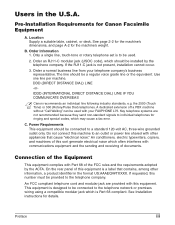
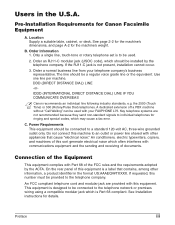
..., a product identifier in the U.S.A. Use one line per machine. Do not connect this number must be connected to be installed by the ACTA. Order a normal business line from your FAXPHONE L75. The line should be used with your telephone company's business representative. Key telephone systems are provided with communications equipment and the sending and receiving of the FCC rules...
User Guide - Page 6
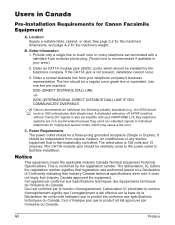
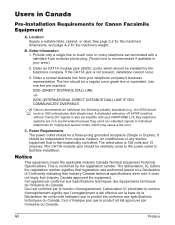
... independent from your telephone company's business representative. Order Information 1.
Cet appareil est conforme aux Spécifications techniques des équipements terminaux de I'lndustrie du Canada. Key telephone systems are not recommended because they send non-standard signals to touch-tone or rotary telephone set terminated with your FAXPHONE L75. It does not imply that...
User Guide - Page 11


...Document Stored in Memory 9-8 Polling ...9-9 What is Polling 9-9 Polling Receiving 9-9
Polling Another Fax Machine 9-9 Canceling Polling Receiving 9-11 Polling Sending 9-11 Setting Up the Polling Box 9-11 Scanning a Document into the Polling Box 9-14 Changing or Deleting the Polling Box Settings 9-14 Restricting Reception 9-16
Chapter 10: Copying Documents You Can Copy 10-2
Preface
xi
User Guide - Page 18


... use .
• Read Chapter 3, Registering Information, to learn how to enter information in Chapter 2, Setting Up, to get your PC.
There is also information on selecting and loading print media and documents, instructions on installing the printer driver software and operating it to your machine as sending and receiving faxes, special dialing, and making copies.
User Guide - Page 19
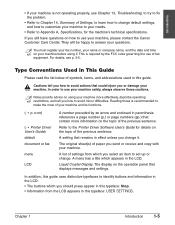
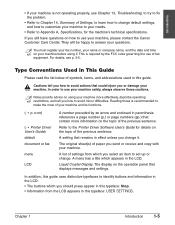
.... In addition, this typeface: Stop. • Information from which you send or receive and copy with your needs.
• Refer to use of fax equipment. Chapter 1
Introduction
1-5
A list of settings from the LCD appears in the LCD.
They will be happy to answer your machine, please contact the Canon Customer Care Center.
For details, see...
User Guide - Page 32
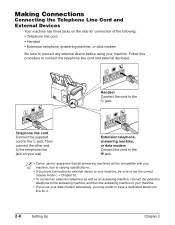
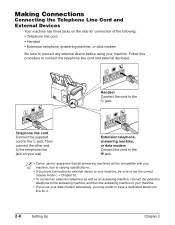
... other end to the telephone line jack on the side for it.
2-8
Setting Up
Chapter 2 Extension telephone, answering machine, or data modem Connect the cord to the L jack. Telephone line cord Connect the supplied cord to the t jack. n • Canon cannot guarantee that all answering machines will be compatible with your machine, due to varying specifications. •...
User Guide - Page 48


...the incorrect number and enter the correct number.
5 Press Set twice.
12/27/2002 15:00 UNIT TELEPHONE #
TEL=
6 Use the numeric buttons to enter your
fax/telephone number (max. 20 digits, including spaces).
&#...of the year. • Use the 24-hour format for your machine are optional but make the number easier to read.
• To enter a plus sign (+) before the number, press +.
• If you ...
User Guide - Page 111


... the best receive mode for Fax/Tel Mode 8-4 Receiving Faxes Manually: MANUAL MODE 8-6 Setting MANUAL MODE 8-6 Receiving a Fax Manually 8-6 Receiving Faxes Automatically: FAX ONLY MODE 8-8 Setting FAX ONLY MODE 8-8 Receiving With an Answering Machine: ANS.MACHINE MODE ...........8-9 Setting ANS.MACHINE MODE 8-9 Using the FAXPHONE With an Answering Machine 8-9 Receiving With the Distinctive...
User Guide - Page 112


... and disconnects voice calls.
machine records voice
messages.
Separate telephone line for voice calls. p. 8-10
Once you have to manually activate reception of a fax. To determine which mode is a fax Handset or the
or voice call .
Receiving Methods
Your machine provides you with several modes for your needs, set the mode as fax calls.
For a fax call, you have...
User Guide - Page 113
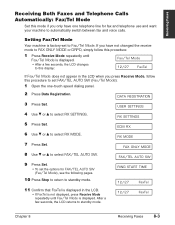
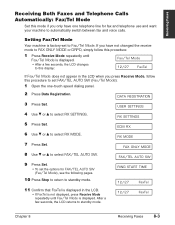
... Mode repeatedly until Fax/Tel Mode is factory-set the options for fax and telephone use and want your machine to automatically switch between fax and voice calls.
Receiving Faxes
Receiving Both Faxes and Telephone Calls Automatically: Fax/Tel Mode
Set this procedure to set FAX/TEL AUTO SW (Fax/Tel Mode):
1 Open the one telephone line for FAX/TEL AUTO SW (Fax/Tel Mode...
User Guide - Page 118
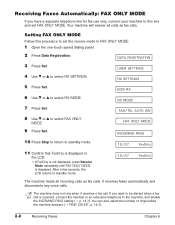
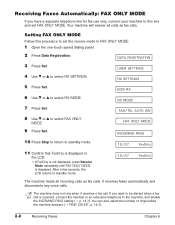
... MODE:
1 Open the one-touch speed dialing panel.
2 Press Data Registration. Setting FAX ONLY MODE
Follow this line and set the receive mode to standby mode.
12/27
FaxOnly
The machine treats all calls as fax calls. RX SETTINGS
5 Press Set. FAX ONLY MODE INCOMING RING
10 Press Stop to return to standby mode.
12/27
FaxOnly
11 Confirm...
User Guide - Page 173
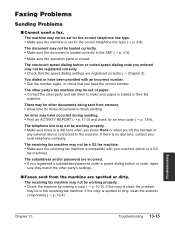
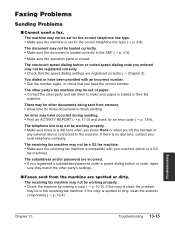
... occurred during sending. • Print an ACTIVITY REPORT (1 p. 11-3) and check for the correct telephone line type. • Make sure the machine is closed. The document may not be a G3 fax machine. • Make sure the receiving fax machine is compatible with an incorrect number. • Dial the number again, or check that the speed dialing settings are spotted...
User Guide - Page 174


....
The telephone line cord may not be set to the machine and that an answering machine is connected to FAX ONLY MODE, Fax/Tel Mode, ANS.MACHINE MODE, or DRPD (1 Chapter 8).
The telephone lines may be in and try sending again. Then plug it is connected properly (1 p. 2-8).
13-16 Troubleshooting
Chapter 13 If you no longer need to be disabled...
User Guide - Page 175
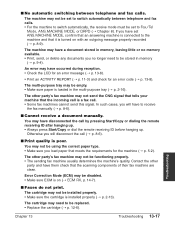
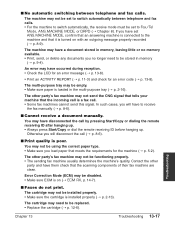
... disabled. • Make sure ECM is turned on (1 ECM RX, p. 14-7).
■ Faxes do not print.
The other party's fax machine may not be functioning properly. • The sending fax machine usually determines the machine's quality.
In such cases, you no memory available. • Print, send, or delete any documents you will disconnect the call (1 p. 8-6).
■ Print quality is...
User Guide - Page 182
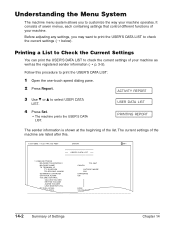
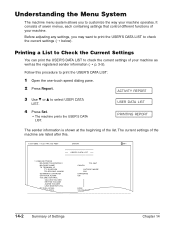
... OFFHOOK ALARM VOLUME CONTROL CALLING VOLUME KEYPAD VOLUME ALARM VOLUME LINE MONITOR VOL. RX CALL LEVEL TEL LINE TYPE
CANON
123 4567
OUTSIDE IMAGE FAX S TA N D A R D ON
2 2 2 2 HIGH TOUCH TONE
14-2 Summary of your machine.
The current settings of the list.
Understanding the Menu System
The machine menu system allows you may want to print the...
User Guide - Page 193


... pels/in. ¥ 98 lines/in . FAX PHOTO: 203 pels/in. ¥ 196 lines/in .
(8 pels/mm × 3.85 lines/mm) - Manual redialing - Pause button - Automatic fax/tel switchover - Handset - Extension telephone/answering machine (CNG
detecting signal)/data modem
Copier
Scanning Resolution - Memory Copy: 200 × 300 dpi
Printing Resolution 600 × 600 dpi
Reduction 70...
User Guide - Page 196


...machine 2-8 data modem 2-8 external device 2-8 handset 2-8 power cord 2-9 printer cable 2-10 telephone 2-8 telephone line cord 2-8 to PC 2-10 USB cable 2-10
Contrast copying, setting 7-3 sending, setting...4-2 Documentation 2-4 Basic Guide 1-4 FAXPHONE L75 User's Guide 1-4 Printer Driver Software User's Guide 1-4 Set-Up Sheet 1-4 using 1-4, 1-5 DOUBLE RING setting 8-11 DRPD description 8-2 receiving ...
User Guide - Page 199


... 9-12, 14-9 Pause
button 2-12, 9-2 entering 9-2 PBX, definition 9-2 PC, connecting to FAXPHONE 2-10 Polling another fax machine 9-9, 9-10 Polling sending changing polling box settings 9-14, 9-15 deleting polling box settings 9-14, 9-15 scanning document into polling box 9-14 setting up polling box 9-11 to 9-13 Power cord 2-4, 2-9 failure 13-21 supply, safety instructions 1-9 switch 2-9 PRINT...
Similar Questions
Canon Faxphone L100 How Do You Get A Confirmation Of A Fax You Sent
(Posted by nightUSERZZ 10 years ago)
Start Again After Faxing
When trying to fax to a certain business, all fax numbers connect, the fax sound happens, then it wo...
When trying to fax to a certain business, all fax numbers connect, the fax sound happens, then it wo...
(Posted by wiry 10 years ago)
Getting Machine To Print Documents
after loading paper, how to i retrieve documents rec'd in memory
after loading paper, how to i retrieve documents rec'd in memory
(Posted by lorifranke 10 years ago)

