Canon FAXPHONE L75 Support Question
Find answers below for this question about Canon FAXPHONE L75.Need a Canon FAXPHONE L75 manual? We have 4 online manuals for this item!
Question posted by wiry on August 26th, 2013
Start Again After Faxing
When trying to fax to a certain business, all fax numbers connect, the fax sound happens, then it won't transmit. Instead, I get the message "start again." What's the problem?
Current Answers
There are currently no answers that have been posted for this question.
Be the first to post an answer! Remember that you can earn up to 1,100 points for every answer you submit. The better the quality of your answer, the better chance it has to be accepted.
Be the first to post an answer! Remember that you can earn up to 1,100 points for every answer you submit. The better the quality of your answer, the better chance it has to be accepted.
Related Canon FAXPHONE L75 Manual Pages
FAXPHONE_L75_spec.pdf - Page 1


... Laser Output • Print at Your Desk
For your small business or personal desktop, the FAXPHONE L75 gives you the performance of a laser facsimile and a printer, with convenience copying. Convenience copying adds to save space and provide the productivity of this space saving business machine functions in the place of two devices. Its compact size...
FAXPHONE_L75_spec.pdf - Page 2


...Me/2000/XP
GENERAL SPECIFICATIONS Dimensions (with InstantExchange Program†
FAXPHONE® L75
Laser Fax | Printer
Ordering Information
FAXPHONE Cartridge
FAXPHONE L75 Canon FX3
* Specifications are trademarks of their respective owners. ...product and brand names are subject to certain
conditions and restrictions. See the warranty card for energy efficiency. As an ENERGY STAR® ...
Software User's Guide for FAXPHONE L75 - Page 19


When changing the port connection, it is not necessary to Settings, and then click
Control Panel (in Windows XP, click Start, and then click Control Panel).
2. In Control Panel, double-click Add/Remove Programs (in Windows XP, the Add or Remove Programs dialog box), click Canon FAXPHONE L75, and then click the Add/Remove button...
Software User's Guide for FAXPHONE L75 - Page 47
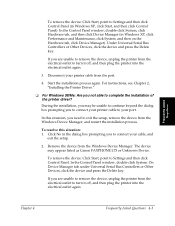
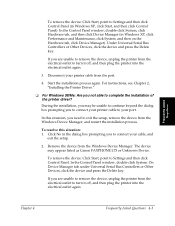
...To remove the device: Click Start, point to Settings and then click Control Panel (in Windows XP, click Start, and then click Control Panel). If you to connect your port. For instructions, see...Hardware tab, click Device Manager).
During the installation, you may appear listed as Canon FAXPHONE L75 or Unknown Device. Under Universal Serial Bus Controllers or Other Devices, click the device ...
Software User's Guide for FAXPHONE L75 - Page 49
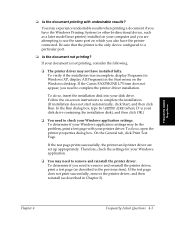
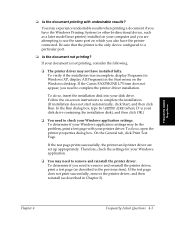
... the printer connected. If the test page does not print successfully, remove the printer driver, and then reinstall (as described in the previous item). If the Canon FAXPHONE L75 item does ... need to complete the installation. (If installation does not start automatically, click Start, and then click Run.
You may be the problem, print a test page with undesirable results? If your ...
Setup Instructions for FAXPHONE L75 - Page 1
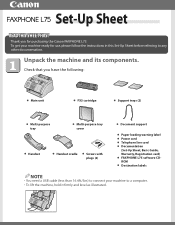
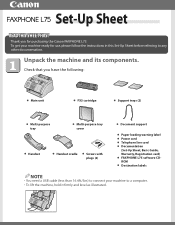
... G Power cord G Telephone line cord G Documentation
(Set-Up Sheet, Basic Guide, Warranty, Registration card) G FAXPHONE L75 software CDROM G Destination labels
NOTE
• You need a USB cable (less than 16.4ft./5m) to connect your machine ready for purchasing the Canon FAXPHONE L75. Check that you for use, please follow the instructions in this Set-Up Sheet...
User Guide - Page 2
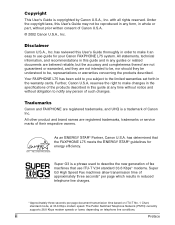
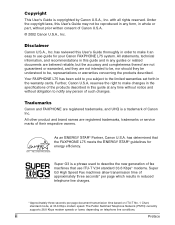
... to you subject to use ITU-T V.34 standard 33.6 Kbps* modems. Super G3 High Speed Fax machines allow transmission time of fax machines that the FAXPHONE L75 meets the ENERGY STAR® guidelines for your Canon FAXPHONE L75 system. Trademarks
Canon and FAXPHONE are registered trademarks, and UHQ is a phrase used to describe the new generation of approximately three...
User Guide - Page 3
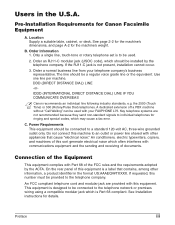
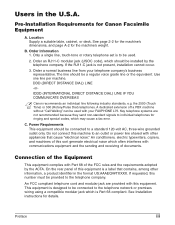
..., and machines of documents. Order a normal business line from your FAXPHONE L75. On the rear panel of the Equipment
This equipment complies with this number must be used .
2. A dedicated extension off a PBX machine without "Call Waiting" can be provided to an outlet or power line shared with other information, a product identifier in the U.S.A. Do not connect this...
User Guide - Page 4
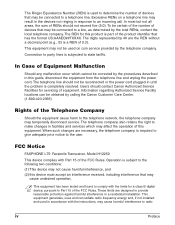
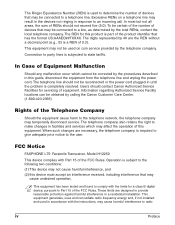
...until the problem is ...FAXPHONE L75: Facsimile Transceiver, Model H12250
This device complies with Part 15 of 0.3). Information regarding Authorized Service Facility locations can radiate radio frequency energy and, if not installed and used on a telephone line may result in the devices not ringing in response to state tariffs.
To be certain of the number... not be connected to a ...
User Guide - Page 5
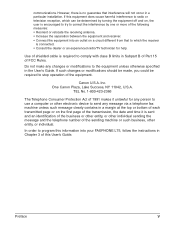
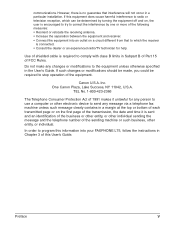
... off and on, the user is sent and an identification of the business or other entity, or other individual sending the message and the telephone number of this information into your FAXPHONE L75, follow the instructions in Chapter 3 of the sending machine or such business, other electronic device to program this User's Guide. However, there is required...
User Guide - Page 6
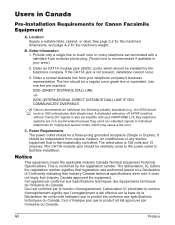
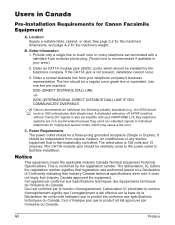
... ringing and special codes, which should be independent from your FAXPHONE L75. Notice
This equipment meets the applicable Industry Canada Terminal Equipment Technical Specifications. Location Supply a suitable table, cabinet, or desk.
Power Requirements The power outlet should be installed by the registration number.
If the CA11A jack is 120 volts and 15 amperes...
User Guide - Page 11


... the FAXPHONE With an Answering Machine 8-9
Receiving With the Distinctive Ring Pattern Detection Feature: DRPD ..........8-10 Setting DRPD 8-10
Receiving While Performing Other Tasks 8-12 Receiving Faxes in Memory When a Problem Occurs 8-12 Canceling Receiving 8-12
Chapter 9: Special Features Special Dialing ...9-2
Dialing Through a Switchboard 9-2 Entering Pauses in a Fax/Telephone Number...
User Guide - Page 16
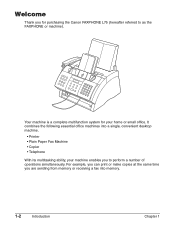
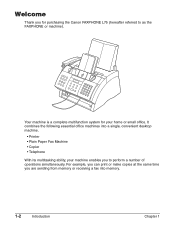
... sending from memory or receiving a fax into a single, convenient desktop machine.
• Printer • Plain Paper Fax Machine • Copier • Telephone
With its multitasking ability, your home or small office. Your machine is a complete multifunction system for purchasing the Canon FAXPHONE L75 (hereafter referred to perform a number of operations simultaneously. It combines the...
User Guide - Page 18


...your machine's main features, and for guidelines on using your machine as sending and receiving faxes, special...machine. Using Your Documentation
Your machine includes the following four manuals:
• FAXPHONE L75 User's Guide (this guide): Refer to this guide (included in the CDROM) for instructions on setting up the machine, connect it , and other relevant information for using the machine...
User Guide - Page 20
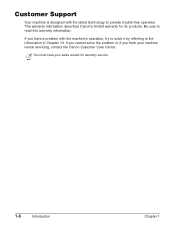
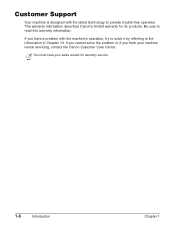
... the latest technology to provide trouble-free operation. If you cannot solve the problem or if you have your machine needs servicing, contact the Canon Customer Care Center.
Customer Support
Your machine is designed with the machine's operation, try to solve it by referring to the information in Chapter 13. The warranty information describes Canon...
User Guide - Page 101


...have to dial the last number you dialed with the Stop button while the machine is waiting to customize the number of times your machine redials, as well as ...starts redialing regardless of redialing: Manual redialing and Automatic redialing. DIALING
Sending Faxes
Chapter 7
Sending Faxes
7-9 This is Automatic Redialing? Redialing When the Line is Busy
There are unsuccessful, the machine...
User Guide - Page 119


... answer on the first or second ring.
• When recording the outgoing message on your fax machine after the beep. Thank you need to connect an answering machine or a telephone with an answering machine:
• Set the answering machine to send a fax, press the start button on the answering machine: - Follow this procedure to set the receive mode to ANS...
User Guide - Page 176


..., if the telephone lines are clean.
The other party to try again. n For additional troubleshooting, see Printing Problems, p. 13-14.
13-18 Troubleshooting
Chapter 13 Toner may not be functioning properly. • Contact the other party
and have them check that their fax machine is functioning
properly.
Contact the other party and have them...
User Guide - Page 199


..., definition 9-2 PC, connecting to FAXPHONE 2-10 Polling another fax machine 9-9, 9-10 Polling sending...message 13-11 PSWD TX REJECTED message 13-11 Pulse dialing setting for delayed sending 7-16 lists. See Polling receiving problems...-2 sending, setting 7-2 Restricting reception 9-16 RING COUNT setting 14-7 RING START TIME setting 8-4, 8-5 Roller, transfer charging 2-11 ROTARY PULSE setting 3-8, ...
User Guide - Page 200


... samples 6-19 to 6-21 Start/Copy button 2-12, 7-6, 7-7, 10-2, 10-3 Stop button 2-12, 14-3 SUBADD TX REJECT message 13-12 Subaddress for polling ...fax numbers 7-12, 7-13 timer. See Delayed sending with coded speed dialing 6-16 with group dialing 6-16 with speed dialing 6-16 Sequential broadcasting 7-12, 7-13 Serial number, machine 13-20 Set button 2-12, 14-3 Settings. See Polling sending problems...
Similar Questions
Phone Line Working But Fax Will Not Transmit Or Receive
(Posted by Lisanne7560 2 years ago)
Canon Faxphone L90 Receving Problem
I have this fax machine the Canon Faxphone L90, I stopped receiving any fax, I not sure how to resol...
I have this fax machine the Canon Faxphone L90, I stopped receiving any fax, I not sure how to resol...
(Posted by peterou13258 3 years ago)
How Do I Put A Password On My Canon Faxphone L75?
How do i put a password on my faxphone L75?
How do i put a password on my faxphone L75?
(Posted by rheaasalazar 10 years ago)
Is The Faxphone L75 Compatable With Windows 7?
(Posted by davidemass 12 years ago)

