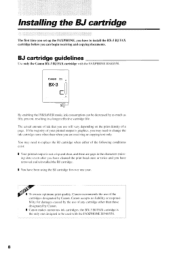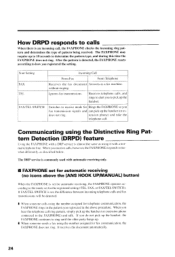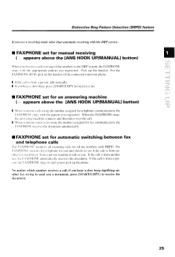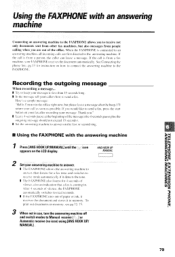Canon FAXPHONE B550 Support Question
Find answers below for this question about Canon FAXPHONE B550.Need a Canon FAXPHONE B550 manual? We have 1 online manual for this item!
Question posted by pinehill on May 29th, 2012
I Cannot Remember How To Print An Activity Report, Can You Tell Me How. Thanks
The person who posted this question about this Canon product did not include a detailed explanation. Please use the "Request More Information" button to the right if more details would help you to answer this question.
Current Answers
Answer #1: Posted by addisk on May 29th, 2012 4:01 PM
look at page 91 of this manual
http://www.helpowl.com/manuals/canon-faxphone-b540-user-guide-12dc747.pdf
Related Canon FAXPHONE B550 Manual Pages
Similar Questions
Activity Report
Question: I need to get a confirmation that a fax went through 4-5 mos ago. My activity report isn't...
Question: I need to get a confirmation that a fax went through 4-5 mos ago. My activity report isn't...
(Posted by aaarealty 9 years ago)
How Do You Manually Print A Activity Report On The Cannon Fax/phone L90
(Posted by joecesare 11 years ago)
Can I Print Activity Reports From 5 Months Ago
Canon Faxphone L80, can I print activity sheets from 5 months ago or on a specific phone number
Canon Faxphone L80, can I print activity sheets from 5 months ago or on a specific phone number
(Posted by aflood 11 years ago)
Canon Faxphone L80. I Would Like To Set It To Print An Activity Report Daily.
(Posted by lisa39215 12 years ago)