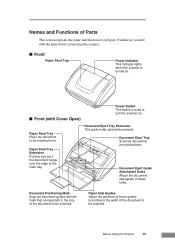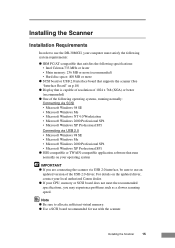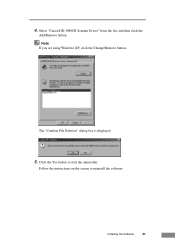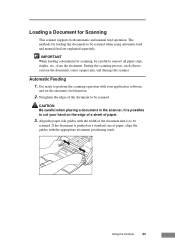Canon DR-3080CII Support Question
Find answers below for this question about Canon DR-3080CII.Need a Canon DR-3080CII manual? We have 1 online manual for this item!
Question posted by hberlent on September 27th, 2012
Patch Code T Ltr Size How To Download It
have a canon 3080 cII and need patch code T ltr size. How do I acquire them?
Current Answers
Related Canon DR-3080CII Manual Pages
Similar Questions
Canon Dr-3080cii Scanner
Good Day,I have misplace my disc; can I still add this on my computer without the disc.Can you pleas...
Good Day,I have misplace my disc; can I still add this on my computer without the disc.Can you pleas...
(Posted by AngelicaCarpenter 8 years ago)
You Need A Wia Driver To Use This Device Canon Scanner Dr-2010c
(Posted by ImDy 9 years ago)
Maintenance Kit For Canon Dr 7550c
Please provide Part Number for Maintenance Kit for Canon DR 7550C. Thanks!
Please provide Part Number for Maintenance Kit for Canon DR 7550C. Thanks!
(Posted by sourcebarr 11 years ago)
Canon Dr-3080c And 30870cii Support Manual
Please, we have close to 25 Canon DR 3080C and 3080CII scaners. These are 2 - 4 years old and we nee...
Please, we have close to 25 Canon DR 3080C and 3080CII scaners. These are 2 - 4 years old and we nee...
(Posted by jramosvi 11 years ago)
Where Can I Purchase Calibration Or Patch Code Sheets?
(Posted by PGREPAIR 11 years ago)