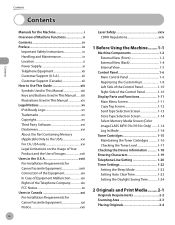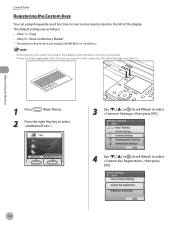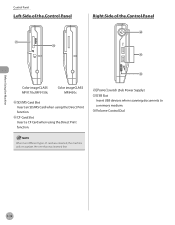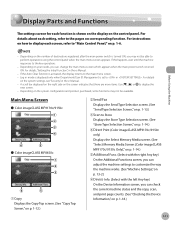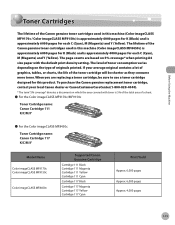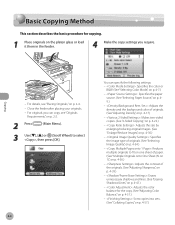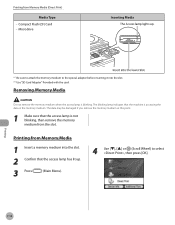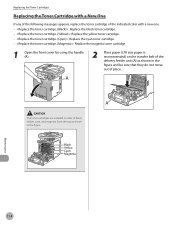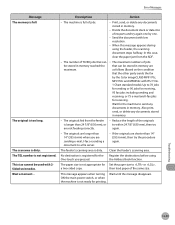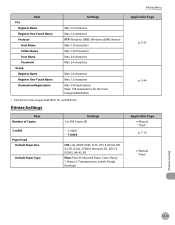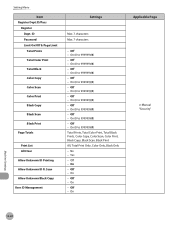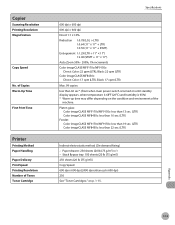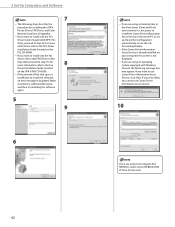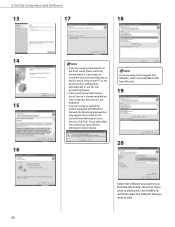Canon Color imageCLASS MF8450c Support Question
Find answers below for this question about Canon Color imageCLASS MF8450c.Need a Canon Color imageCLASS MF8450c manual? We have 2 online manuals for this item!
Question posted by seywardniale on March 5th, 2014
Cannot Copy And Print
My printer (canon Imageclass MF8450C) it giving me a msg Insert the black toner correctly, Insert the Cyan toner correct, insert the yellow toner correctly, insert the Magenta toner correct. I am sure i inserted the toner correctly, i cannot do copy or print Pls advise me Seyward
Current Answers
Answer #1: Posted by Odin on March 6th, 2014 8:12 AM
Follow the instructions at this Canon page. If you still have problems, resubmit, telling us exactly what you did and exactly what happened (including the complete and precise text of any error messages).
Hope this is useful. Please don't forget to click the Accept This Answer button if you do accept it. My aim is to provide reliable helpful answers, not just a lot of them. See https://www.helpowl.com/profile/Odin.
Related Canon Color imageCLASS MF8450c Manual Pages
Similar Questions
Canon Imageclass Mf9170c How Do You Get Meter Count
(Posted by rjmonterey 10 years ago)
Do I Need Color Or Black Toner For My Canon Mg5300 Printer?
My toner level is low on my Canon MG5300 and I am confused about the difference between color and bl...
My toner level is low on my Canon MG5300 and I am confused about the difference between color and bl...
(Posted by ssharbour6 10 years ago)
Toner Cartridge Install Error
I've installed these toner cartridges several time. I'm replacing all toner cartridges with brand ne...
I've installed these toner cartridges several time. I'm replacing all toner cartridges with brand ne...
(Posted by csheimer 10 years ago)
My Imageclass Mf4150 Light Is Processing Saying Toner Not Set
I have taken the toner in and out of the machine and even put a new one in. Unplugged the machine ov...
I have taken the toner in and out of the machine and even put a new one in. Unplugged the machine ov...
(Posted by aburton003 12 years ago)
Error In Printer 8450
hats the maning of e 100 in 8450 canon printer
hats the maning of e 100 in 8450 canon printer
(Posted by akramhashemtech 12 years ago)