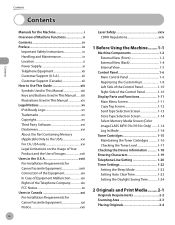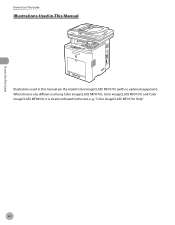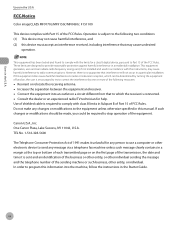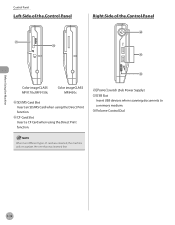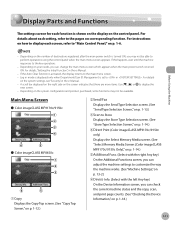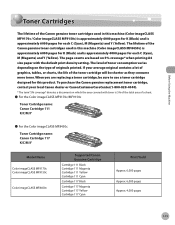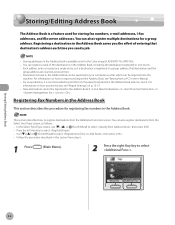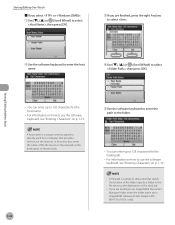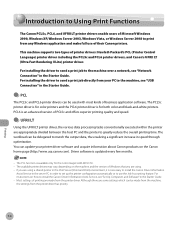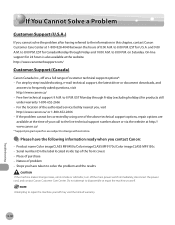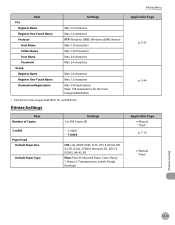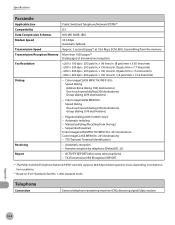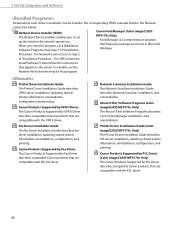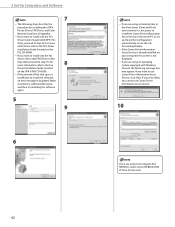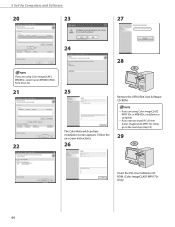Canon Color imageCLASS MF8450c Support Question
Find answers below for this question about Canon Color imageCLASS MF8450c.Need a Canon Color imageCLASS MF8450c manual? We have 2 online manuals for this item!
Question posted by rjmonterey on March 4th, 2014
Canon Imageclass Mf9170c How Do You Get Meter Count
The person who posted this question about this Canon product did not include a detailed explanation. Please use the "Request More Information" button to the right if more details would help you to answer this question.
Current Answers
Related Canon Color imageCLASS MF8450c Manual Pages
Similar Questions
Need To Get Meter Count On Canon Imageclass D 1120
(Posted by jryan78760 7 years ago)
I Have An Error Code 5100 On Changing A Printer Color Cartridge.
(Posted by geraldscole 9 years ago)
Cannot Copy And Print
My printer (canon Imageclass MF8450C) it giving me a msg Insert the black toner correctly, Insert th...
My printer (canon Imageclass MF8450C) it giving me a msg Insert the black toner correctly, Insert th...
(Posted by seywardniale 10 years ago)
Meter Count
Can you advise how a meter reading can be found on the Canon imageclass 2210?
Can you advise how a meter reading can be found on the Canon imageclass 2210?
(Posted by Anonymous-88567 11 years ago)
Error In Printer 8450
hats the maning of e 100 in 8450 canon printer
hats the maning of e 100 in 8450 canon printer
(Posted by akramhashemtech 12 years ago)