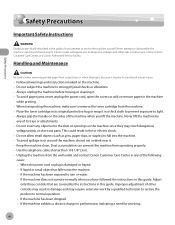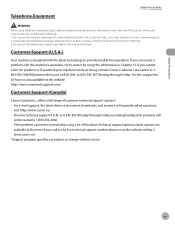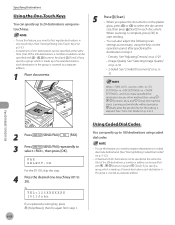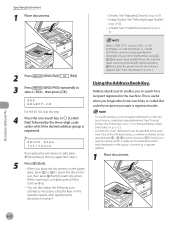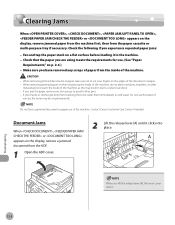Canon imageCLASS D1120 Support Question
Find answers below for this question about Canon imageCLASS D1120.Need a Canon imageCLASS D1120 manual? We have 2 online manuals for this item!
Question posted by jryan78760 on August 24th, 2016
Need To Get Meter Count On Canon Imageclass D 1120
Current Answers
Answer #1: Posted by zzed41 on August 25th, 2016 1:47 AM
Press Additional Functions, hit the pound key (#). Then arrow over to "#7 PRINTER" (or push 7), hit Set, then "#3 PRINT COUNT", and Set. The first number is your total page count. Hit Stop to get out of it all.
Hope this helps! If it does, please click on the Accept Answer button. I will greatly appreciate it! :)
Related Canon imageCLASS D1120 Manual Pages
Similar Questions
I re-installed the driver and the printer function works well. What more should I check. I've checke...
Can you advise how a meter reading can be found on the Canon imageclass 2210?