Canon Color imageCLASS MF8450c Support Question
Find answers below for this question about Canon Color imageCLASS MF8450c.Need a Canon Color imageCLASS MF8450c manual? We have 2 online manuals for this item!
Question posted by akramhashemtech on January 30th, 2012
Error In Printer 8450
hats the maning of e 100 in 8450 canon printer
Current Answers
There are currently no answers that have been posted for this question.
Be the first to post an answer! Remember that you can earn up to 1,100 points for every answer you submit. The better the quality of your answer, the better chance it has to be accepted.
Be the first to post an answer! Remember that you can earn up to 1,100 points for every answer you submit. The better the quality of your answer, the better chance it has to be accepted.
Related Canon Color imageCLASS MF8450c Manual Pages
imageCLASS MF9170c/MF9150c/MF8450c Basic Operation Guide - Page 15
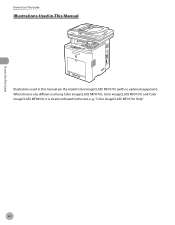
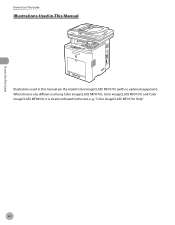
When there is any difference among Color imageCLASS MF9170c, Color imageCLASS MF9150c and Color imageCLASS MF8450c, it is clearly indicated in this manual are the model Color imageCLASS MF9170c (with no optional equipment). How to Use This Guide
How to Use This Guide
Illustrations Used in This Manual
Illustrations used in the text, e.g., "Color imageCLASS MF9170c Only." xiv
imageCLASS MF9170c/MF9150c/MF8450c Basic Operation Guide - Page 16


...Color imageRUNNER, and imageWARE are registered trademarks, trademarks or service marks of Canon Inc.
Copyright
Copyright © 2008 by any means, electronic, mechanical, magnetic, optical, chemical, manual, or otherwise, without the prior written permission of their respective owners. All rights reserved. The targeted products are office equipment, such as computers, displays, printers...
imageCLASS MF9170c/MF9150c/MF8450c Basic Operation Guide - Page 21
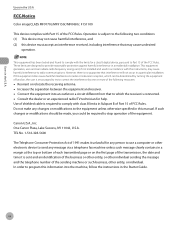
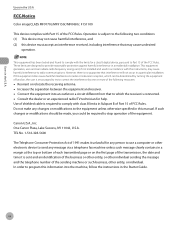
..., other entity, or individual.
These limits are designed to program this manual.
Canon U.S.A., Inc. In order to provide reasonable protection against harmful interference in the Starter... the transmission, the date and time it unlawful for help.
FCC Notice
Color imageCLASS MF9170c/MF9150c/MF8450c: F151100
This device complies with class B limits in a particular installation.
...
imageCLASS MF9170c/MF9150c/MF8450c Basic Operation Guide - Page 33
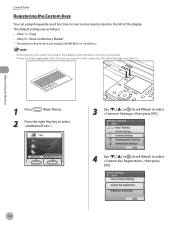
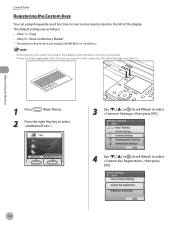
... right Any key to select .
3 Use or (Scroll Wheel) to select , then press [OK].
4 Use or (Scroll Wheel) to the function you register for the Color imageCLASS MF8450c is no label applicable to select , then press [OK].
1-8
Control Panel
Registering the Custom Keys
You can assign frequently used functions to two custom keys...
imageCLASS MF9170c/MF9150c/MF8450c Basic Operation Guide - Page 35
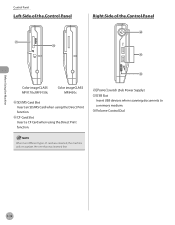
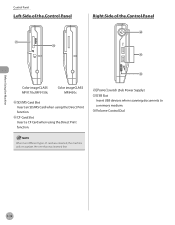
Control Panel
Left Side of the Control Panel
Right Side of the Control Panel
Before Using the Machine
Color imageCLASS MF9170c/MF9150c
Color imageCLASS MF8450c
㉒SD/MS Card Slot Insert an SD/MS Card when using the Direct Print function.
㉓CF Card Slot Insert a CF Card when using ...
imageCLASS MF9170c/MF9150c/MF8450c Basic Operation Guide - Page 36
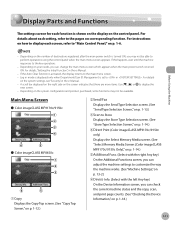
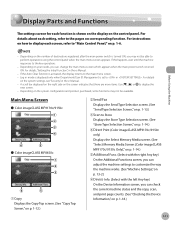
... the copy, scan, and print page counts. (See "Checking the Device Information," on the system settings, see "Security," in . Main Menu Screen
˔ Color imageCLASS MF9170c/9150c
˔ Color imageCLASS MF8450c
①Copy Displays the Copy Top screen. (See "Copy Top Screen," on p. 1-12.)
②Send/Fax Displays the Send Type Selection screen. (See "Send...
imageCLASS MF9170c/MF9150c/MF8450c Basic Operation Guide - Page 40
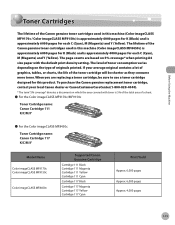
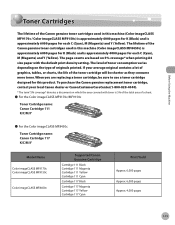
... printed. The lifetime of a sheet.
˔ For the Color imageCLASS MF9170c/MF9150c
Toner Cartridge name: Canon Cartridge 111 K/C/M/Y
˔ For the Color imageCLASS MF8450c
Toner Cartridge name: Canon Cartridge 117 K/C/M/Y
Model Name Color imageCLASS MF9170c Color imageCLASS MF9150c
Color imageCLASS MF8450c
Supported Canon Genuine Cartridge
Cartridge 111 Black Cartridge 111 Magenta Cartridge...
imageCLASS MF9170c/MF9150c/MF8450c Basic Operation Guide - Page 121


... The types of destinations you can register in a group address.
-
You cannot register new destinations in a group address. If a password has been set for the Color imageCLASS MF8450c) as follows: • In the Select Send Type screen, press the right Any key to select . • Press the left Any key to select . •...
imageCLASS MF9170c/MF9150c/MF8450c Basic Operation Guide - Page 233


... using the Remote User Interface. (See "Settings from a PC," in the Address Book. - Fax
5-32 To use the Color imageCLASS MF8450c, you must specify the destination to send the documents, see "Basic Methods for the Color imageCLASS MF8450c) destinations (including 200 one -touch destinations in the e-Manual.) - Address Books can be stored. A maximum of 300 (200...
imageCLASS MF9170c/MF9150c/MF8450c Basic Operation Guide - Page 318
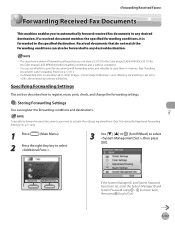
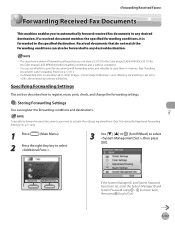
If a received document matches the specified forwarding conditions, it is 52 (12 for the Color imageCLASS MF8450c): 50 (10 for the Color imageCLASS MF8450c) with Forwarding Errors," on p. 5-124.)
1 Press
(Main Menu).
2 Press the right Any key to select .
3
Use or (Scroll Wheel) to select , then press
[OK].
Specifying Forwarding Settings
This ...
imageCLASS MF9170c/MF9150c/MF8450c Basic Operation Guide - Page 355
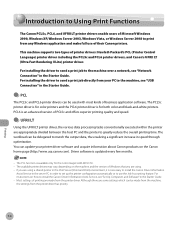
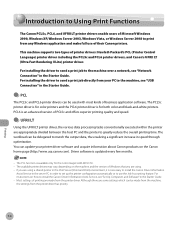
... delegated to greatly reduce the overall printing time. The PCL5c printer driver is for the Color imageCLASS MF9170c. - The available printer drivers may vary, depending on the machine and the version...
- Introduction to Using Print Functions
Introduction to Using Print Functions
The Canon PCL5c, PCL6, and UFRII LT printer drivers enable users of Microsoft Windows 2000, Windows XP, Windows Server...
imageCLASS MF9170c/MF9150c/MF8450c Basic Operation Guide - Page 452
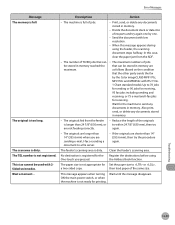
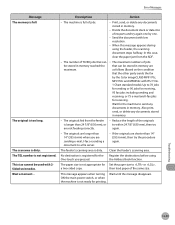
...scanning area is longer than 14" (355.6 mm), then try again one by the Color imageCLASS MF9170c, MF9150c and MF8450c with low resolution.
-
Also print, send, or delete any documents stored in memory...size is full. again.
-
This size cannot be stored in memory.
- Description
Action
- Error Messages
Message The memory is not appropriate for Set the paper size to or ,
a two-...
imageCLASS MF9170c/MF9150c/MF8450c Basic Operation Guide - Page 476
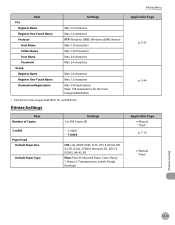
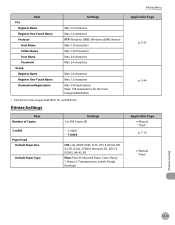
.... 120 characters Max. 24 characters Max. 24 characters
Max. 16 characters Max. 12 characters Max. 299 destinations (Max. 199 destinations for the Color imageCLASS 8450c)
* Only for the Color imageCLASS MF9170c and MF9150c.
Printer Settings
Item Number of Copies
Settings 1 to 999 Copies (1)
2-sided Paper Feed
Default Paper Size
Default Paper Type
- 2-sided - 1-sided
LTR...
imageCLASS MF9170c/MF9150c/MF8450c Basic Operation Guide - Page 477
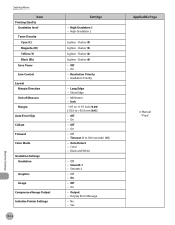
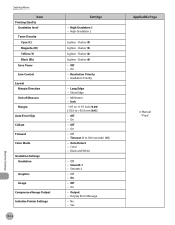
... Density
Cyan (C) Magenta (M) Yellow (Y) Black (Bk) Save Toner Line Control Layout Margin Direction Unit of Measure Margin Auto Error Skip Collate Timeout Color Mode
Gradation Settings Gradation
Graphics Image Compressed Image Output Initialize Printer Settings
13-14
Settings
- Darker (0) Lighter - Darker (0) Lighter - Resolution Priority - Inch -1.97 to +1.97 inch (0.00) (-50...
imageCLASS MF9170c/MF9150c/MF8450c Basic Operation Guide - Page 494
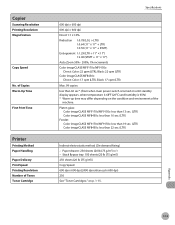
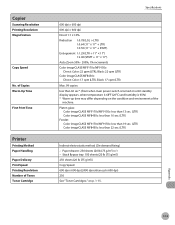
...)
Color imageCLASS MF8450c: Direct: Color: 17 cpm (LTR), Black: 17 cpm (LTR)
Max. 99 copies
less than 22 sec. (LTR)
Indirect electrostatic method (On-demand fixing) - Copier
Scanning Resolution Printing Resolution Magnification
Copy Speed
No.
Appendix
14-3 Paper drawer: 250 sheets (20 lb (75 g/m2)) x 1 - of Copies Warm-Up Time
First Print Time
Printer
Printing...
imageCLASS MF9170c/MF9150c/MF8450c Starter Guide - Page 41


... in speed through optimization.
PCL Printer Driver (Color imageCLASS MF9170c Only) This is an advanced version of PCL5c and offers superior printing quality and speed. PCL6 is Hewlett-Packard's PCL printer driver, which includes the PCL5c, and PCL6 drivers. A user selects [Print] from any Windows application software, selects the Canon fax driver as a scanner on...
imageCLASS MF9170c/MF9150c/MF8450c Starter Guide - Page 42
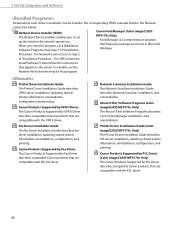
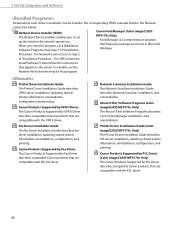
... screen.
Fax Driver Installation Guide The Fax Driver Installation Guide describes Fax driver installation, updating shared printer information, uninstallation, configuration, and printing. For Network Connection," or step 2
of "Installation
Canon Font Manager (Color imageCLASS MF9170c Only)
Font Manager is a comprehensive program that are compatible with the PCL driver.
40 NetSpot...
imageCLASS MF9170c/MF9150c/MF8450c Starter Guide - Page 44
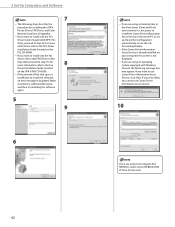
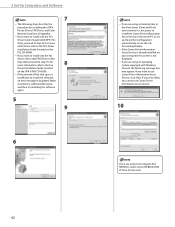
... of free disk space is already installed on the UFR II/FAX CD-ROM).
- If you are using Color imageCLASS MF8450c, select Canon MF8400 UFRII LT from [Printer List]. If the Canon Driver Information
Assist Service is
insufficient to set up the printer configuration automatically or use the Job Accounting feature.
- For more information refer to use...
imageCLASS MF9170c/MF9150c/MF8450c Starter Guide - Page 50
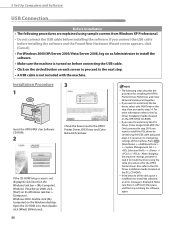
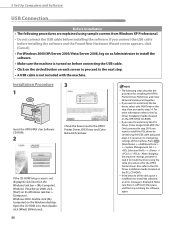
... PCL
Driver (Color imageCLASS MF9170c Only), ...Color Network ScanGear all together.
- After changing the machine settings, proceed to step 4 to step 28. If you want to install the PCL driver by connecting the USB cable (plug and play), it is not displayed, click [start] on each screen to proceed to install the software, an error... for the UFR II Printer Driver.
Windows 2000: ...
imageCLASS MF9170c/MF9150c/MF8450c Starter Guide - Page 52
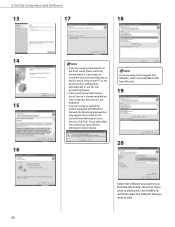
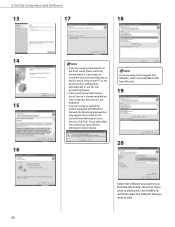
... operating
system equipped with Windows Firewall, the following message box may appear. If you are using Color imageCLASS MF8450c, select Canon MF8400 (FAX) from [Fax List].
19
20
Select the USB port you want to set up the printer configuration automatically or use Canon Driver Information Assist Service. If you cannot use the Job Accounting feature.
-
Similar Questions
Error Printer
Error printing after successfully installation, and restarting both printer and computer
Error printing after successfully installation, and restarting both printer and computer
(Posted by msceleste 2 years ago)
Cannot Copy And Print
My printer (canon Imageclass MF8450C) it giving me a msg Insert the black toner correctly, Insert th...
My printer (canon Imageclass MF8450C) it giving me a msg Insert the black toner correctly, Insert th...
(Posted by seywardniale 10 years ago)
Canon Imageclass Mf9170c How Do You Get Meter Count
(Posted by rjmonterey 10 years ago)
Toner Cartridge Install Error
I've installed these toner cartridges several time. I'm replacing all toner cartridges with brand ne...
I've installed these toner cartridges several time. I'm replacing all toner cartridges with brand ne...
(Posted by csheimer 10 years ago)

