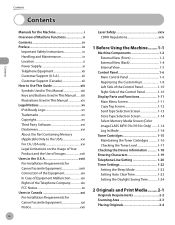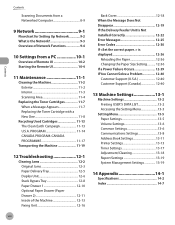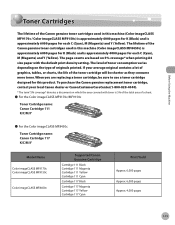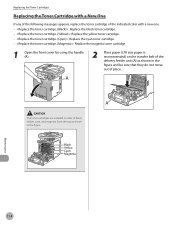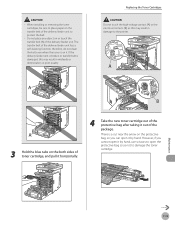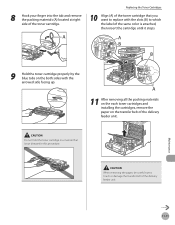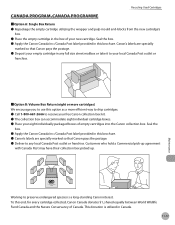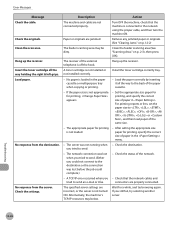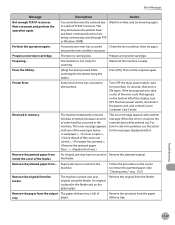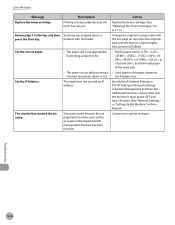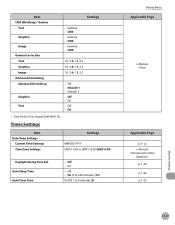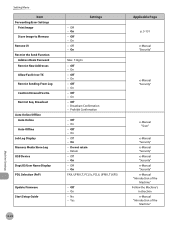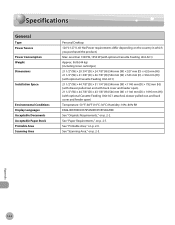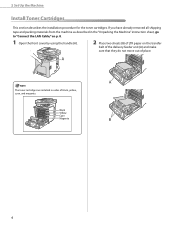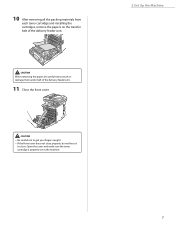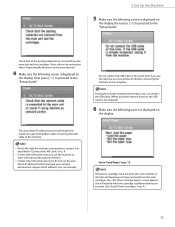Canon Color imageCLASS MF8450c Support Question
Find answers below for this question about Canon Color imageCLASS MF8450c.Need a Canon Color imageCLASS MF8450c manual? We have 2 online manuals for this item!
Question posted by csheimer on November 2nd, 2013
Toner Cartridge Install Error
I've installed these toner cartridges several time. I'm replacing all toner cartridges with brand new canon 117. If I turn off and install the black, it says replace yellow, if I then install the yellow... It says replace yellow even though the new cartridge is installed. If install all of the cartridges, it sends an error that says install cartridge correctly for all colors including the black. What do I do?
Current Answers
Related Canon Color imageCLASS MF8450c Manual Pages
Similar Questions
I Have An Error Code 5100 On Changing A Printer Color Cartridge.
(Posted by geraldscole 9 years ago)
Cannot Copy And Print
My printer (canon Imageclass MF8450C) it giving me a msg Insert the black toner correctly, Insert th...
My printer (canon Imageclass MF8450C) it giving me a msg Insert the black toner correctly, Insert th...
(Posted by seywardniale 10 years ago)
Canon Imageclass Mf9170c How Do You Get Meter Count
(Posted by rjmonterey 10 years ago)
My Printer Is Saying That My Ink Cartridges Are Low But They Are Brand New
My printer is brand new i have tried putting new cartridges but it wont work. I also need a manual b...
My printer is brand new i have tried putting new cartridges but it wont work. I also need a manual b...
(Posted by kmiranda1013 11 years ago)
Error In Printer 8450
hats the maning of e 100 in 8450 canon printer
hats the maning of e 100 in 8450 canon printer
(Posted by akramhashemtech 12 years ago)