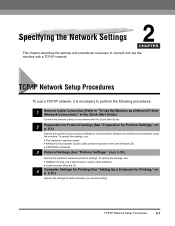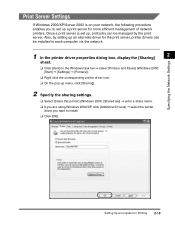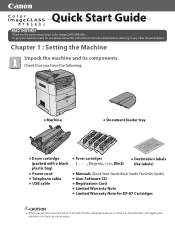Canon Color imageCLASS MF8180c Support Question
Find answers below for this question about Canon Color imageCLASS MF8180c.Need a Canon Color imageCLASS MF8180c manual? We have 4 online manuals for this item!
Question posted by paolotrainotti on April 15th, 2014
Printing From Macbook Air
How do I print from my MacBook Air to the CanonMF8180C?
Current Answers
Related Canon Color imageCLASS MF8180c Manual Pages
Similar Questions
I Have An Error Code 5100 On Changing A Printer Color Cartridge.
(Posted by geraldscole 9 years ago)
Fax Tranmission.
The Fax receive function has stopped working, but I am still able to send faxes. Is this a Machine P...
The Fax receive function has stopped working, but I am still able to send faxes. Is this a Machine P...
(Posted by capfloor 9 years ago)
Macbook Air
I can't install this printer on my MAcBook Air (OSx lion). The manual says there are no drivers for...
I can't install this printer on my MAcBook Air (OSx lion). The manual says there are no drivers for...
(Posted by rianvg 10 years ago)
Printer: Canon Imageclass D1150
Problem: Printer Pause Stays On.
All the PCs connected to the printer shows printer pause when print is selected. The problem occur w...
All the PCs connected to the printer shows printer pause when print is selected. The problem occur w...
(Posted by smotilall 11 years ago)