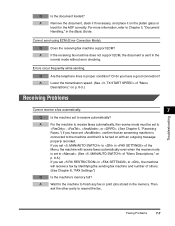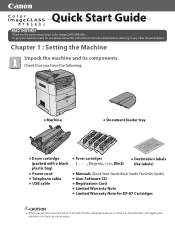Canon Color imageCLASS MF8180c Support and Manuals
Get Help and Manuals for this Canon item

View All Support Options Below
Free Canon Color imageCLASS MF8180c manuals!
Problems with Canon Color imageCLASS MF8180c?
Ask a Question
Free Canon Color imageCLASS MF8180c manuals!
Problems with Canon Color imageCLASS MF8180c?
Ask a Question
Most Recent Canon Color imageCLASS MF8180c Questions
Fax Tranmission.
The Fax receive function has stopped working, but I am still able to send faxes. Is this a Machine P...
The Fax receive function has stopped working, but I am still able to send faxes. Is this a Machine P...
(Posted by capfloor 9 years ago)
Printing From Macbook Air
How do I print from my MacBook Air to the CanonMF8180C?
How do I print from my MacBook Air to the CanonMF8180C?
(Posted by paolotrainotti 10 years ago)
Macbook Air
I can't install this printer on my MAcBook Air (OSx lion). The manual says there are no drivers for...
I can't install this printer on my MAcBook Air (OSx lion). The manual says there are no drivers for...
(Posted by rianvg 10 years ago)
Popular Canon Color imageCLASS MF8180c Manual Pages
Canon Color imageCLASS MF8180c Reviews
We have not received any reviews for Canon yet.