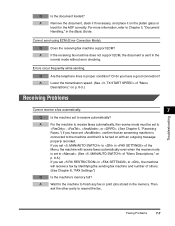Canon Color imageCLASS MF8180c Support Question
Find answers below for this question about Canon Color imageCLASS MF8180c.Need a Canon Color imageCLASS MF8180c manual? We have 4 online manuals for this item!
Question posted by capfloor on May 15th, 2014
Fax Tranmission.
The Fax receive function has stopped working, but I am still able to send faxes. Is this a Machine Problem? or a Telstra Problem?
Current Answers
Answer #1: Posted by Odin on May 16th, 2014 6:45 AM
The articles at this Canon page address your problem.
Hope this is useful. Please don't forget to click the Accept This Answer button if you do accept it. My aim is to provide reliable helpful answers, not just a lot of them. See https://www.helpowl.com/profile/Odin.
Related Canon Color imageCLASS MF8180c Manual Pages
Similar Questions
Trying To Send A Fax Machine Is Saying Memory Full How Do I Delete Memory
(Posted by kaman710 9 years ago)
Postscript Driver For Canon Imageclass Mf9220 Cdn Multi-function Printer
We have a new Canon ImageCLASS MF9220 CDN multi-function Printer, but I am having trouble finding a ...
We have a new Canon ImageCLASS MF9220 CDN multi-function Printer, but I am having trouble finding a ...
(Posted by jcioli 11 years ago)
How Do I Change The Date And Time On Cannon Mx432 Fax Machine
Fax machine change date and time that way when i send fax and recieve fax it shows the correct time....
Fax machine change date and time that way when i send fax and recieve fax it shows the correct time....
(Posted by usmcband34 11 years ago)
Why Will Our Fax Machine Say Receiving Fax But Will Not Print?
why will our fax machine say receiving fax but will not print?
why will our fax machine say receiving fax but will not print?
(Posted by enigmamom66 11 years ago)