Canon BJC-85 Support Question
Find answers below for this question about Canon BJC-85 - Color Inkjet Printer.Need a Canon BJC-85 manual? We have 3 online manuals for this item!
Question posted by letterinbox on May 4th, 2012
Battery
What kind of battery does the cannon bjc-85 take?
Current Answers
There are currently no answers that have been posted for this question.
Be the first to post an answer! Remember that you can earn up to 1,100 points for every answer you submit. The better the quality of your answer, the better chance it has to be accepted.
Be the first to post an answer! Remember that you can earn up to 1,100 points for every answer you submit. The better the quality of your answer, the better chance it has to be accepted.
Related Canon BJC-85 Manual Pages
User manual for the BJC-85 - Page 5
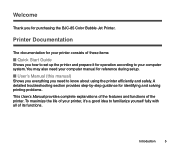
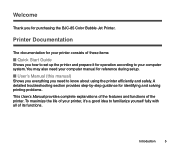
...BJC-85 Color Bubble Jet Printer. To maximize the life of your printer, it for operation according to your computer system.
I Quick Start Guide
Shows you how to set up the printer and prepare it 's a good idea to know about using the printer...need your computer manual for reference during setup.
Printer Documentation
The documentation for your printer consists of these items:
I User's Manual...
User manual for the BJC-85 - Page 9
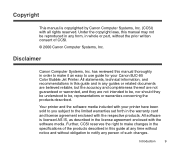
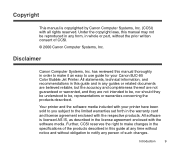
Disclaimer
Canon Computer Systems, Inc. Your printer and the software media included with your Canon BJC-85 Color Bubble Jet Printer. Introduction
9 has reviewed this guide at any person of CCSI.
© ... be reproduced in any form, in order to make it an easy to use guide for your printer have been sold to you subject to make changes in the specifications of the products described...
User manual for the BJC-85 - Page 21
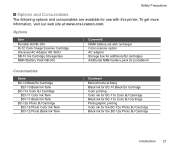
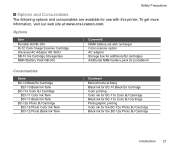
Options
Item
Portable Kit NK-300 IS-12 Color Image Scanner Cartridge Universal AC Adapter AD-360U SB-10 Ink Cartridge Storage Box NiMH Battery Pack NB-300
Comment
NiMH battery set with this printer.
To get more information, visit our web site at www.ccsi.canon.com. Safety Precautions
I Options and Consumables
The following...
User manual for the BJC-85 - Page 31
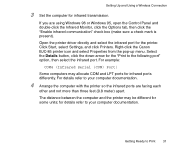
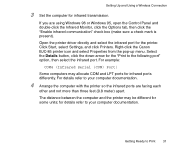
Right-click the Canon BJC-85 printer icon and select Properties from the pop-up menu. Select the Details button, click the down-arrow for details refer to your computer documentation. for the "Print to Print 31
Setting Up and Using a Wireless Connection
3 Set the computer for the printer. For details refer to your computer...
User manual for the BJC-85 - Page 145
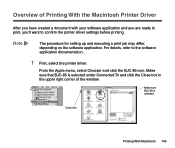
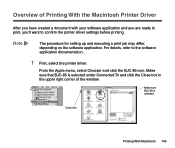
...
The procedure for setting up and executing a print job may differ, depending on the software application. For details, refer to confirm the printer driver settings before printing.
Make sure BJC-85 is selected under Connected To and click the Close box in the upper right corner of Printing With the Macintosh...
User manual for the BJC-85 - Page 149
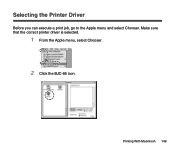
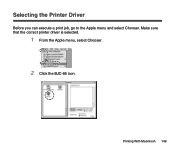
Make sure that the correct printer driver is selected.
1 From the Apple menu, select Chooser.
2 Click the BJC-85 icon. Printing With Macintosh 149 Selecting the Printer Driver
Before you can execute a print job, go to the Apple menu and select Chooser.
User manual for the BJC-85 - Page 150
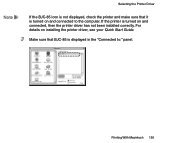
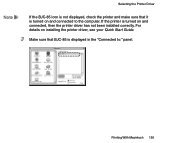
... turned on and connected, then the printer driver has not been installed correctly. Selecting the Printer Driver
Note
If the BJC-85 icon is not displayed, check the printer and make sure that BJC-85 is displayed in the "Connected to the computer. Printing With Macintosh 150 For details on installing the printer driver, see your Quick Start...
User manual for the BJC-85 - Page 207
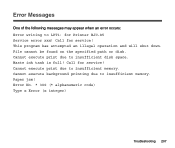
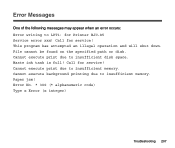
... x Error (x integer)
Troubleshooting 207 Waste ink tank is full! Cannot execute print due to insufficient disk space. Cannot execute background printing due to LPT1: for Printer BJC-85 Service error xxx! File cannot be found on the specified path or disk. Paper jam! Error Messages
One of the following messages may appear when...
User manual for the BJC-85 - Page 211
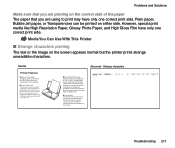
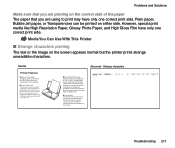
... I Simple, compact design The light, yet sturdy construction of the BJC-85 allows easy set up and operation, even for the print job to ...
I Variety of large and small dots, resulting in truly stunning color photographs on plain paper or coated paper like Canon's High Resolution Paper, but the printer prints strange unreadable characters.
Plain paper, Bubble Jet paper, or Transparencies...
User manual for the BJC-85 - Page 228
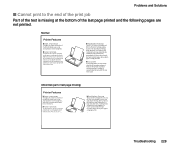
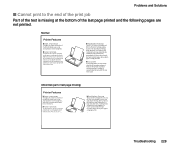
... area.
Abnormal (part of last page missing)
Printer Features
I Simple, compact design The light, yet sturdy construction of the BJC-85 allows easy set up and operation, even for ...which produces fine halftones with this printer, like back print film was never easier. I Variety of print media The printer produces superb color printing on Canon special media like fabric...
User manual for the BJC-85 - Page 246
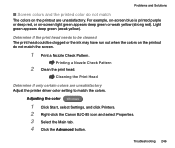
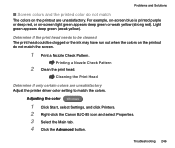
... or weak yellow (strong red). Light green appears deep green (weak yellow). Determine if the print head needs to match the colors. Adjusting the color Windows
1 Click Start, select Settings, and click Printers. 2 Right-click the Canon BJC-85 icon and select Properties. 3 Select the Main tab. 4 Click the Advanced button. Problems and Solutions
I Screen...
User manual for the BJC-85 - Page 248
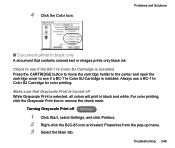
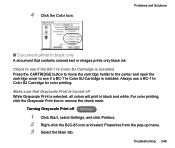
... remove the check mark. Always use a BC-11e Color BJ Cartridge for color printing.
Troubleshooting 248
For color printing, click the Grayscale Print box to see if a BC-11e Color BJ Cartridge is turned off Windows
1 Click Start, select Settings, and click Printers. 2 Right-click the BJC-85 icon and select Properties from the pop-up menu...
User manual for the BJC-85 - Page 250
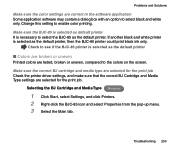
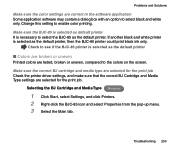
... selected for the print job. Troubleshooting 250 Check to see if the BJC-85 printer is selected as the default printer, then the BJC-85 printer could print black ink only. Make sure the BJC-85 is selected as default printer It is selected as the default printer
I Colors are broken or uneven
Printed colors are faded, broken or uneven, compared to enable...
User manual for the BJC-85 - Page 257
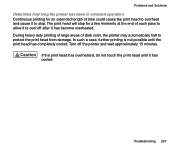
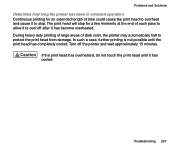
... case, further printing is not possible until it to stop for an extended length of dark color, the printer may automatically halt to protect the print head from damage. During heavy duty printing of large ...areas of time could cause the print head to cool off the printer and wait approximately 15 minutes. Caution If the print head has overheated, do not touch the...
User manual for the BJC-85 - Page 286
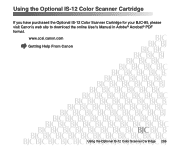
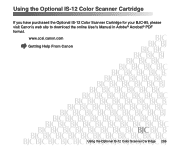
www.ccsi.canon.com Getting Help From Canon
Using the Optional IS-12 Color Scanner Cartridge 286 Using the Optional IS-12 Color Scanner Cartridge
If you have purchased the Optional IS-12 Color Scanner Cartridge for your BJC-85, please visit Canon's web site to download the online User's Manual in Adobe® Acrobat® PDF format.
BJC-85 Setup - Page 1
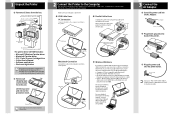
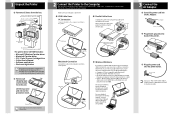
... Macintosh® printer driver IS-12 Color Scanner Cartridge driver Online User's Manual Software applications Electronic registration
You will need to the printer's parallel port with Macintosh) Operating System -
In order to the printer. PC (not compatible with the wire clips. Windows 98, CE 2.1 Infrared Transmission Device - Built-in one of the printer. BJC-85 printer driver and...
BJC-85 Setup - Page 6
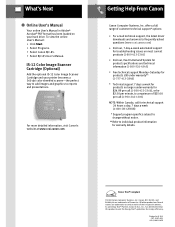
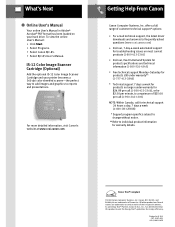
...this product meets the Energy Star® guidelines for troubleshooting issues on your printer becomes a 360 dpi color sheetfed scanner-the perfect way to add images and graphics to reports and ... CST-5307-001
40-41661-0400 offers a full range of their respective owners.
Select BJC-85 User's Manual.
To view the online User's Manual:
Click Start.
For more detailed information...
User manual for the BJC-85 IS12 - Page 3
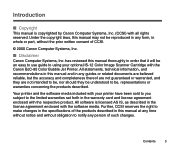
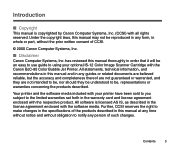
... are not intended to be, nor should they be understood to the limited warranties set forth in the license agreement enclosed with the Canon BJC-85 Color Bubble Jet Printer. Contents
3
Introduction
I Disclaimer
Canon Computer Systems, Inc. Under the copyright laws, this manual thoroughly in order that it will be an easy to use...
User manual for the BJC-85 IS12 - Page 16
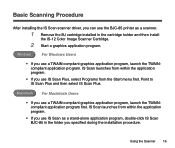
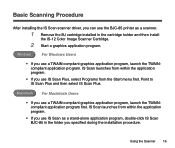
... installation procedure. Basic Scanning Procedure
After installing the IS Scan scanner driver, you can use the BJC-85 printer as a stand-alone application program, double-click IS Scan BJC-85 in the cartridge holder and then install
the IS-12 Color Image Scanner Cartridge.
2 Start a graphics application program. IS Scan launches from within the application program...
User manual for the BJC-85 IS12 - Page 45
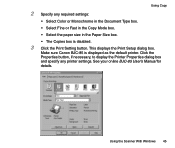
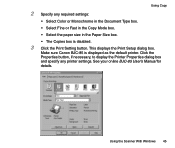
... any required settings:
• Select Color or Monochrome in the Document Type box. • Select Fine or Fast in the Copy Mode box. • Select the paper size in the Paper Size box. • The Copies box is displayed as the default printer. See your online BJC-85 User's Manual for details. Using Copy...
Similar Questions
Need Printer Driver For Bjc-2110 Compatible W/ Windows 10. Do You Have This?
Need printer driver for bjc-2110 comapatible w/ Windows 10. do you have this?
Need printer driver for bjc-2110 comapatible w/ Windows 10. do you have this?
(Posted by rsbailey46 1 year ago)
How To Clear Canon Bjc 85 Printer Paper Jam Error
(Posted by dkroyzen 9 years ago)
Error E161-403e Call For Service Canon Ipf710 - Imageprograf Color Inkjet
(Posted by josesuarez88 10 years ago)
How To Get Canon Bjc-85 Printer To Work On Windows 7
(Posted by natetec 10 years ago)
My Canon Bjc-85 Bubble Jet Printer
My Bubble Jet printer will not printer in color nor black & white after replacing cartridges
My Bubble Jet printer will not printer in color nor black & white after replacing cartridges
(Posted by Norris0W 12 years ago)

