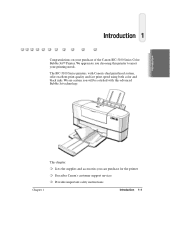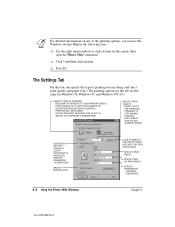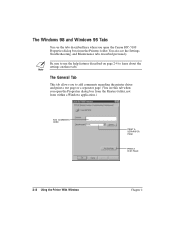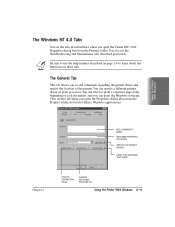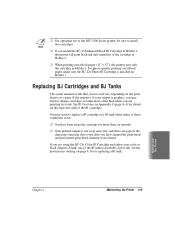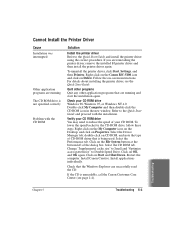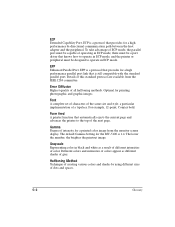Canon BJC5100 Support Question
Find answers below for this question about Canon BJC5100 - BJC 5100 Color Inkjet Printer.Need a Canon BJC5100 manual? We have 1 online manual for this item!
Question posted by frantabla on October 20th, 2012
How I Can Get Drivers For Bjc5100 To Use In Win Xp
I cannot use my cannon bjc5100 printerin xp becouse it doesn´t exist drivers. What can I do??
There is any solution, I don´t find anything in internet..
Please help!
Thanks!!
Current Answers
Related Canon BJC5100 Manual Pages
Similar Questions
Error E161-403e Call For Service Canon Ipf710 - Imageprograf Color Inkjet
(Posted by josesuarez88 10 years ago)
How To Connect Bjc-70 With Window7 ?
please help me .. how can i connect my bjc-70 printer on window 7 it is the only printer that we hav...
please help me .. how can i connect my bjc-70 printer on window 7 it is the only printer that we hav...
(Posted by patrickntwari 10 years ago)
Required To Buy All Ink Colors In Order To Just Print Black?
I replaced the large black canon ink and yet I cannot print black as a light keeps coming on telling...
I replaced the large black canon ink and yet I cannot print black as a light keeps coming on telling...
(Posted by mhan26 11 years ago)