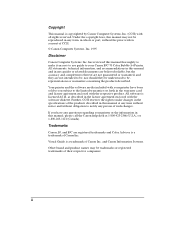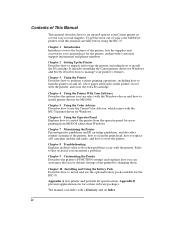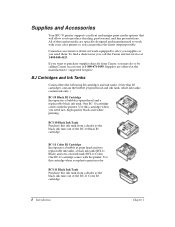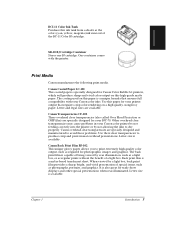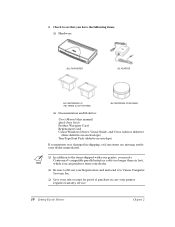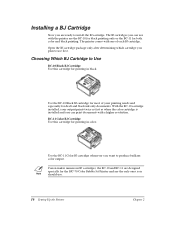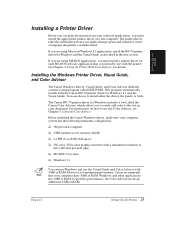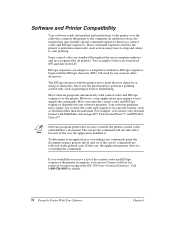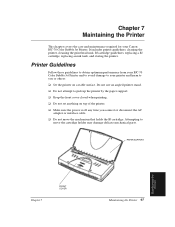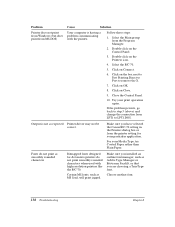Canon BJC 70 Support Question
Find answers below for this question about Canon BJC 70.Need a Canon BJC 70 manual? We have 1 online manual for this item!
Question posted by patrickntwari on August 14th, 2013
How To Connect Bjc-70 With Window7 ?
Current Answers
Answer #1: Posted by prateekk007 on August 15th, 2013 5:46 AM
Click on the link mentioned below to install the printer drivers. Select the correct operating system prior to downloading and installing the printer drivers.
Please reply if you have further questions.
Thanks & Regards
Prateek K
Related Canon BJC 70 Manual Pages
Similar Questions
I have a laptop running windows 10. I would love to use my BJC50 printer. Is it possible to do this?...
how can I operate a canon printer S520
Can I solve this issue on my own or do I need to bring it in for service?Thank You!
Does the Canon Bubble Jet BJC-85 have Windows 8 drivers?