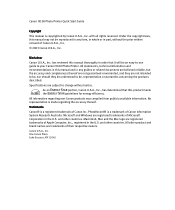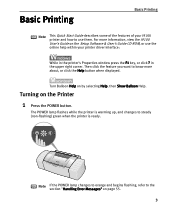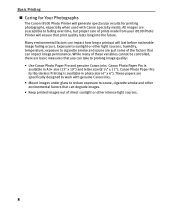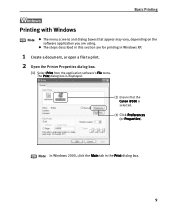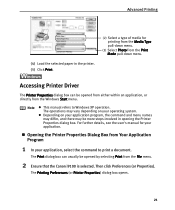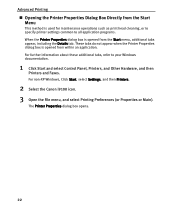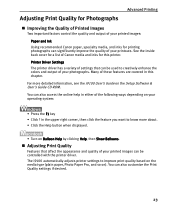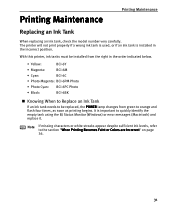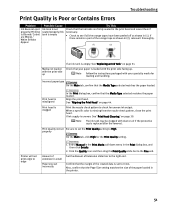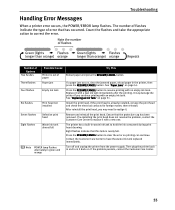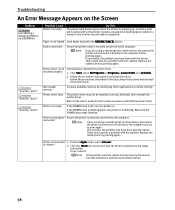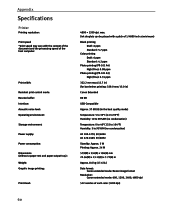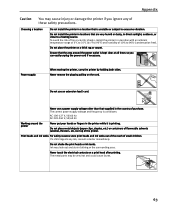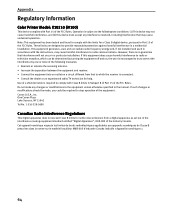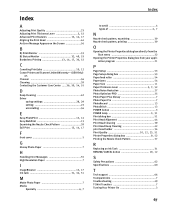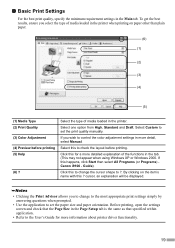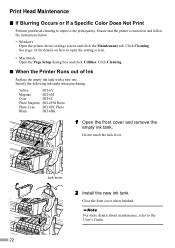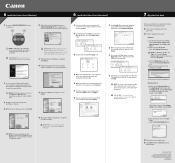Canon I9100 Support Question
Find answers below for this question about Canon I9100 - i Color Inkjet Printer.Need a Canon I9100 manual? We have 3 online manuals for this item!
Question posted by richcoffman on April 11th, 2017
Canon I9100 Inkjet Printer Error 1700 - Waste Ink Absorber Is Almost Full
Can I solve this issue on my own or do I need to bring it in for service?Thank You!
Current Answers
Answer #1: Posted by Odin on April 11th, 2017 4:00 PM
Follow the instructions at http://www.en.rellenadodecartuchos.com/2014/04/solving-full-waste-ink-pad-error-message-on-canon-printers.html.
Hope this is useful. Please don't forget to click the Accept This Answer button if you do accept it. My aim is to provide reliable helpful answers, not just a lot of them. See https://www.helpowl.com/profile/Odin.
Related Canon I9100 Manual Pages
Similar Questions
How To Remove Canon I9100 Waste Ink Tank
(Posted by Eribswaff 9 years ago)
How To Remove The Waste Ink Tank From An I9100 Printer
(Posted by firesund 10 years ago)
I Cleaned The Waste Ink Absorber And Cannot Get My Printer To Start Printing. I
I cleaned the waste ink absorber and cannot get my printer to start printing. I don't think I am "co...
I cleaned the waste ink absorber and cannot get my printer to start printing. I don't think I am "co...
(Posted by gigidregs 11 years ago)
Canon Ip4000 Waste Ink Absorber.
How to clean the Canon iP4000 waste ink absorber.
How to clean the Canon iP4000 waste ink absorber.
(Posted by cjbavaro 11 years ago)
Waste Tank Absorber Is Full... What Does This Mean And How Do I Fix It?
(Posted by sarahardy2448 12 years ago)